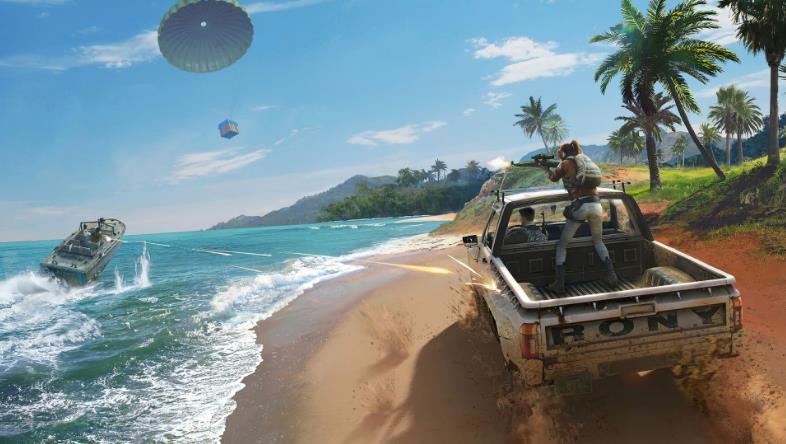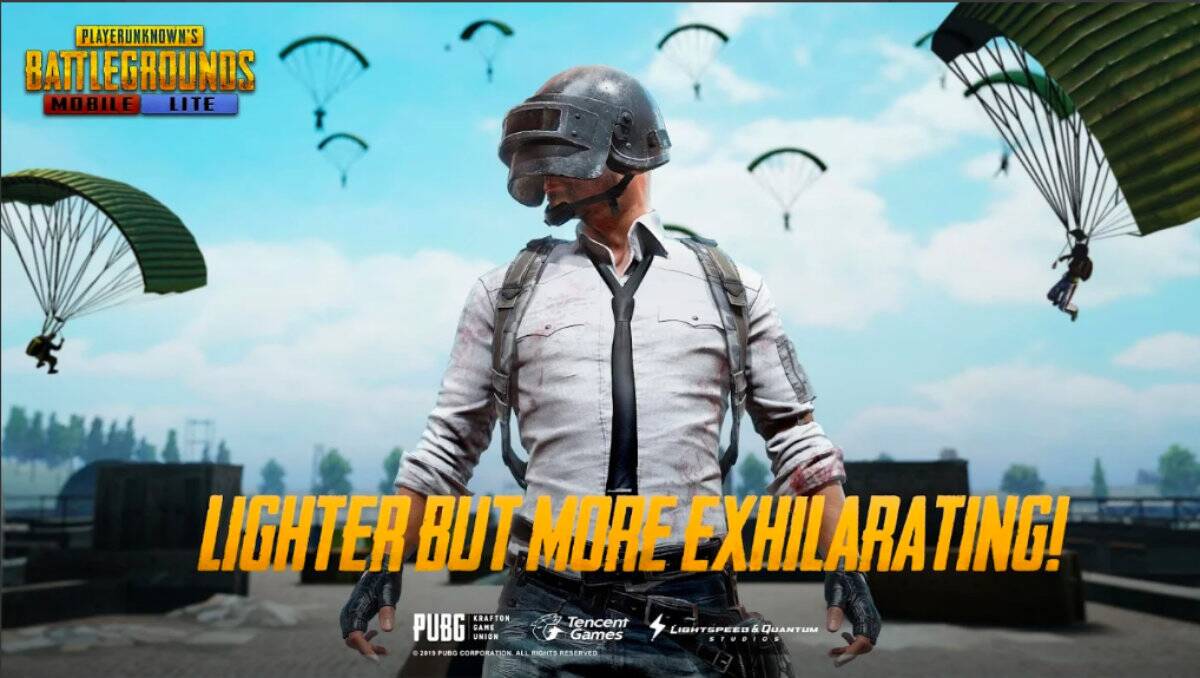Are you wondering about the best sprint sensitivity that you can use in PUBG Mobile? This article discusses the settings that you can use to your advantage.
PUBG Mobile has been updated to include a slew of new gameplay and setup options. Sprint sensitivity, a new feature in the game setting, has the potential to alter the way players move fundamentally. Let's look at the ideal sensitivity for the first and third control loadouts here.
What Is Sprint Sensitivity?
A character's ability to sprint can be adjusted by adjusting the sensitivity of the left joystick. It takes less movement of your left thumb to sprint if your sprint sensitivity is strong. However, it does not affect the rate at which the jiggles move. It only impacts your character's straight motions. It doesn't matter whether you're playing with the first control loadout or the third control loadout; sprint sensitivity was included in PUBG MOBILE's latest 1.6 version. It is possible to adjust how far a character can sprint by adjusting the sensitivity of the joystick.
Sprint sensitivity, a new feature in the game setting, has the potential to alter the way players move fundamentally. Sprinting requires less movement of your left thumb. But the speed of jiggle movements does not alter.
How to Sprint in PUBG Mobile?
PUBG Mobile's controls are easy to understand. Each element is displayed on the screen and can be activated by touching it. There are no buttons on the screen to indicate sprinting in the game; this isn't how it works. You press the joystick up so much that the game can tell when you want to sprint.
You'll have a virtual joystick on the left-hand side of your screen when you're playing PUBG Mobile. You'll move forward if you push this forward. However, a few seconds of holding it forward will trigger the game's sprinting mechanics. As an alternative, if you don't want to hold the joystick, you may also move the joystick slightly further out to engage springing in the game, which will bring up arrows and a "Sprint" icon that you can use to activate springing.
Always keep an eye on the map and keep an eye on your surroundings to make sure you're within the circle when it becomes smaller. Check back often for the most up-to-date information in our PUBG guide, where we break down everything you need to know about the mobile and desktop versions of PlayerUnknown's Battlegrounds. We'll be adding more PUBG mobile content in the coming days.
1. Sprint Sensitivity For 1st Control Loadout
The size and position of the joystick button are irrelevant in the first control configuration. Joystick buttons can be sized and positioned to suit the player. In addition, the centre of the joystick button is the first point of contact for the user. Drag the touchpoint to go forward and backward, left and right.
Older versions of PUBG Mobile had a predetermined sprint distance from the touchpoint. You have no control over it. You can, however, alter this distance with the new version's sprint sensitivity. This new function allows you to reduce this gap and optimise your movements.
You can get around a lot more quickly and easily now than before. The ideal sprint sensitivity is between 60 and 70 per cent for the first control loadout. At this distance, you can walk and sprint with ease.
Settings:
- Sprint increases sensitivity up to 65%
- Increase the joystick button size to 220%
2. Sprint Sensitivity For 3rd Control Loadout
Older versions have a set sprint and joystick circle order. Inside the sprint circle, the joystick circle is always found. When you alter the size of the joystick circle, you also alter the size of the sprint circle. If you touch outside the joystick circle, your character will look up to the sky.
It's now possible to make a sprint sensitivity adjustment that makes it possible to shrink or expand the sprint circle. Because of this, it is suitable for use inside. Sprint sensitivity is less sensitive on smaller screens than on larger screens. Make sure your phone's screen is as high up as possible when playing games such as PUBG Mobile and on the go! Eighty per cent of the 3rd loadout's sprint sensitivity makes it the best in PUBG.
Settings:
- increase your sprint sensitivity to more than 80%.
- reduce the joystick size to lower than 190%.
Conclusion
After these changes, there is a big difference between the 1st control loadout and the 3rd control loadout. It's the joystick button mechanism for tiny movements. You only need to tap the joystick button for small movements in the 3rd control loadout.
However, tapping does not work for the 1st control loadout. It would help if you dragged the joystick slightly for tiny movements. It's hard to conclude which control loadout is better because it depends on your preference and muscle memory. However, the recommended sprint sensitivity above will work for all.
You May Also be Interested In:
- [Top 10] PUBG Mobile Best Camo Outfits
- [Top 50] PUBG Mobile Best Bio
- [Top 10] PUBG Mobile Best Dress
- [Top 10] PUBG Mobile Best DP That Are Awesome
- [Top 10] PUBG Mobile Best Wallpapers That Are Awesome
- PUBG Mobile Lite - Everything You Need To Know
- PUBG Mobile Emulator - Everything You Need To Know
- PUBG Mobile Erangle Map Guide - Top 25 Tips
- PUBG Mobile Miramar Map Guide - Top 25 Tips
- PUBG Mobile Sanhok Map Guide - Top 25 Tips
- [Top 50] PUBG Mobile Funny Names
- [Top 50] PUBG Mobile Best Clan Name Ideas
- [Top 10] PUBG Mobile Best Audio Settings
- [Top 3] PUBG Mobile Best Boosters
- [Top 3] PUBG Mobile Best Button Layout
- [Top 5] PUBG Mobile Best Earphones to Play the Game With
- [Top 3] PUBG Mobile Best Layouts That Give You an Advantage
- PUBG Mobile Player Count Report
- [Top 10] PUBG Mobile Best Kills (Top Kills Montage)
- [Top 5] PUBG Mobile Best Phones to Play the Game With
- [Top 10] PUBG Mobile Best Montage In The World
- [Top 3] PUBG Mobile Best Resolution
- [Top 10] PUBG Mobile Best Outfit Combinations
- [Top 5] PUBG Mobile Best Emulators to Play the Game With
- [Top 10] PUBG Mobile Best Emotes That Are Awesome