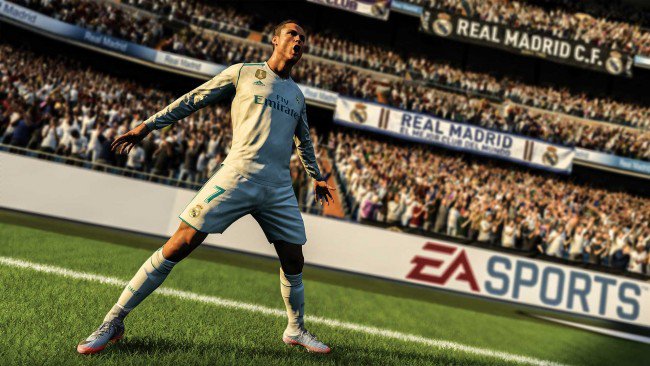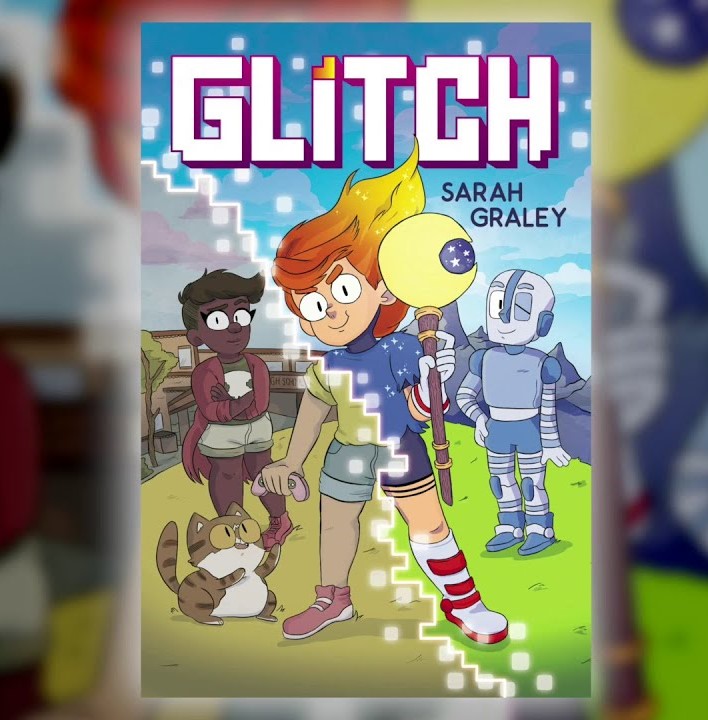Air Roll is a really important setting to get right in Rocket League. Too often, people will stick with the default configuration and miss out on so much potential because it’s nearly impossible, if not counter-intuitive, to use the default keybinds. Pros have been changing their controls up for years, and there is no reason that we shouldn’t as well.
Let's have a look at the top 5 best Air Roll settings used by pros in Rocket League. But first… No it's not a sponsored segment. I just wanted to go over a few basic things before we look at the pros controller set up so we understand why they have their controls set up this way.
The Basics:

One of the most common configurations of keybinds.
Default Keybinds
Powerslide: Square or X
Air Roll : Square or X
Boost: Circle or B
Jump: X or A
Ball Cam: Triangle or Y
Brake: L2 or LT
Throttle: R2 or RT
Why change your controls?
First up, we need to know why changing your controls is such a beneficial thing to do. With the default keybinds above, you’ll notice that a lot of your car’s mobility is dictated by the face buttons. You don’t want that. You want to spread your keybinds out.
Most pros opt to keep their Powerslide and Air Roll on the same key as each other but change the default layout so they are on one of the shoulder buttons such as R1/RB. They do this so they can use the boost button, Powerslide and Air Roll simultaneously.
You’ll also notice that pros tend to bind at-least one directional Air Roll key. By default, Air Roll is activated by holding Square / X and turning the left analogue stick in the desired direction. At higher levels of play, this becomes infeasible to do as you need the full motion of the left stick to aerial your car quickly and efficiently.
Pros bind a directional Air Roll key so that they can maintain the car's direction with the left stick and still have the ability to Air Roll by holding down a single button. This also translates better to learning freestyling and other more advanced mechanics.
Some pros even take this a step further and bind 2 directional Air Roll buttons. One for Air Roll left and another for Air Roll right. This gives them more control over the car overall, but is significantly harder to learn than just having one directional Air Roll.
The last thing to remember is that controls are personal preference. It’s better to play with a control scheme that is weird for everyone else but perfect for you if you can get the full range of motions from it.
There are no right or wrong answers here except for the default control scheme and using a keyboard. It’s just not even a real option unless you are Torsos, the mad Australian lad. The default controller scheme doesn’t even come with Air Roll left or Air Roll right bound by default.
With all that out of the way, let’s get into some of the settings used by the pros.
5. ApparentlyJack

ApparentlyJack playing for team Dignitas
ApparentlyJack is a British Rocket League pro currently playing in the United States for Gen.G Mobil1 Racing. Having racked up an impressive $173,000 in prize money so far, it’s safe to say that ApparentlyJack will be one of the best players. He’s been ranked both in 2021 and 2022 as the 14th best player, let's see if he can improve on that in 2023.
Controller: Dual Shock 4
Powerslide: L1
Air Roll (Left/Right): L1 (Square / Circle)
Boost: R1
Jump: X
Ball Cam: Triangle
Brake: L2
Throttle: R2
As you can see, ApparentlyJack has some questionable keybinds. Hey, he’s much better than me so maybe I’m doing it wrong... He’s opted to put directional Air Rolls on two of his face buttons, Square and Circle. I personally couldn’t imagine playing like this but hey. The rest of his keybinds are relatively easy to understand and we see why he’s got them this way. He can access boost and every other button at the same time.
4. Jknaps

Jknaps at the world showdown of Esports (WSOE)
Jknaps is a Canadian pro currently playing in the United States. He’s a mainstay of the scene, having spent the majority of his time with G2 Esports and racking up a mammoth $505,000 in prize winnings. At age 23, he’s older than most heads knocking about the scene but he’s not to be messed with.
Controller: Playstation
Powerslide: L1
Air Roll (Left/Right): L1
Boost: R1
Jump: X
Ball Cam: Triangle
Brake: L2
Throttle: R2
Like most pros (if not all of them), Jknaps has opted for his Powerslide and Air Roll to be on the same button. Unlike many other pros, he doesn’t have a directional Air Roll bound. Still, at least he’s not got directional Air Rolls on the face buttons… jheesh. If I had to relearn Rocket League, my controls would look very similar to these.
3. Firstkiller

Firstkiller playing for Ghost Gaming
At age 18, Firstkiller is playing in his native country of the United States. He’s won about $365,000 while playing for some notable teams including: Ghost Gaming, Rogue, and his current team, FaZe Clan. He’s coming off the back of a hot streak, having placed first in two Tier A events this year, bagging his share of $30,000 each time.
Controller: Playstation
Powerslide: Square
Air Roll (Left/Right): Square (R1/-)
Boost: Circle
Jump: X
Ball Cam: Triangle
Brake: L2
Throttle: R2
We’ve found him… The guy who proves us all wrong. Firstkiller has barely changed his Air Roll or keybind settings at all. The only upgrade he’s made from the default scheme is adding in Air Roll left to his R1 button which isn’t even on the correct side! Anyway…. He’s cracked out of his mind so if it works…. I can’t believe he suffers like this.
2. rise.

rise casually removing his time piece
Finally… A pro who doesn’t play in the United States. rise, plays in the European region and at 18 years old has racked up just under $180,000 worth of prize money from his professional stint. He’s had notable spots on good teams, having previously played for Moist Esports and now Oxygen Esports.
Controller: Playstation
Powerslide: L1
Air Roll (Left/Right): L1 (R1/Square)
Boost: Circle
Jump: X
Ball Cam: Triangle
Brake: L2
Throttle: R2
Back to somewhat of a normal control scheme, rise opts for the tried and tested pairing of the Powerslide and Air Roll buttons. This time though, hes gone for a cheeky Air Roll right bound to Square. I can’t ever see a world in which that is useful, but at least that’s not his only directional Air Roll with the R1 also being bound to Air Roll.
1. Noly

The concentration is immense
I’ve played against this guy IRL; he is cracked out of his mind. Hailing from the UK and currently playing in the United States, he’s amassed a tidy sum of just under $200,000 in prize money. Notable achievements include winning the RLCS 2022-23 - Fall Split Major and taking home his share of $100,000 alongside his team mates at Gen.G Mobil1 Racing.
Controller: Playstation
Powerslide: L1
Air Roll (Left/Right): L1 (R1/-)
Boost: Circle
Jump: X
Ball Cam: Triangle
Brake: L2
Throttle: R2
A perfectly normal set up. Air Roll and Powerslide are bound to the same button and 1 directional Air Roll bound to the other shoulder button. I don’t understand why Rocket League doesn’t have something like this as a default control scheme. It would make the transition between learning and high level play a lot easier.
You may also be interested in:
- Top 15 Rocket League Tips For Outplaying Your Opponents
- 15 Best Rocket League Settings That Give You an Advantage
- Top 10 Rocket League Best Plays (2020)
- [Top 10] Rocket League Best Players In The World Today
- [Top 10] Rocket League Best Car Designs
- Top 5 Rocket League Best Cars
- Best Wheels In Rocket League That Look Freakin Awesome
- Top 5 Rocket League Best Crates