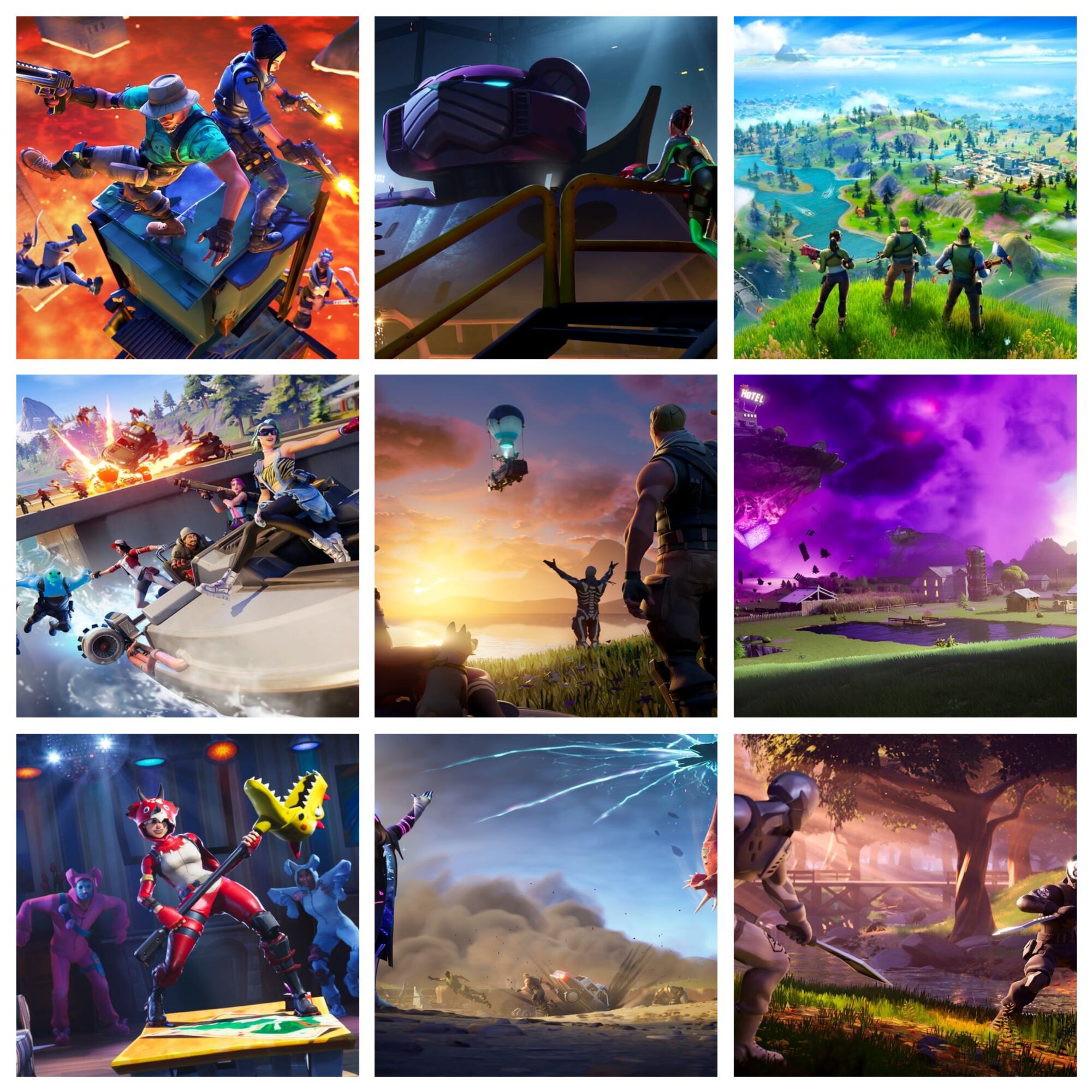Here are the top 5 best Fortnite building keybinds used by pros. Elevate your gameplay by using these tips from the pros.
5. Ninja

Ninja, sitting pretty on his gaming chair.
Does this guy even need an intro? Ninja is one of the most prolific Fortnite streamers ever, with over 13 million followers on Twitch. He has been a pro at FPS games for about a decade, playing 8-10 hours every single day. With stats like that, I think it’s safe to say he knows what he’s doing.
Building Keybinds:
- Building slot 1 (Wall): Mouse Button 4
- Building Slot 2 (Floor): Q
- Building slot 3 (Stairs): Mouse Button 5
- Building Slot (Roof): Left Shift
Ninja uses the FinalMouse Air58 Ninja CBR Edition, which features two buttons on the side. In my opinion, his keybinds are optimal for his set up. All 4 building keybinds are incredibly accessible when playing the game and mesh well with his keyboard and mouse layout. Because of this, you can build reactively without having to waste time finding your build buttons.
4. Nick Eh 30

Nick Eh 30 showin' off his pearly whites.
Nick Eh is another well known Fortnite YouTuber and streamer. He is from Canada (hence the ‘eh’ in his gamertag), with about 4.2 million subscribers on YouTube. Nick focuses mostly on having fun rather than being competitive (#relatable).
Building Keybinds:
- Building slot 1 (Wall): Mouse Button 4
- Building slot 2 (Floor): Z
- Building slot 3 (Ramp): C
- Building slot 4 (Roof): V
Nick uses his side mouse button as his wall button, which I think is good utilization since the wall is an important build to have quick access to. Using Z, C, and V are usually standard keys for buildings on a keyboard.
3. TSM Myth

TSM Myth being silly on stream in Ultra HD.
Ali ‘Myth’ Kabbani signed on as TSM’s first Fortnite streamer back in 2018. He was one of the first streamers invited to be part of the competitive scene. Myth became well known for his build strategies and quickly rose to the top of the ranks. He is now TSM’s captain.
Building Keybinds:
- Building slot 1 (Wall): Q
- Building slot 2 (Floor): Mouse Button 5
- Building slot 3 (Stairs): C
- Building slot 4 (Roof): E
Myth uses ‘Q’ and ‘E’ as his wall and roof, I think these two keys are great to use for keybindings because they are really accessible from the WASD finger placement of Fortnite. Again, it is important to be able to find your build keys quickly in the heat of the battle.
2. Tfue

Tfue posing for the camera in front of a beautiful outdoor backdrop (some gamers do leave the house after all).
Turner Tenney or “Tfue” is one of the most controversial Fortnite streamers out there. Despite all the drama, his skill in the game is unquestionable. Some of his diehard fans would say he is a better player than Ninja.
Building Keybinds:
- Building slot 1 (Wall): C
- Building slot 2 (Floor): E
- Building slot 3 (Stairs): Q
- Building slot 4 (Roof): Mouse Button 5
Tfue’s keybinds to me are a little counterintuitive, mainly because I think he should switch his floor and ramp keys around. It makes more sense that builds that go up, like the wall and stairs, should be keys that are higher up on the keyboard. But hey, to each their own.
1. SypherPK

Pictured above is an adorable little thing, and SypherPK.
Sypher is well known in the pro-Fortnite scene and on YouTube for his highly educational play throughs. He is also part of Luminosity Gaming, the same team as Ninja. Sypher also has two very adorable Australian Shepherds who make appearances on stream every now and then #dogloversunite.
Building Keybinds:
- Building slot 1 (Wall): Q
- Building slot (Floor): Mouse Button 4
- Building Slot (Stairs): Mouse Button 5
- Building slot (Roof): Left Shift
Sypher uses his left shift for building, which I think is pretty convenient but I am also wondering, how does he run?? I like the placement, but it does seem counterintuitive. He also utilizes his side mouse buttons, and I say if you got ‘em, use ‘em.
You may also be interested in: