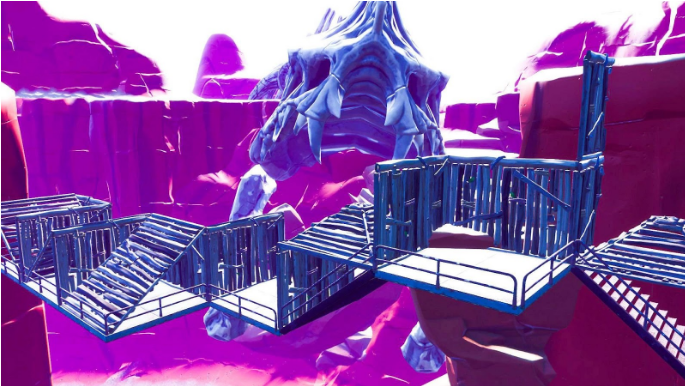Ever wondered what the best keybinds are in Fortnite? Well, discover some of the best keybinds that pros use.
Our Fortnite Best Keybinds Guide will guide you through the most common alternatives for binding your PC Keyboard's keys! Having the appropriate keybindings is a critical part of playing the game at a high level. If you are not at ease with your keys, you will lack muscle memory and make mechanical errors. Having the appropriate controls from the outset is an excellent approach to set yourself up for success in Fortnite.
Once you've selected a decent set of keybindings, you won't want to alter them! While easy-to-access controls are a good beginning point, changing them will not improve your gaming talents.
You'll want to repeat the same set several times to the point when you never have to think about which key to press. Professional players have achieved success at the top level using a variety of unique keybindings. Thus, the particular set is irrelevant; what matters is remembering them by muscle memory!
5. Ninja

Ninja, Fornite Streamer
Richard Tyler Blevins, best known online as Ninja, is a Twitch streamer, YouTuber, and professional gamer from the United States. Blevins began broadcasting by competing in numerous Halo 3 esports teams and eventually gained popularity when he started playing Fortnite Battle Royale in late 2017. Blevins' ascent to prominence in the mainstream media began in March 2018 when he streamed Fortnite with Drake, Travis Scott, and JuJu Smith-Schuster, shattering Twitch's peak viewer count record. As of June 2021, Blevins has over 16M followers, making his channel the top Twitch channel.
Keybinds:
- Use: E
- Jump: Space Bar
- Reload/Rotate: R
- Sprint: Default/ Auto Sprint
- Crouch: C
- Repair/Upgrade: G
- Harvesting Tool: 1
- Weapon Slot 1: 2
- Weapon Slot 2: 3
- Weapon Slot 3: 4
- Weapon Slot 4: Z
- Weapon Slot 5: X
- Building Slot 1 (Wall): Mouse Button 4
- Building Slot 2 (Floor): Q
- Building Slot 3 (Stairs): Mouse Button 5
- Building Slot 4 (Roof): Left Shift
- Trap: 5
- Edit on Release: Off
- Building Edit: F
- Building Reset: Right Click
- Inventory: Tab
- Map: M
- Emote Key: B
- AutoRun: Mouse Wheel Button
- Push to Talk: Left Ctrl
Keyboard:
- Ducky One 2 Mini RGB mechanical keyboard
Mouse:
- Final Mouse Air58 champions
4. Bugha

Bugha, Fornite Streamer
Bugha is the first Fortnite player to win the World Cup and walks away with an incredible $3 million prize money. Before the New York City showdown, he was largely unknown to the Fortnite community but has since become a familiar figure among Fortnite fans. Bugha made a fantastic performance, easily defeating the remainder of the competitive player pool, including Tfue. Bugha has his own YouTube channel and is a regular Twitch streamer of competitive Fortnite games. He is a member of the SEN competitive gaming squad.
Keybinds:
- Use: E / Mouse Wheel Up
- Jump: Space Bar
- Reload: R
- Rotate: G
- Sprint By Default: On
- Crouch: Left Ctrl
- Repair/Upgrade: Mouse Button 4
- Harvesting Tool: 1
- Weapons Slots: 2 through 6
- Wall: X
- Floor: V
- Stairs: C
- Roof: Left Shift
- Trap T:
- Edit on Release: On
- Building Edit: F / Mouse Wheel Down
- Building Reset: Right Click / Mouse Wheel Down
- Inventory: Tab
- Map: M
- Emote Key: N
Keyboard:
- Steel Series Apex Pro TKL
Mouse:
- Logitech G Pro Wireless
3. NRG BenjyFishy

BenjyFishy, Fornite Streamer
Benjy David Fish, often known as Benjyfishy on social media, is a professional eSports player, YouTuber, and Twitch streamer from in the United Kingdom. Benjy initially gained prominence as one of the best players in Fortnite's inaugural World Cup. Additionally, he qualified four times in the European area, winning thousands of euros. The professional gamer has risen to prominence as one of the game's youngest competitive gamers. Benjy joined NRG eSports in 2019 as a Fortnite: Battle Royale player.
Keybinds:
- Use: Mouse Wheel Up
- Jump: Space Bar
- Reload/Rotate: R
- Sprint By Default: On
- Crouch: Left Ctrl
- Repair/Upgrade: Mouse Button 4
- Harvesting Tool: 1
- Weapons Slots: 2 through 5
- Weapon Slot 5: Z
- Wall: Q
- Floor: Mouse Button 5
- Stairs: C
- Roof: Left Shift
- Trap: V
- Edit on Release: Off
- Building Edit: E
- Building Reset: Right Click
- Inventory: Tab
- Map: M
- Emote Key: B
Keyboard:
- Steel Series Apex Pro TKL keyboard
Mouse:
- Endgame Gear XM1r mouse
2. Aqua

Aqua, Fornite Streamer
David "Aqua" Wang is a professional Fortnite player currently with Cooler Esports. Aqua and partner Nyhrox won the inaugural Duos Championship at the 2019 World Cup Finals.
Keybind:
- Use: E / Mouse Wheel Up
- Jump: Space Bar
- Reload/Rotate: R
- Sprint By Default: On
- Crouch: Left Shift
- Repair/Upgrade: F6
- Harvesting Tool: 4
- Weapons Slot 1: Mouse Button 5
- Weapon Slot 2: Mouse Button 4
- Weapon Slot 3: 5
- Weapon Slot 4: X
- Weapon Slot 5: T
- Wall: Left Alt
- Floor: C
- Stairs: F
- Roof: V
- Trap: 6
- Confirm Edit on Release: Off
- Building Edit: G
- Inventory: Tab
- Map: M
- Emote Key: 9
Keyboard:
- Steel series Apex Pro TKL
Mouse:
- Logitech G Pro Wireless
1. Shroud

Shroud, Fornite Streamer
Michael 'Shroud' Grzesiek is a well-known streamer and former professional in Counter-Strike: Global Offensive. The Canadian, born in Toronto but actually of Polish ancestry, rose to prominence through Twitch broadcasting. He left Twitch in October 2019 for competitor site Mixer, only to return in August 2020 following the platform's demise.
Shroud broadcasts various games, although his focus is primarily on battle royale and first-person shooter games. PUBG, CS: GO, Apex Legends, Valiant, and Escape from Tarkov are his most often played games. He has, however, invested significant time in Grand Theft Auto V, Call of Duty: Modern Warfare, Fortnite, and World of Warcraft.
Keybinds:
- Use: F
- Jump: Space Bar
- Reload/Rotate: R
- Sprint By Default: On
- Crouch: Left Ctrl
- Repair/Upgrade: Mouse Button 4
- Harvesting Tool: z
- Weapons Slots: 1 through 4
- Weapon Slot 5: H
- Wall: Q
- Floor: X
- Ramp: E
- Roof: Mouse Button 4
- Trap: T
- Confirm Edit on Release: Off
- Building Edit: G
- Inventory: I
- Map Mouse Button: 5
Keyboard:
- Logitech's G Pro X mechanical keyboard.
Mouse:
- Logitech G Pro Wireless
You May Also be Interested In:
- [Top 25] Fortnite Best PC Settings That Give You an Advantage
- [Top 5] Fortnite Best Keybinds (What the Pros Use)
- [Top 5] Fortnite Best Sensitivity for PC (Used By the Best Players in the World)
- [Top 10] Fortnite Best Aim Training Maps
- [Top 15] Fortnite Best Skins That Look Freakin' Awesome