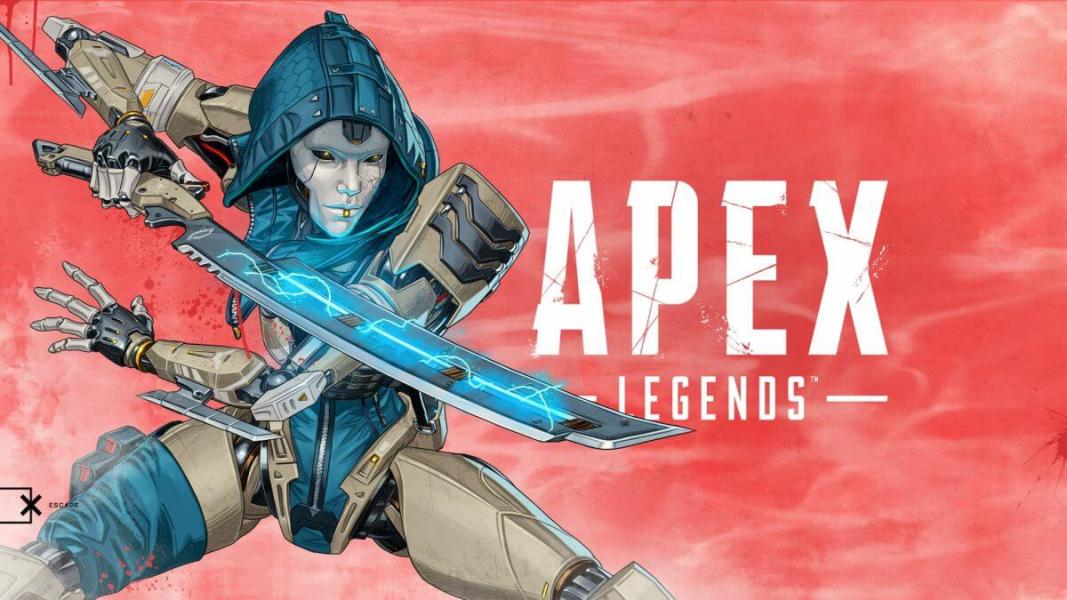So you have no idea where to start with your video settings? Or maybe, like me, you just keep missing your shots and you're searching for any way to get that advantage. Changing your field of view (FOV) settings can give you a massive advantageover other players.
I know it's stating the obvious, but the main benefit of increasing your FOV is that you can keep an eye on more of your surroundings at once. You reduce your chance of being snuck up on or not noticing that third party waiting in the corner, you can combine a wide FOV with good positioning and easily keep track of all your enemies at once.
Sounds good right? But it's not as clear cut as "wide FOV equals success", some players may find it beneficial to keep a low FOV. I'll explain that too.
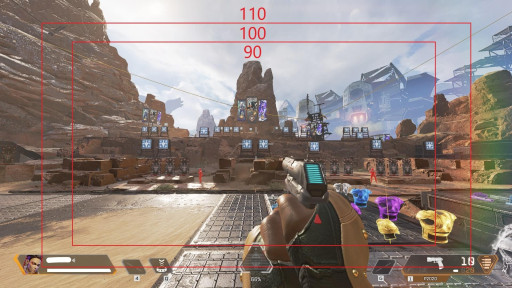
Pros and cons
Pros of Low FOV
- Higher FPS on low end machines
- Bigger targets
- Easier to aim
Cons of Low FOV
- Less awareness
- Slower movement
Pros of High FOV
- Snappy aiming
- High awareness
- Fast movement
Cons of High FOV
- Feels like playing on high sensitivity
- Targets are incredibly small
- Lots of visual information
Low FOV (70)
Best choice for newer players.
The default FOV for Apex Legends is 70, this means that you are getting the narrowest possible view of your game. Having that narrow view will lower your awareness and put you at a disadvantage to players with a high FOV, as they may see you before they come into view on your screen.
It’s not all bad though. Low FOV has the lowest level of visual distortion. For newer players this can help you hone your aim to perfection as you won’t have to worry about targets shrinking/growing while you track them.
Medium FOV (90)
Best choice for FPS lovers.
If you’re an experienced player and you're confident in your ability to beam targets at close and medium ranges, this is going to be your happy middle ground. You have a moderate jump in visibility which will help your situational awareness and speed up that early game looting.
Beware though, targets start to become distorted at close range when moving your aim quickly. If you’re up for the challenge, the payoffs can be big.
High FOV (110)
Best choice for competitive players with high end machines.
Do you consistently hit your shots? Do you one clip enemies like it's nothing? Then this is the one for you. The highest FOV is best kept for pro players because of the distortion/fisheye lens effect that makes it a lot harder to successfully track targets and control recoil.
Targets will shrink so much that you might consider getting your eyes checked, and the huge amount of visual information can be a little overloading at first. But don’t worry! Stick it out, adjust over time and you are guaranteed to see the benefits.
Medium low (80)
Novice players with less powerful machines.
So you’ve been playing consistently for a couple weeks now, your movement feels faster, your aim is getting better and you can handle the high stress third parties like a true warrior. Why not bump it up a notch? This setting gives you a little more visual input to deal with and will make everything feel just a little snappier, you will see minimal impact to your performance too.
Medium high (100)
Experienced, non-competitive players.
If you’re the kind of player that downloaded the game on day one and you’ve been semi consistent ever since, this is best for you. Playing at slightly under max FOV will prevent targets from being overly distorted but will still have you snapping between enemies like it's nothing. Expect some downgrades in performance for mid level PC’s (consoles will see no difference as FPS is capped).
How to change FOV settings?
- Enter settings menu
- Enter “video” section
- On console, FOV is the second option.
- On PC, FOV is the fifth option.
You may also be interested in:
Apex Legends Character Guide: Who To Pick
[Top 15] Apex Legends Best Moments
[Top 15] Best Apex Legends Audio Settings And Sound Tips That Give You An Advantage