
Rainbow Six Siege is a game that is available on various platforms. Namely, Xbox, Playstation, PC, and Luna. There’s now even a mobile version of Siege. In gaming in general, crossplay means that players across different platforms will be able to play with each other.
On Rainbow Six Siege however, because of differences in hardware and the game being a competitive shooter, some limitations on its crossplay features have been imposed. This aims to make sure that all matches in Siege remain fair and balanced, and in this article, we will be discussing how crossplay works in Siege.
Here's everything you need to know:
10. How Does Crossplay Work In Siege?

Basically, crossplay matches in Siege only work for PC to Luna, and Xbox to Playstation. Previously, it worked for PC, Stadia, and Luna, but since Stadia is already closed, Luna is the only other cloud gaming option for Siege players. Cloud gaming is basically playing through a stream, so as long as you have a fast enough internet, you’d be able to play the game without the hardware that the game would normally require but using the hardware from the cloud gaming service such as Luna.
The addition of cloud gaming to Siege is really handy because not everyone has the money or the space to house a gaming PC. As for Xbox and Playstation, their Siege players aren't allowed to have crossplay games with PC players because those consoles aren’t supposed to have mouse and keyboard for Siege. Using mouse and keyboard on consoles is highly prohibited in Siege because the game devs want to ensure fairness and balance in the game, and that’s why they now have the Mouse Trap program which is an advanced way to catch console players using mouse and keyboard.
9. What About Rainbow Six Siege Mobile?

Siege mobile is a different version of the game so it cannot be used to have crossplay matches with Siege players on PC, Luna, Xbox, or Playstation. While the mobile version of Siege is still Siege, you’d see that it’s a very different client from what we have on the platforms mentioned above. Rainbow Six Siege mobile has fewer operators available and a lot of its mechanics are different from “normal Siege” such as its HUD, UI, match length, and directional threat indicator.
At its core, Siege Mobile is still Siege wherein it feels like Siege and it’s tactical like Siege, but as one of the devs described it, it’s its own game, and that’s why crossplay with PC, Luna, Xbox, and Playstation players is impossible, and I seriously doubt that will change any time soon, because Siege Mobile players will have their own disadvantages, but also advantages because in Siege Mobile, there’s an Audio Compass which tells players which direction a sound is coming from, and differences like those can make for a very messy and imbalanced match.
8. What If You Don't Like Crossplay?
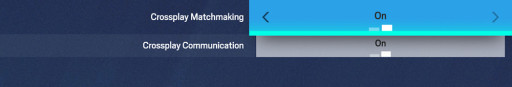
Crossplay is very easy to disable. All you have to do is go to the settings, click on the general tab, and find crossplay matchmaking. There, you’ll be able to toggle it from enabled to disabled. This may be good for console players who only want to play with players who are using the same consoles as them. To this day, there still seems to be bad blood between Xbox and Playstation users, so it can be understandable why some console players would disable crossplay.
However, before you disable crossplay matchmaking, keep in mind that the game has a warning that that will decrease the quality and speed of matchmaking. I don’t really know about the quality, but I definitely believe that disabling crossplay will negatively affect the speed of matchmaking, because you’re basically blocking off a huge player population. Another thing is, if you’re a PC player, what I’ve experienced is that if your crossplay matchmaking is disabled, it’ll create a lot of trouble when trying to form a party, and that’s because most people will have their crossplay matchmaking on by default.
7. Crossplay's Future in Rainbow Six Siege
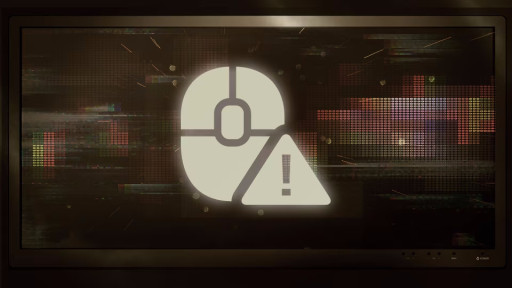
It has been a few years since crossplay was introduced in Siege and in that time, Ubisoft has managed to increase its quality by providing mostly stable servers from all around the world. The closing of Stadia may have been a setback because Siege basically lost players from that platform, but since Siege devs had no control over that, they could only improve on what’s in front of them, and that’s making sure that there will no platform during crossplay matches that will have the clear advantage over the other.
That’s also why they’ve created the Mouse Trap program which has been successful so far. It’s a program that detects console players using mouse and keyboard and weakens the effectiveness of those hardware without telling the player. It’s almost like a shadow ban. The thing is, the implementation of the Mouse Trap program means that it’s unlikely that there’s going to be crossplay between PC/Luna players and console players, because it seems like the devs want PC and Luna players to stick to mouse and keyboard while the console players to their gamepads.
6. What Is Cross-Progression?

For gaming in general, cross-progression means that if you switch from one platform to another, you’d be able to carry over your progression from the previous platform to the current one. That may sound quite simple for single-player games, but since Siege is a competitive multiplayer shooter, there are a few caveats that the devs had to consider, and that’s why 100% cross-progression is only allowed for PC to Luna, and Xbox to Playstation. That means that if you want to have cross progression from PC to Xbox for example, the progress that you’ll be able to carry over to Xbox will be limited.
As the official Siege site says, current rank, rank history, and skill MMR, are only shared between PC and Luna, or between Xbox and Playstation. The other things you’ve gained, however, like battle pass progression or clearance levels will be shared between all platforms. This goes hand in hand with what we discussed above about mouse and keyboard on consoles providing an unfair advantage to players to who use them. Because if you used your PC, also meaning your mouse and keyboard, to get a certain rank, it would be unfair if you can get that same rank in consoles through cross-progression because you’re not supposed to use mouse and keyboard for them.
5. Are You Safe During Crossplay Matches?

If what you’re worried about is privacy, the devs have introduced a number of features in Siege that can protect your identity if you want to hide it while having crossplay matches. A good example is that now, players have the option to “Appear as Nickname” where they can type any nickname or gamertag that they want, and that’s what will appear on the scoreboard when the match starts. So if you don’t want anyone from another platform to know that you’re playing at a certain time, you can easily do that.
Players also now have the option to hide their avatars, so players from other platforms, and just players in general won’t be able to recognize you from your avatar which is a really cool thing to have, especially to those who really worry about their privacy. Lastly, commendations are sort of a new thing in Siege. It was introduced a few seasons ago as part of the reputation system that’s currently being worked on for Siege to have a less toxic community. Recommendations from other players can also be hidden so that your identity can’t be traced through them.
4. Changing Your Server - For PC Users

If you search how to change servers in Rainbow Six Siege for PC players, you’ll be exposed to a plethora of results that are actually quite complicated to follow, and many of them aren’t efficient at all. Trust me, the best way to change servers is the manual way, and it only requires opening a few folders and changing a text file. First, what you’ll want is to head to the Documents folder and find the My Games folder. From there, locate the Rainbow Six Siege folder and open it.
In the Rainbow Six Siege folder, there will folders named by a mix of numbers and letters if there are multiplayer Siege players using that particular PC. If there’s only one, then there should only be one folder. Be sure that the folder you open is the one that belongs to your account, and inside of that folder there should be an .ini file named GameSettings. Open that file and at the very bottom, you’ll find a line that says DataCenterHint=default. What you’ll want is to change the word default with the name of the server you want to play on. For example, if you want to play in the Central US server, you’ll want it to look like DataCenterHint= playfab/centralus
3. Changing Your Server - For Console Players

The best and fastest way to change servers in Rainbow Six Siege when you’re playing on Xbox or Playstation is to use a VPN service. Sadly, changing servers for consoles isn’t as easy as it is on PC. There is a method where you’ll have to adjust some custom game settings inside the game and that works, but you’d have to do that everytime you start the game, and that can be very inconvenient and tiresome, so for a better experience, it’s really better to just use a VPN.
There are some really good and cheap VPN services out there and your ping with them won’t be bad at all. I’ve tried using a VPN for changing servers in Siege before and it works surprisingly well. This is really useful when you have a Siege buddy that you want to play with but they’re currently located in another part of the world. It’s also great to experience a different server from time to time because based on experience, each different server has their own “culture”, or different playstyles. Players from different servers also tend to ban different operators from what you’re used to seeing on your server.
2. Game Modes Available For Crossplay
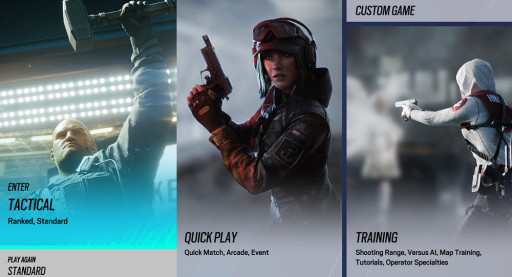
Basically, the game modes available for crossplay are all game modes that have matchmaking. So just to reiterate and to be clear, PC and Luna users will be able to play all game modes with matchmaking together, and the same can be applied for Xbox to PlayStation users and vice versa. This is great because the game now has a more interesting lineup of game modes, and players can now even have a more meaningful training session together with the Versus AI game mode.
With crossplay enabled, you and your Siege buddy who’s playing from another compatible platform will be able to train and play together. With the new Versus AI game mode, you’ll be going against enemy AI that are much smarter than the terrorists that were previously featured in the now defunct Terrorist Hunt or Training Grounds mode. That’s especially more so if you toggle the difficulty to Advanced. What’s more is that the AIs from this game mode have a machine learning function, so they can really emulate how real players move.
1. How Important Is Crossplay Matches For Siege?
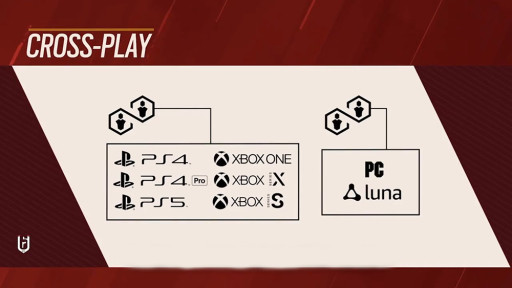
Crossplay as well as cross-progression is a very important feature in Siege because it allows players from different platforms to connect with each other and play together. The best contribution of crossplay to Siege is how it enhances its matchmaking speed. Without crossplay, Xbox players will only be able to play with other Xbox players for example, and that would really limit the player population of the game, because you’re basically putting them in boxes.
With crossplay matchmaking, players from across different compatible platforms are put into one giant box together, and within that ecosystem, they’ll be able to play and share progression with each other. With how the devs have carefully handled the crossplay features in Siege, there’s really no merit to turning it off. All in all, it’s a net positive for Siege and I can’t really think of any negative effects it may have on the game or in any normal match. So be sure to keep it enabled because it’ll just enhance your time with the game.
Attention operator, please be advised. There is a new directive from Six. Read up on these related articles, and prepare for deployment:

























