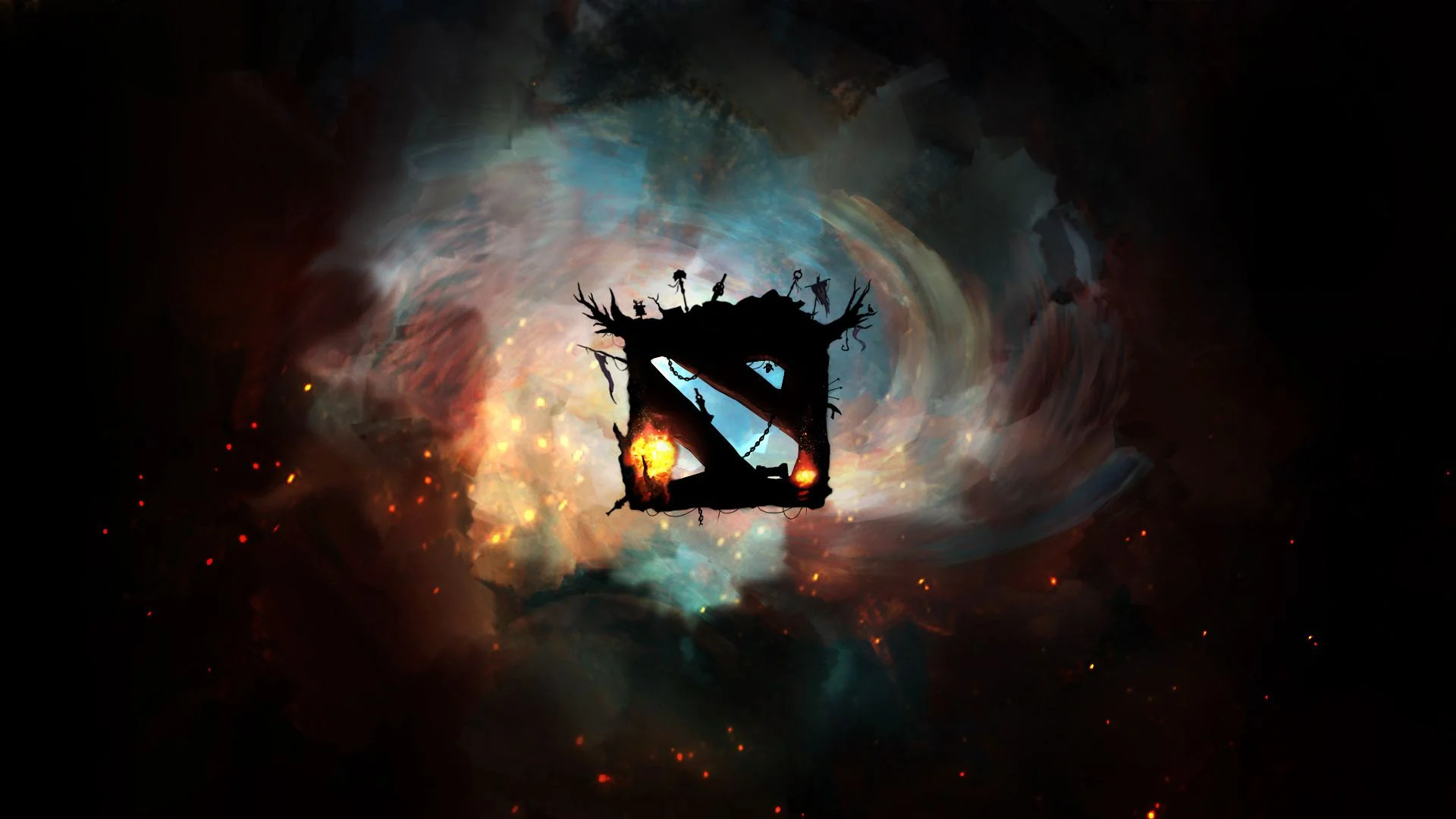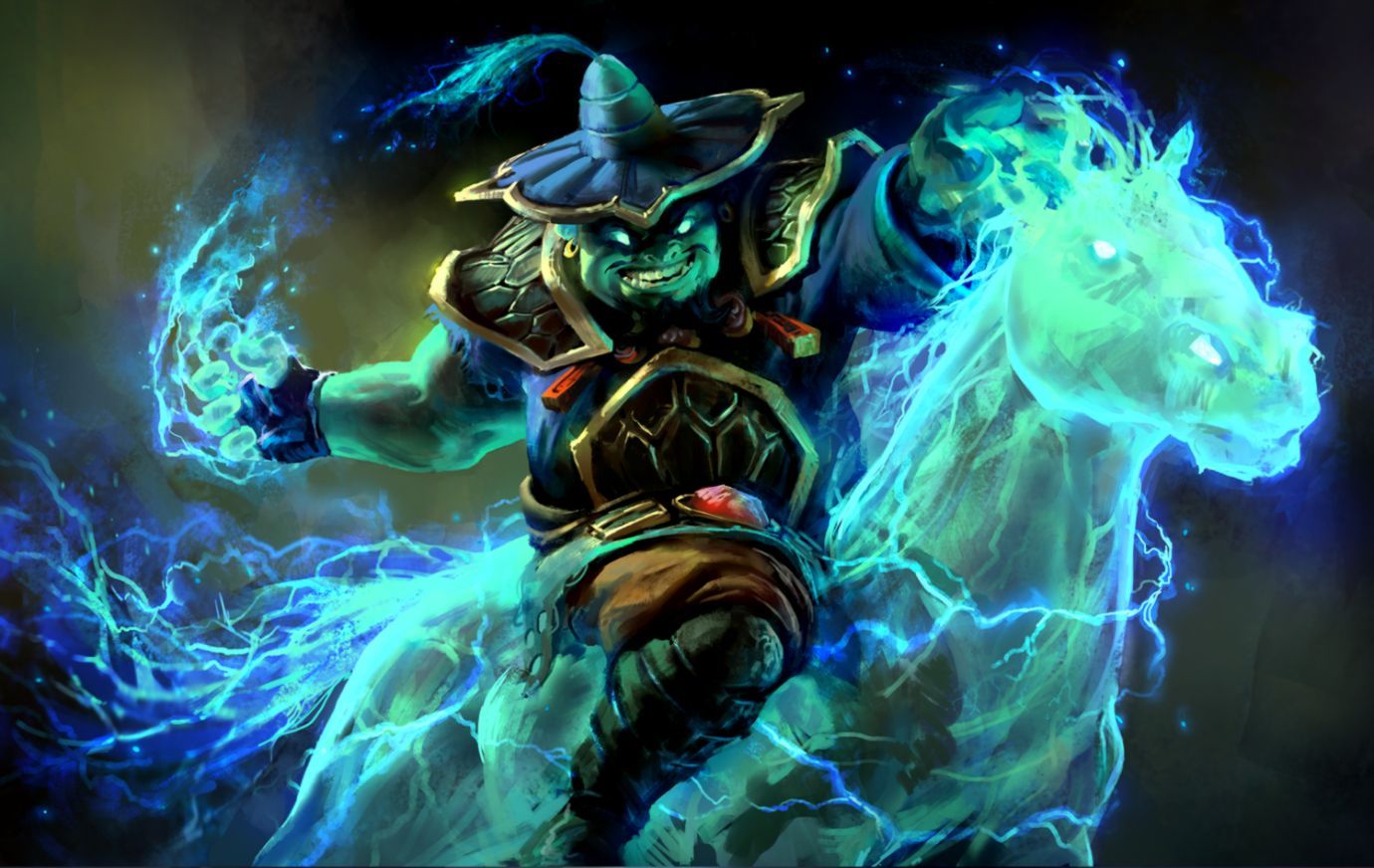DOTA 2's got no shortage of things to click, look at, and keep track of. You've got to last hit, also deny, but it's almost time for the runes to spawn, and there are two enemy heroes missing. On top of all that, you need to buy your Items. But there's no time!
At some point in your DOTA 2 career, you need to learn to be efficient. You can't keep opening the shop each time you wanna buy a Clarity.
Thankfully, DOTA 2 has Quick Buy. You can buy Items with a single hotkey. Here's how.
Step 1: Open the shop.
Either click the small shop button at the bottom right of your screen or press its relevant hotkey (F4 by default).
Once inside the shop just identify the items you wanna buy.
Step 2: Setting your Items to Quick Buy.
After you've chosen an Item to buy, just shift + left-click it in the shop.
You'll see the Item (or its recipe) at the bottom right of your screen, above your gold.
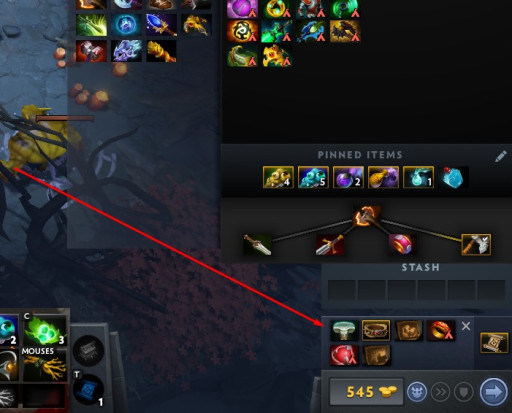
Step 3: Buy the Items.
DOTA 2 lets you know when you've got the gold for your items in Quick Buy. You'll hear a small coin purse.
When that happens, just right-click the item in the quick-buy area to buy it. If you're too busy, you can use the Auto-buy hotkey (F5 by default).
Here's a video breaking it down.
With this, you can keep focusing on the stuff that matters. Like runes and ganks.
You May Also Be Interested In:
- Dota 2 Best Heroes Current Patch! (OP Heroes That Wreck Enemies)
- [Top 15] Dota 2 Best Beginner Heroes That Are Powerful!
- Dota 2 Best Settings That Give You An Advantage
- Dota 2 Best Mid Lane Players In The World Right Now
- Dota 2 Best Carry Heroes To Rampage The Enemy Team!
- Dota 2 Best Heroes For Solo MMR (That Wreck Hard)
- [Top 25] Dota 2 Best Skins That Look Freakin' Awesome
- Dota 2 Best Heroes To Gain Fast MMR
- Dota 2 Best Offlaners That Are Excellent