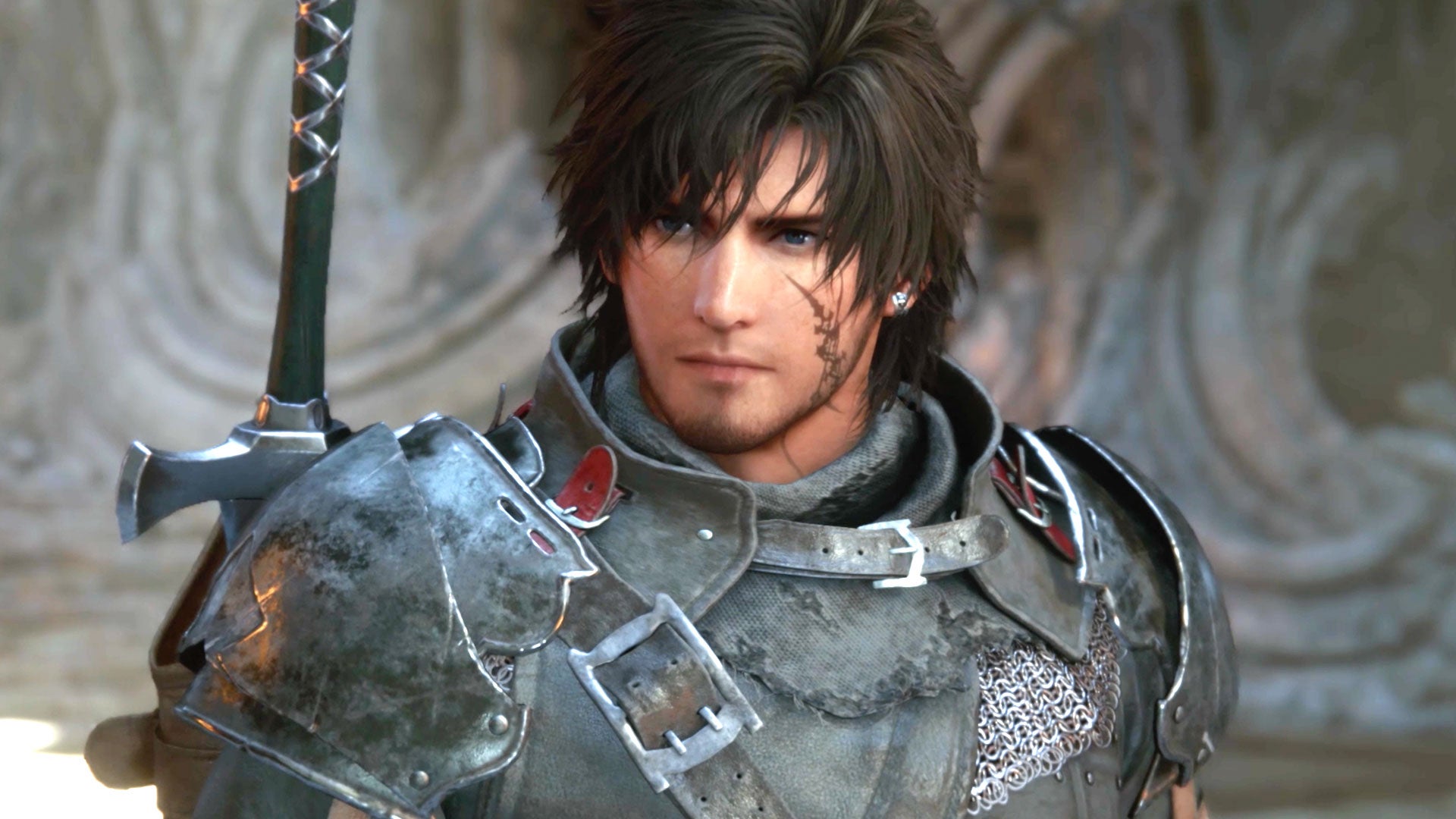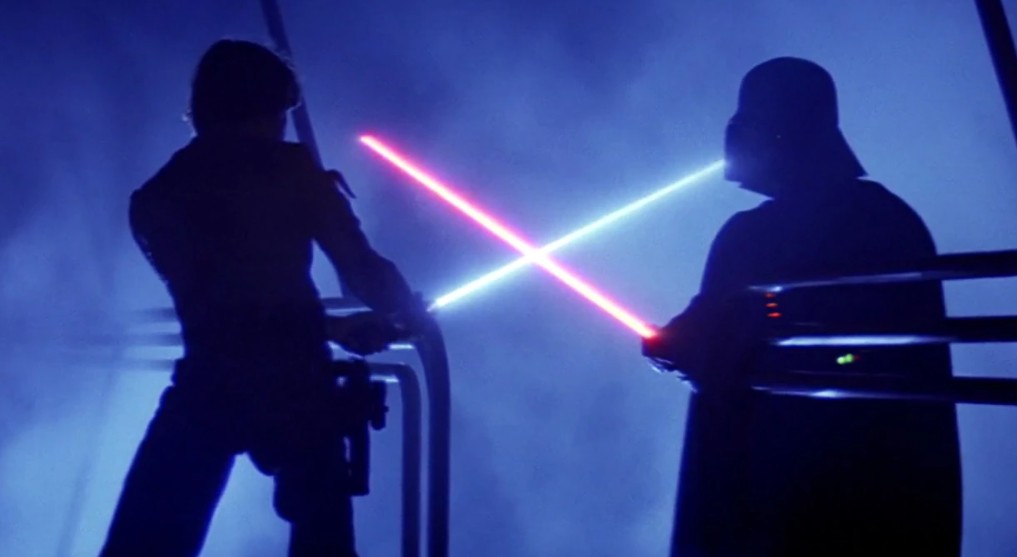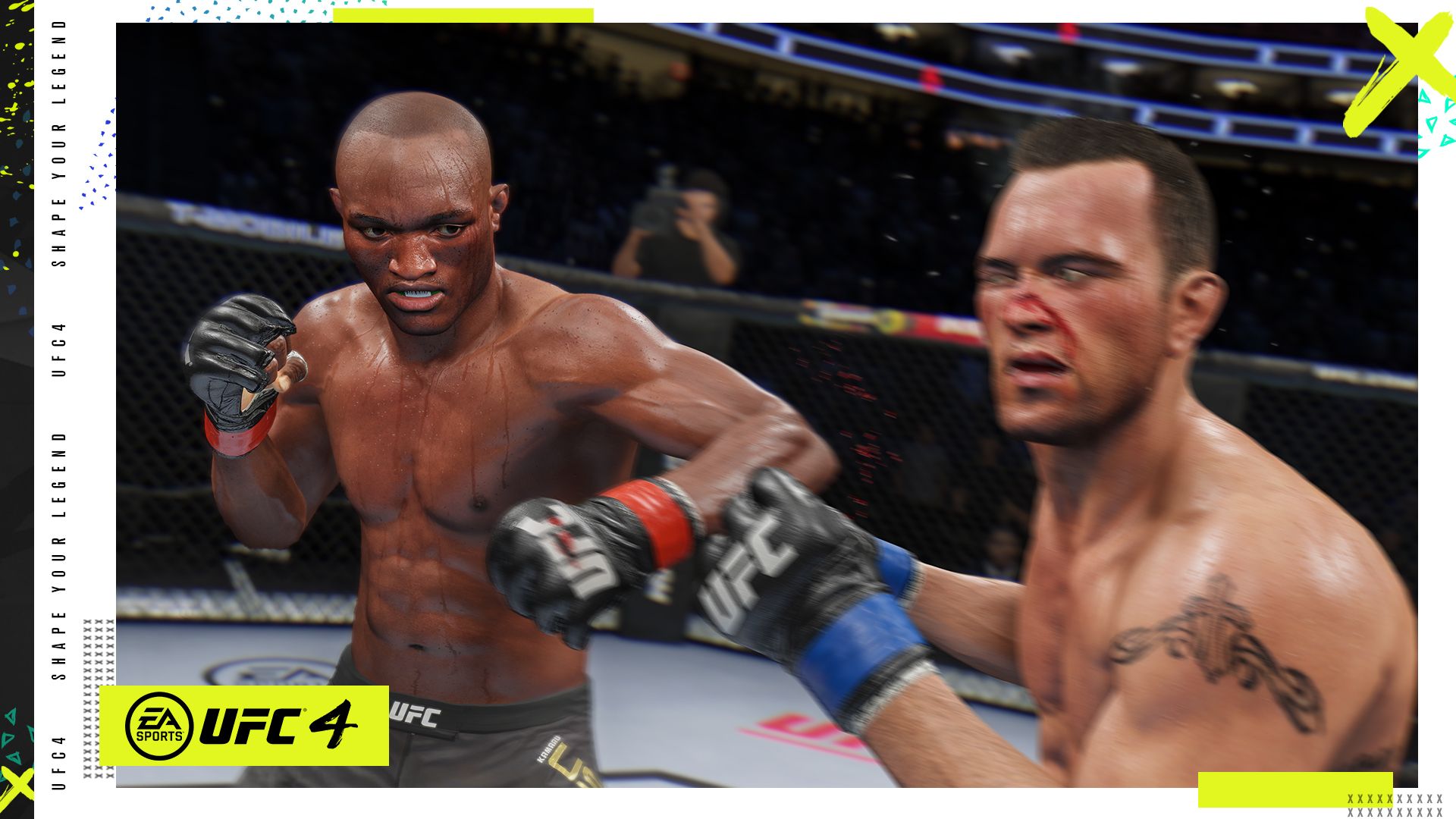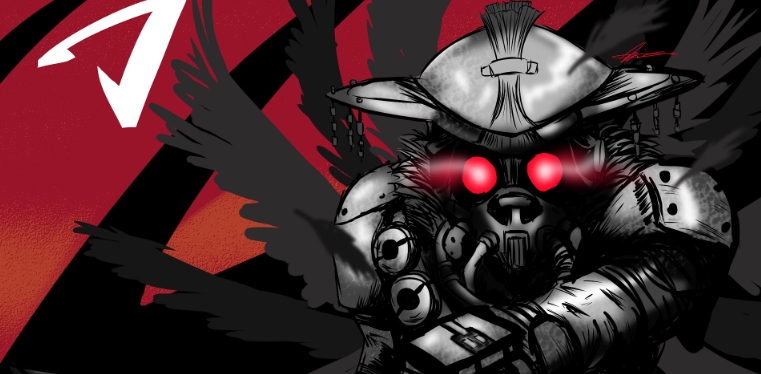Why is FOV Important?
For players out there who are wondering what exactly FOV is, let's get into it. Some players seem to have a better read of their surroundings when they play Apex and other games, and that's because of FOV.
At its basics, FOV is a setting in most modern games that controls how much of the screen the game will use to give players a clear view of their overall surroundings. Depending on how high or low the setting is, you will see more or less of your overall surroundings in the game. It's basically your peripheral vision in real life, think of it like that.
Players can therefore see more of their surroundings, allowing them to see players in corners, enemies running past them or even items out of view. It's a great setting to mess around with, but you need to figure out which setting is best for you. This all depends on your platform and how good your PC is.
5. High FOV
First of all, is High FOV, the setting that lets you see most of your surroundings through your monitor. This is great for gamers who want to see everything that's possibly going on around them and see the landscape. A higher FOV does some good for your gameplay but can hinder your framerate if your PC isn't the greatest.
Pros and Cons:
- A higher FOV allows its users to see a larger amount of their surroundings, letting them see enemies, loot and gunfire where others can't.
- It also makes areas feel less closed in as you can see everything around you.
- It gives you more room to strategise as you have all the information you can get.
- This setting will lower your frame rate if your PC can't keep up with it.
- Smaller objects will seem further away than they are, so it might mess with your aim slightly.
4. Low FOV
Though a low FOV of course lowers the amount of things a player can see on their screen, it's great for lower-end PCs. Depending on how a player handles each situation in Apex, a lower FOV might be great as you can focus more on your aim and have better frames.
Pros and Cons:
- Movement becomes a decent amount slower when you have a lower FOV, meaning you can react to players much more quickly.
- Items and players are also significantly larger as they are further away on your screen
- FPS will also be improved drastically on lower-end PCs as less is being shown on screen to lower your FPS.
- Low FOV does mean you have less information though, so you will be hindered in a lot of games
- Movement feels quite claustrophobic, so sweaty players should be wary.
3. 100 -105 FOV - PC
Having as high of an FOV as possible if you are a PC player is the way to go if your PC can handle it. Being on the higher end of FOV, sitting at around 100 - 105, means you can get all the information you need and see everything around you with ease.
This approach also allows you to still be quite precise with your mouse and keyboard controls as most PC players can sit much closer to their screens than console players on a Television. PC players can focus much more closely on what's going on thanks to this as well, meaning a higher FOV makes even more sense.
Pros and Cons:
- A higher FOV allows its users to see a larger amount of their surroundings, letting them see enemies, loot and gunfire where others can't.
- It also makes areas feel less closed in as you can see everything around you.
- It gives you more room to strategise as you have all the information you can get.
- This setting will lower your frame rate if your PC can't keep up with it.
- Smaller objects will seem further away than they are, so it might mess with your aim slightly.
How to Apply Setting:
- Go into the settings tab in Apex
- Head over to Video
- Change the FOV slider
2. 90 - 96 FOV - Console
Next, we have a set up for console players, as a max FOV doesn't work too well. You want to be somewhat in the middle if you play on a TV and the console of your choice. A FOV setting of between 90 and 96 is where you should be for an optimal gaming experience.
Regardless of the map, this setting will give you a good amount of support at both long and close-range engagements.
Console players can therefore have a much more balanced approach to their gameplay as they can fight at all ranges whilst getting loads of information on their screen. They also won't be sacrificing any performance as consoles are heavily optimised for Apex nowadays.
Pros and Cons:
- The performance should be fantastic
- You get enough information
- You can fight well at all ranges and aren't hindered thanks to depth perception
- You don't have as much information as PC players on max FOV
- The movement might feel a little off at times.
How to Apply Setting:
- Go into the settings tab in Apex
- Head over to Video
- Change the FOV slider
1.75 - 85 FOV - Nintendo Switch
The lowest setting in terms of FOV and the lowest player base has to be the Nintendo Switch. Despite that though, it's something that needs to be covered. These formats are still played quite often and make up a section of the overall player base.
If you are playing on Nintendo Switch, sticking at a FOV of around 75 to 85 is a great idea. This means you can focus much more closely on what's directly in front of you rather than off to the side. It also allows you to shoot enemies from range a little better.
Pros and Cons:
- Movement becomes a decent amount slower when you have a lower FOV, meaning you can react to players much more quickly.
- Items and players are also significantly larger as they are further away on your screen
- Low FOV does mean you have less information though, so you will be hindered in a lot of games
- Movement feels quite claustrophobic, so sweaty players should be wary.
How to Apply Setting:
- Go into the settings tab in Apex
- Head over to Video
- Change the FOV slider