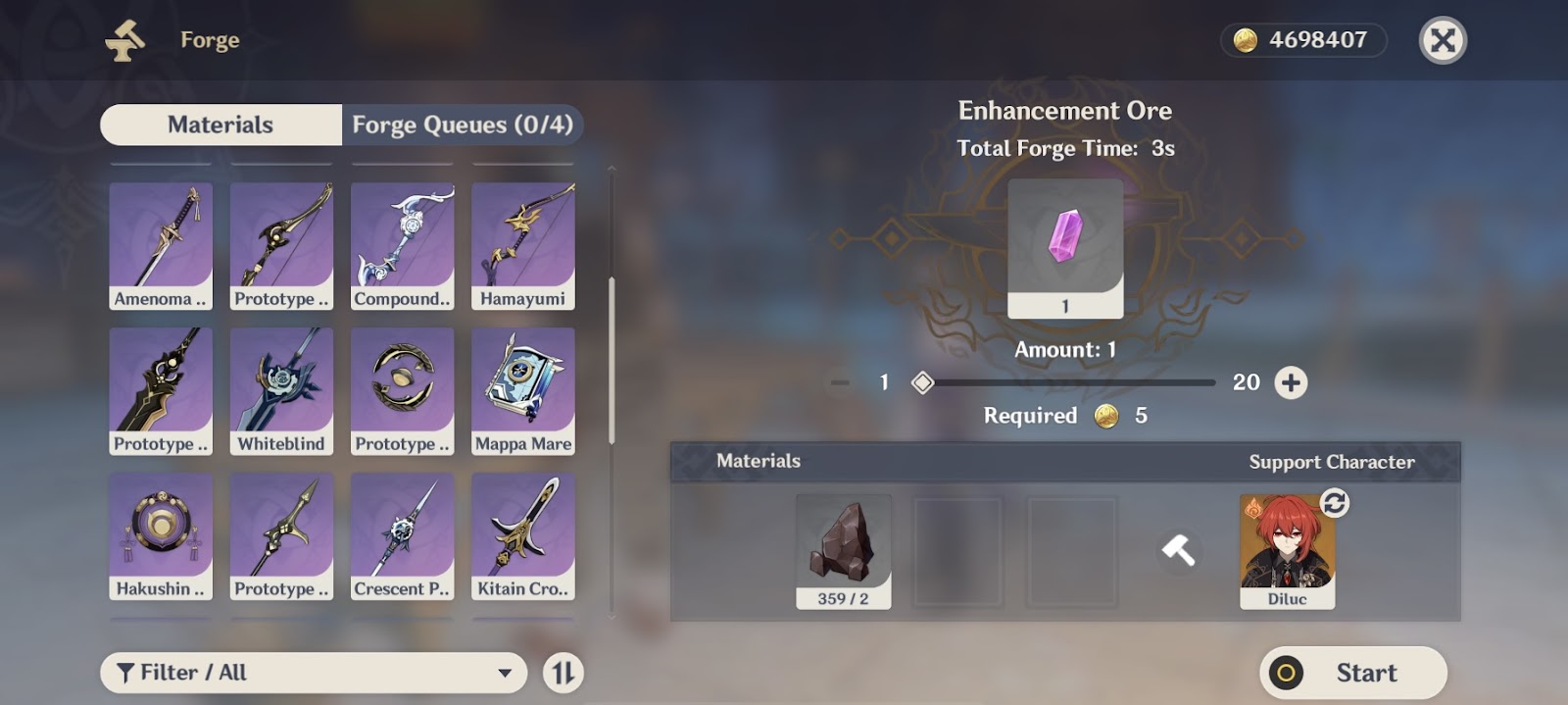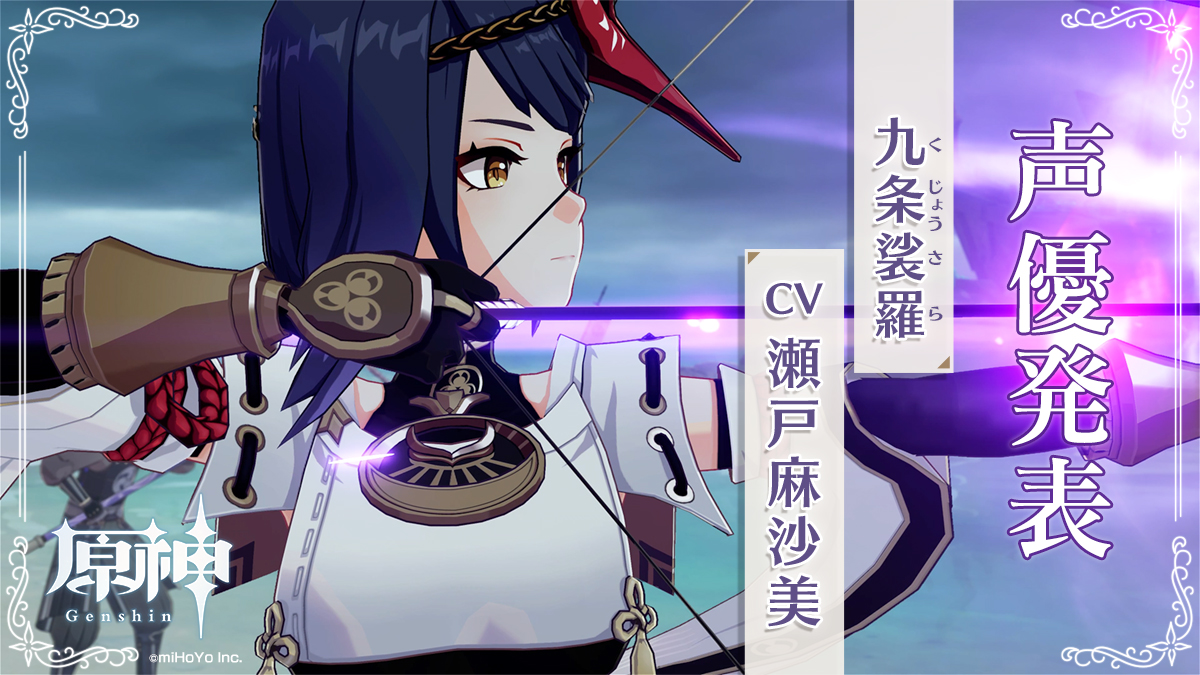By
Updated:
13 Mar 2022
If you don’t like how Traveler looks in your profile and you prefer any other character but don’t know how to change it, don’t worry!
- Open Paimon Menu
- Click on the pencil right next to your name
- Go to Change Avatar and select the avatar you want to use!