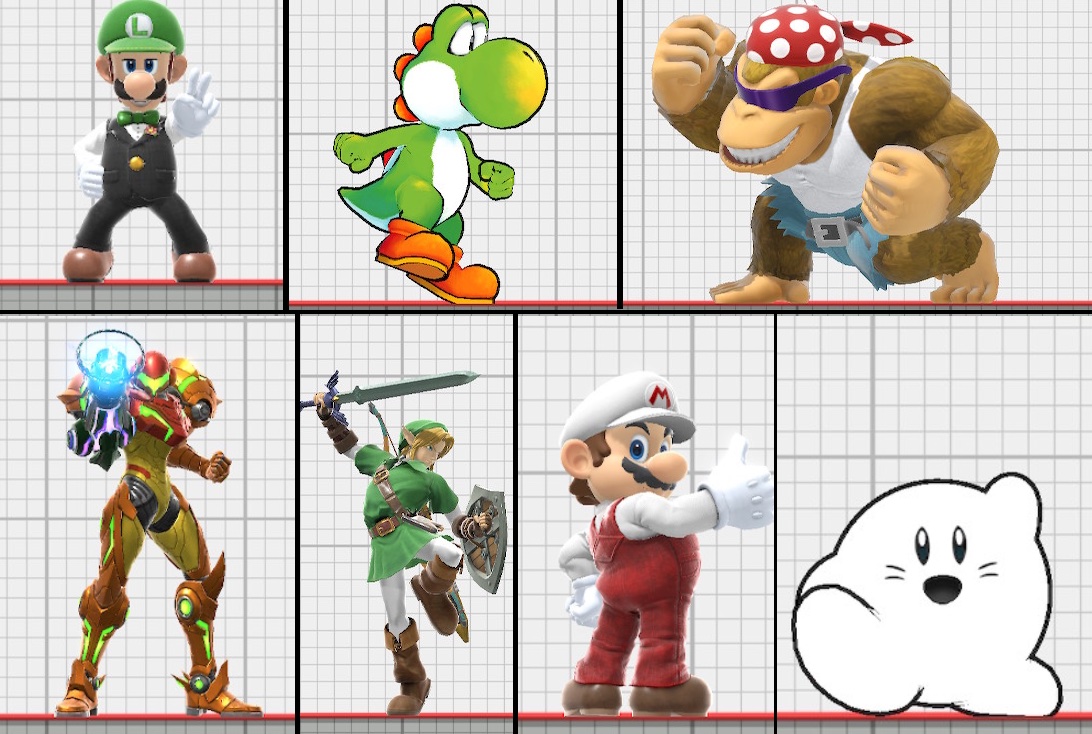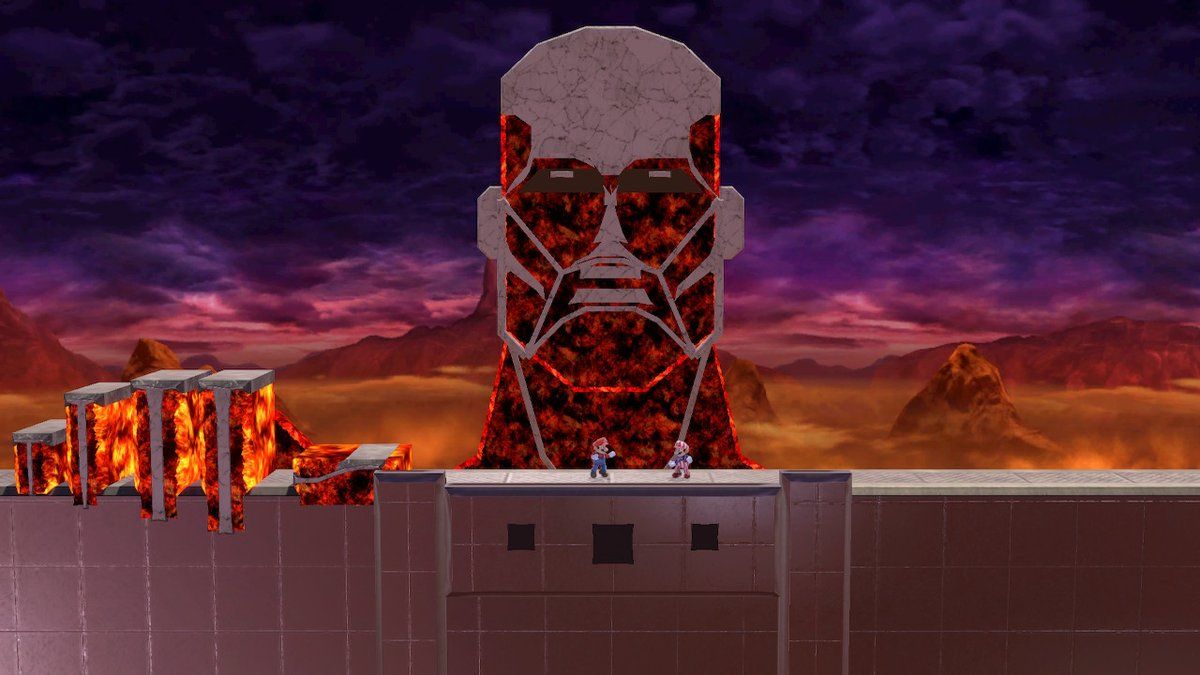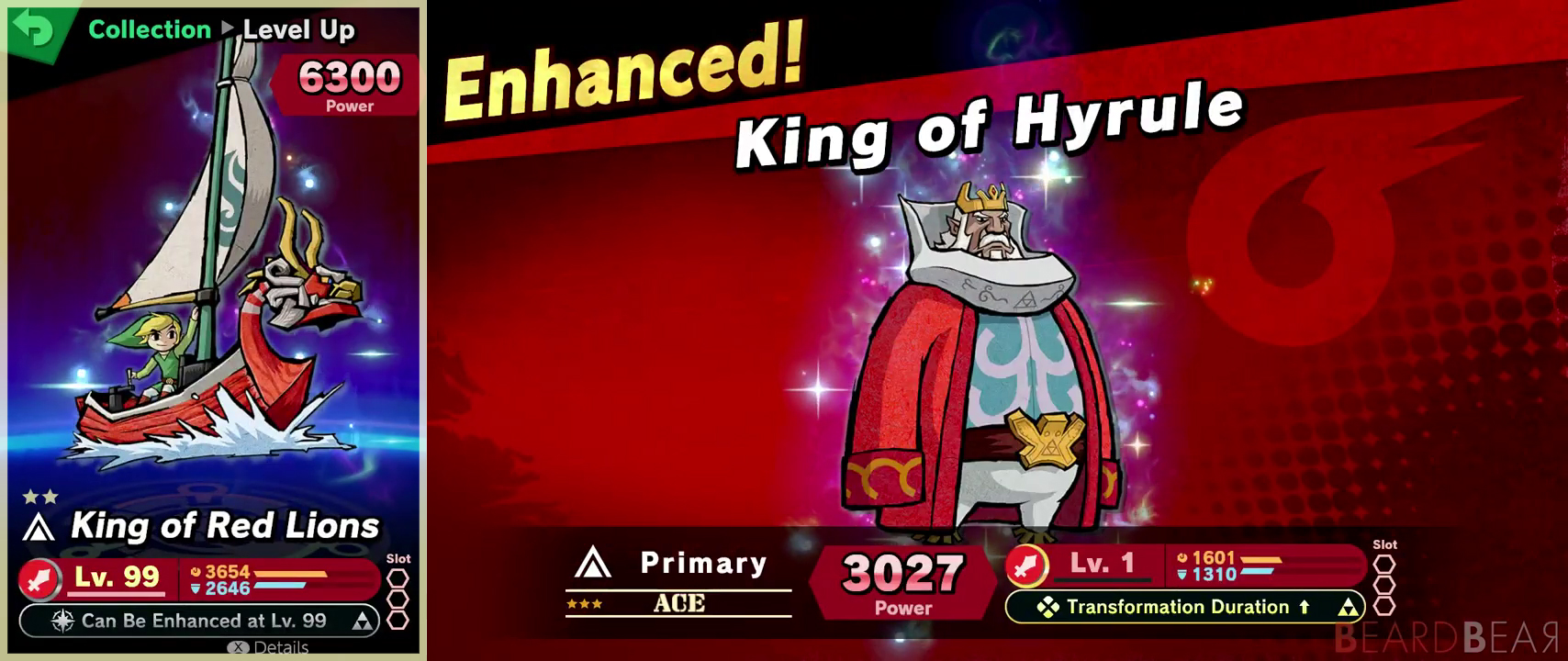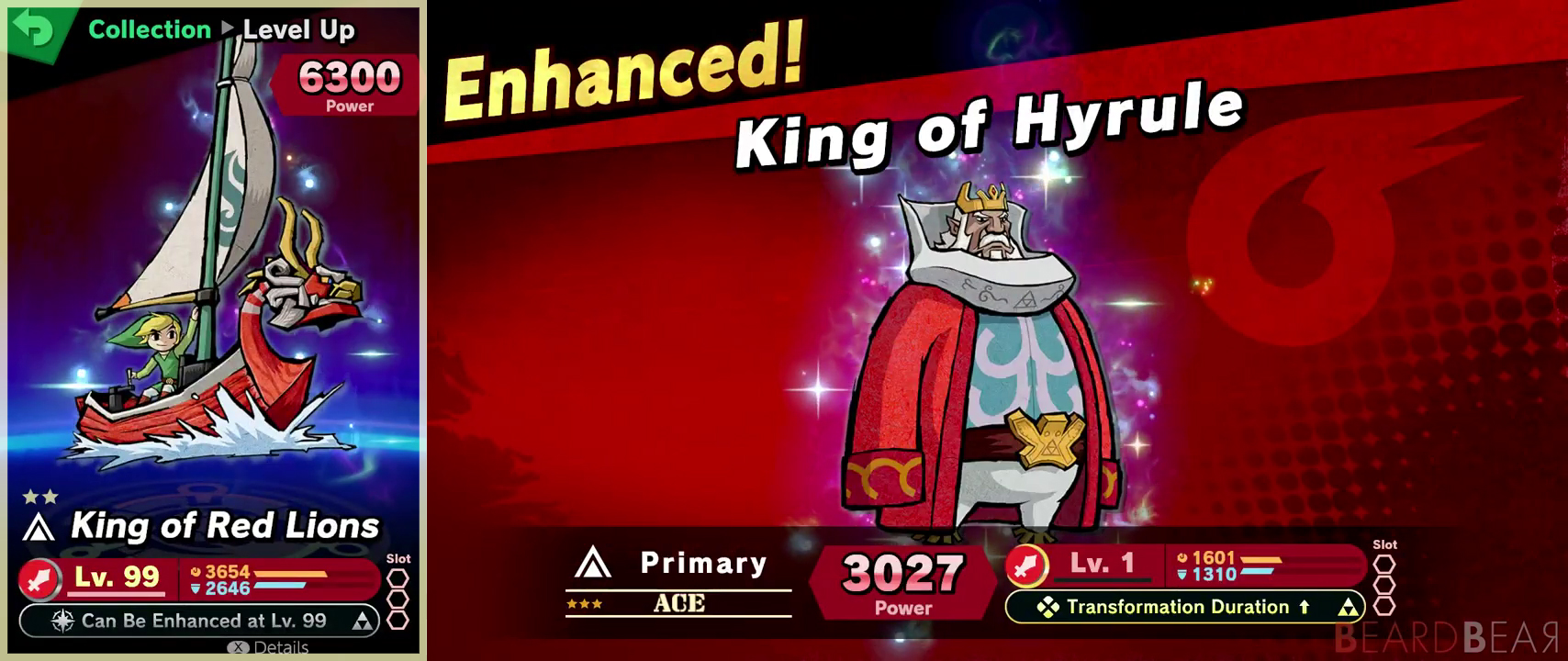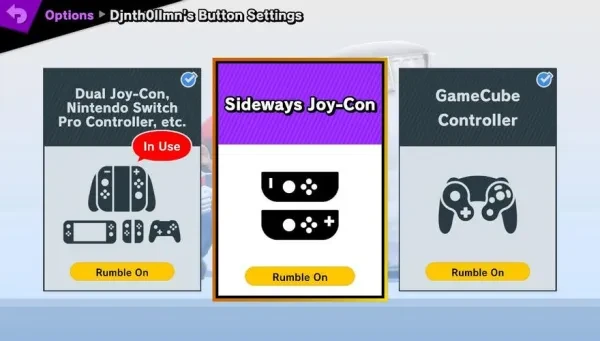
What are the best controllers for Smash Ultimate?
Super Smash Bros. Ultimate has perhaps the most diverse list of controllers that it supports. From older GameCube controllers to strange options such as the Smash Stick, if it has enough buttons and fits the USB port, the game usually lets you use your desired controller (yes, even Xbox controllers). GameCube controllers do require you to buy a separate adapter, however.
Other than official GameCube Controllers (GCC) and Pro Controllers, third-party vendors also offer their own products whether licensed or not. These other options vary in quality, meaning you might not get the perfect controller you want. I won a third-party controller once (you can see it below), and it had problems, though it somehow fixed itself after I tried it recently.
There are many choices for you to choose from, official, licensed, or otherwise. While you can play with any controller you want, some are objectively better than the rest. Below I have compiled a top three list of the best controllers that you can use for Super Smash Bros. Ultimate.
3. Hit Box Smash Box

The Smash Box is not your typical choice for Super Smash Bros. Ultimate
Review: https://www.youtube.com/watch?v=-nu9Nxr0Zfk
The Smash Box is a third-party controller not officially endorsed by Nintendo, being the product of an independent company, Hit Box. It was created for Smashers who wanted something new and suffering from hand aches that may come from using a GameCube Controller. An example is Hax, the Super Smash Bros. Melee legend who had to retire for a while after suffering hand problems from extended GCC use and requiring extensive surgery.
While not the usual controller that a Smasher would look for, the Smash Box is a very different option for those who prefer fight-sticks. It is very possible that a player of other fighting games would purchase one solely because of the familiar muscle memory and positioning of the buttons, justifying the use of this unorthodox controller. Some players also want to explore paths beyond the typical Smasher’s options.
What’s good about the Smash Box:
- Highly customizable controls
- Much easier on the hands compared to joystick-shaped controllers
- Unique potential movement options
- Is tournament legal in most major tournaments
- High quality and sturdy design
What’s not so good about the Smash Box:
- Learning new muscle memory is difficult
- Not always justified sinking hours into
- May be banned at the discretion of tournament organizers
- Expensive compared to standard controllers
- Not as portable compared to joystick-shaped controllers
Whether or not you want to pick up the Smash Box is up to you! It’s easier if you have experience in traditional fighting games or just want to start from scratch since you don’t have much to unlearn. You would be the odd one out if you do use one, but hey, it’s your choice.
Price: $199.99
Where to buy: https://www.hitboxarcade.com/products/smash-box
World’s best Captain Falcon Fatality testing out the Smash Box to experiment with movement: https://www.youtube.com/watch?v=AT49IsQpnbk
2. GameCube Controller

The rare official Emerald Blue GameCube controller which commands high prices
Review: https://www.youtube.com/watch?v=ptI1-YfxtOw
The GameCube Controller, or GCC as it is commonly known, is the most popular choice in the Smash community. The reason for this is because many Smashers simply grew up with them and they are easily modified to be able to perform better than standard configurations. The muscle memory from playing Melee to Smash 4 to Ultimate makes it logical to stay with the GCC.
As it is the most popular controller you can find one anywhere, with pros from all over the world such as MKLeo, Mew2King, and Hungrybox using them exclusively whether they play Melee or Ultimate. Most tournament-goers will have one or three on their persons. There are third-party options that resemble the original Nintendo products, but the quality might not be the best.
What’s good about the GCC:
- Easy to buy
- Third-party examples can be very cheap
- Easily modified by modders or even yourself if you learn how to do it
- Using the A button is very easy
- Durable design, as old controllers can last for ten years or more
- What’s not so good about the GCC:
- Third-party GCCs can have terrible quality
- Not very ergonomic
- Can hurt your hands if you don’t take care of yourself
Requires a GCC adapter, and first-party ones are expensive while third-party ones might not be tournament-legal
You can be sick of seeing them too often, haha!
The GCC is very easy to acquire and to play Ultimate with. As most people play with it, you can save time learning from others by looking at their GCCs compared to other designs. In the rare event in which you forget to bring one and someone else has a spare, you can still play in the tournament, although I would recommend you bring one in the first place.
Price: From dirt-cheap $4 to $500+ for highly customized GCCs, depending on what you want
Where to buy: Almost anywhere, from yard sales to video game stores to online stores, or even major tournaments
This cool video from Beefy Smash Doods shows the inputs of various top players: https://www.youtube.com/watch?v=B2zqKaXHHjs
1. Pro Controller

The Super Smash Bros. Ultimate edition of the official Pro-Controller from Nintendo
Review: https://www.youtube.com/watch?v=cxhzgnd_AgM
The Pro Controller is the best controller for Super Smash Bros. Ultimate. It has the standard layout for a current-generation controller and one more Z button than the GCC. Having the option of wireless play is also a plus if you want to sit farther away from your monitor.
While the GCC is the more popular option, the Pro Controller has its fair share of users in the Smash community. These users are most often newer Smashers who did not grow up with a GCC or were not trained in it like some were. The Pro Controller offers versatile and diverse control scheme options and won’t let you down.
What’s good about the Pro Controller:
- More buttons, more flexibility
- Wireless option when needed as well as wired
- Very comfortable and ergonomic shape
- Can be customized for competitive efficiency
- Very well-built
What’s not so good about the Pro Controller:
- Some tournaments require them to be wired as people forget to desync them and cause issues
- Expensive compared to the most common GCCs
- There might be some delay when compared to wired GCCs, though uncommon
- The left analog stick isn’t the best for mashing
- DESYNC YOUR CONTROLLER OR YOU’RE DQ’ED!!! (I’ve seen it happen)
Objectively the best controller for Ultimate, the Pro Controller is very versatile and caters to all 88 Fighters in the game (as of August 2020). The GCC has one less Z button, and while I can use Snake with it, having another one is beneficial for the advanced techniques that Snake can pull off with them, for example. Most of the players that use Pro Controllers are happy with their choice, and I would not mind using one myself, though I do prefer the GCC as I was trained with one.
Price: An official one costs $69.99, but third-party options are mostly cheaper and modded ones are more expensive
Where to buy: Video game stores and online stores, sometimes major tournaments
This hilarious skit by entertaining commentator Cilvanis, while a bit dated, shows that you should desync your controller: https://www.youtube.com/watch?v=2jpNETXwsYE
Personal thoughts:
As mentioned above, I use a GCC, because I was trained by a friend with one. I later won a third-party wired Pro Controller in a raffle in a local tournament (I’m no fan of Pikachu, but I’m not saying no). Almost all the hours I have on Ultimate are with the GCC, with some on my second controller as I didn’t have my current GCC until later.
While the Pro Controller is objectively superior, it does not mean you should ditch the GCC. Sometimes the years of muscle memory justifies staying with it, or you just happen to like the GCC already. Some Smashers use Joy Cons, and they do well with them, showing how training can overcome controller limitations.

My controllers, the Pikachu-themed PDP Fight Pad Pro Wired Controller I won for free, the refurbished original Silver Nintendo GCC I always use, and the Joy-Cons included with my Switch
You may also be interested in:
- Smash Bros Ultimate Guide for Beginners and Advanced Players
- Smash Ultimate Best Characters [Smash Ultimate Tier List]
- [Top 10] Smash Ultimate Best Spirits That Are OP
- [Top 10] Smash Ultimate Best Amiibo
- [Top 10] Smash Ultimate Best Air Game
- [Top 10] Smash Ultimate Best Aggressive Characters
- [Top 10] Smash Ultimate Best Beginner Fighters
- Top 10 Best Smash Ultimate Players
- Top 5 Smash Bros. Ultimate Tournaments in The World
- Smash Ultimate Tournaments List (All Major Tournaments To Watch)
- 10 Best Smash Ultimate Custom Stages