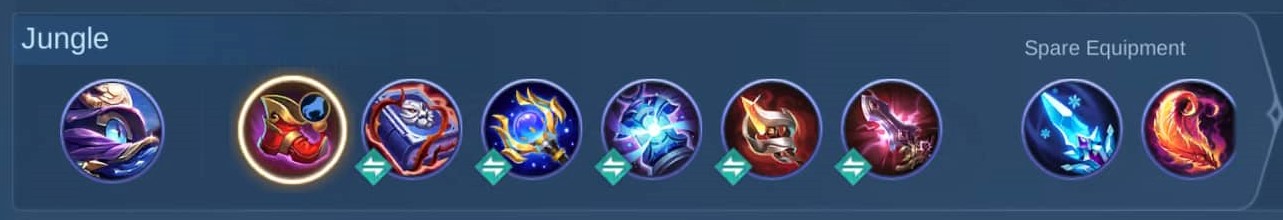Auto Casting is an advanced technique and only players that are familiar with the game should use it. Some heroes have spells that have to be cast on a unit or on the ground, however they also have a casting time and you physically have to move your mouse in the direction you want to use that spell.
Auto Cast makes it easier to cast spells, when activated on specific heroes as you have to select the units you want auto cast to be activated on.
When you have selected a specific unit and activated the auto cast, whenever you press the ability, the ability gets cast in your mouse direction, or in the case of spells like walrus punch that when has auto cast activated is always on and can be used on anyone without clicking on that unit.
How it Works:
- Select a specific unit and activate auto cast on it.
- Your spells can be used in the mouse’s direction.
- Some spells can be always active with this option.
You may also be interested in:
- [Top 10] Dota 2 Best Carry Heroes That Wreck Hard!
- Top 10 Best Mid Heroes of Dota 2
- Top 10 Best Support Heroes of Dota 2
- In-game Best Settings for an Advantage in Dota 2
- Top 10 Best Offlane Heroes in Dota 2
- [Top 10] Dota 2 Best Agility Heroes That Wreck Hard!
- [Top 10] Dota 2 Best Junglers That Wreck Hard!
- [Top 10] Dota 2 Best Aghanim Upgrades That Are OP