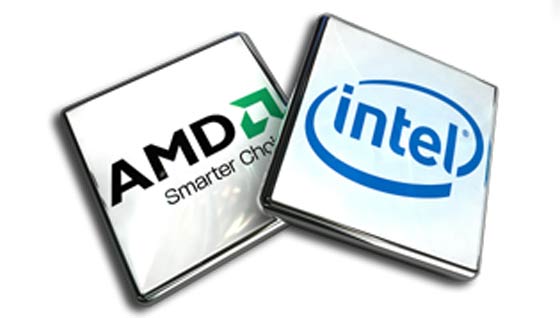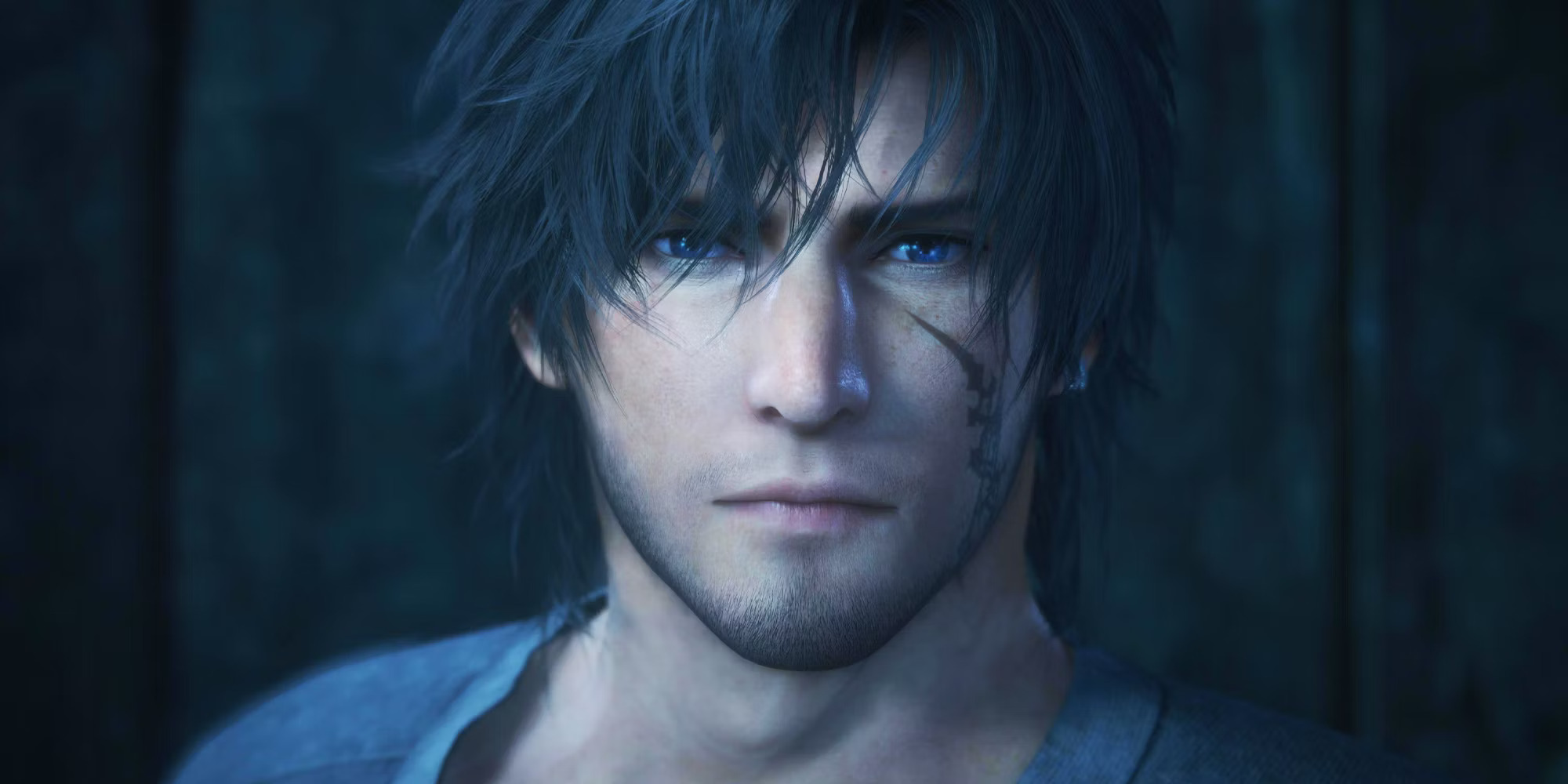Many argue that the graphics card is the most important component in an entire PC, and for gaming that’s 100% true. CPUs (Central Processing Unit) manage to hold their performance much better with age, unlike the GPUs (GPU meaning a Graphics Processing Unit) so you will probably change your GPU more often. Knowing that there are 2 companies, AMD and Nvidia, and that they’re subtly throwing pebbles at one another to achieve dominance, it’s a good idea to know on what you are spending your money before you buy a GPU, especially considering that a GPU isn’t particularly cheap.
AMD or Nvidia?
When you are faced with the question: Which brand is better? AMD or Nvidia? The answer is surprisingly simple. Both. In the world of PC components, there are many people who are “fanboys” or “fangirls” of a certain brand. These people will try their best to tell you that one brand is way better than the other just because they can. The brands are just as good, it only depends on what you are looking for.
The GPUs have many specifications like:
- Core speed
- Memory speed
- BUS (Memory interface)
- Graphic memory
- Shader units
- Memory bandwith
- ROPs (Render Output Units)
- TMUs (Texture Mapping Units)
- and many more.
Honestly, most of these don’t even matter to you because they don’t tell you much and thus, I am going to cover what really matters and what it’s really irrelevant when buying a GPU.
Why core speed doesn't matter?
The GPU core speed it’s basically useless when comparing one GPU with another, especially when comparing two GPUs from a different manufacturer. The GPU core speed is measured in MHz, and generally the higher the number, the faster the card is, but in reality this is really relative. The GPU core speed is very dependent on the architecture, fabrication process, TMUs, and ROPs. When comparing an AMD R9 280x which has a core speed of 850 MHz, GCN 1.0 architecture and a 28 nm fabrication process against the AMD RX 460 which has a core speed of 1090 MHz (around 20% higher), GCN 1.3 architecture and a 14 nm fabrication process, in many games you can see that the AMD R9 280x is faster. Why? The AMD R9 280x has: Faster and larger graphic memory, more TMUs, more ROPs, more shader units, and others. The only thing that the core speed can tell you, is whether the core can use all the available memory. If I get the 4GB version of the RX 460 instead of the 2GB version, practically I am not getting 2GB extra. I am getting less because the core coupled with the TMUs and ROPs aren't fast enough to use all the extra memory.
What about memory speed?
Same thing can be said about memory speed. The AMD R9 280x has a memory speed of 1500 MHz while the AMD RX 460 has a memory speed of 1750 MHz. The AMD R9 280x still fairs a lot better than the newer card. Why? The AMD R9 280x has a larger BUS. 384 bits on the AMD R9 280x compared to the AMD RX 460’s 128 bits, giving the AMD R9 280x more memory bandwidth, and this is just one of the motives.
What I am trying to say is that don’t bother buying a GPU just because it has high core speed, because it has many TMUs, ROPs, and shader units, or because it has a high memory speed. All those values make a whole, and buying a GPU just because it has a high value isn’t taking you anywhere. A GPU can have 5000 MHz core speed, if it has 64 MB of memory it won’t run any newer game at all.
Then what should I look for in a graphics card?
First things first, you should check online for benchmarks. A benchmark is a test that puts the GPU at its limits, and gives a score on how well it performs. If I go on passmark.com, and check both of the cards and how well they fare over there I can see that the AMD R9 280x has a score 5802, while the AMD RX 460 has a score of 4335. It doesn’t matter that the AMD RX 460 is newer, the older card in this scenario is better. Passmark.com is one of the many sites that have benchmark scores. You can check Youtube and look for people playing certain games and see for yourself how it performs. You can check multiple combinations, a AMD R9 280x paired with a weaker CPU will perform worse in benchmarks than when you pair it with a better CPU. Look for every benchmark possible online and see how certain GPUs fare in certain games. This way it’s a lot easier to understand and it’s easier to compare two GPUs, even if they are from a different manufacturer.
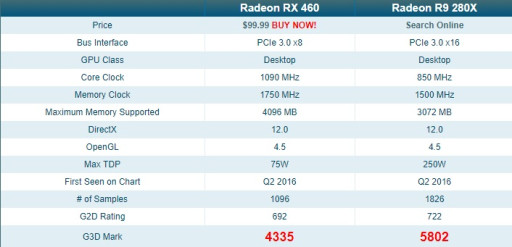
The AMD RX 460, even though it has a higher core speed(or clock) and a higher memory speed, still moves slower than the R9 280x
Are there any huge differences between AMD and Nvidia?
No, not really. Nvidia has overall better driver support due to it being a larger company and specializing on GPUs only. Thus, larger team focusing on the same thing with a bigger budget. AMD focuses GPUs and CPUs, and seeing how the company isn’t as big as Nvidia you can sometimes see that the Nvidia drivers have less bugs compared to the ones from the AMD. So, smaller team which has to focus on more things with less available funds to begin with. But, it doesn’t mean that the AMD drivers are bad, the drivers from AMD are good and over the course of the years they keep getting better and better. Some people say that AMD cards are very power hungry and it will cost you a fortune to keep an AMD card up and running, and that’s true but only if you look at AMD 5 years ago. If you look at Nvidia’s 1060 and compare its power consumption to its AMD rival, the AMD RX 580, you can see they the have a difference of TDP of 30W (120 on the Nvidia card vs 150 on the AMD card) which is miles better than how it was years ago. You should note the fact that Nvidia has certain gimmicks like Hairworks, which when are ran on an AMD card, the AMD card will struggle. Also, some video editing software or video recording software work better on Nvidia because they have better support for that in some regard. The huge difference is that at the time being (early July 2017) AMD has a poor roster of models compared to Nvidia's choices. AMD doesn't have any high-end cards, unlike Nvidia which as plenty, but this will probably change when the Vega family of cards from AMD will release.

The fight between AMD and Nvidia keeps going on, but for now Nvidia has the high-end performance lead
Anything else other than benchmarks?
The graphic memory amount also plays a factor, up to a degree. When playing at 1080p, you might struggle quite a bit with 2GB of graphic memory, but 4GB is probably fine. When going up a notch, 4GB might struggle sometimes with 1440p, but it really depends on the card. Same with 4K, you can’t expect a 2GB to run at 4K, but a 8GB piece might be fine. So before all of this, look into how a certain card runs at a certain resolution, either the one that you have or the one that you would want to play at. Also, look on what kind of memory the GPU has. If the card has DDR3 memory on it, it will be a lot slower than a card with GDDR5 memory.
Bear in mind that games don’t need only a fantastic GPU to run flawlessly. They need a strong CPU just as much. Framerates are mostly influenced by the CPU, not the GPU. If a game runs bad at 480p knowing that you have a GPU that can push way over that, you can expect it to run just as bad at 1080p if the GPU can theoretically push it there. Don’t upgrade without knowing beforehand what PC part is dragging you down, and if something is dragging you down try to upgrade that too sometime in the preferably near future.
If you plan to buy a used piece that still holds its ground today, know that sometime in the (distant) future the games will change from DX 11 (DirectX 11) to DX 12 (DirectX 12) completely. DX 12 games are already out, but not many game developers use DX 12, and when the standard will change that card won’t receive any more drivers and will result in a waste of money.

If a card doesn't have DX12 support, when DX12 will become the norm the game won't even run
What's the most important factor out of them all?
It's pretty straight forward. Only buy a GPU that you can afford and that you know you are going to use properly. If you plan to just play League of Legends and you are getting a $700 monster, you aren’t doing yourself a favor. If you have a $200 budget, don’t compare a $200 GPU to a $700 GPU because you don’t achieve anything. Check benchmarks for cards at your budget, and choose what’s right for you.
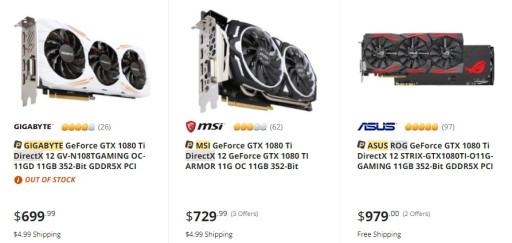
And this is not even the most expensive card out there
To summarize, all the card specifications are mostly useless to you. Look up online for benchmarks, see how a game performs, see how a certain piece of software performs, think of what you are going to play and what you want to do with it, and last but not least do what you can with your budget and don’t panic when a new card will arrive, that’s the nature of GPUs.
You may also be interested in: