
Ever bought a weapon skin only to regret it later? Fret no more; you can request Riot for a refund! Provided that you’re eligible for availing so, of course.
Riot has three requirements for a refundable skin:
1) The weapon skin has not been used in any game, yet, after purchase.
2) Only skins at the base level can be refunded.
3) The skin must be bought within the last 14 days.
Hence, all other skins that do not fall under those conditions are automatically exempted from refunds.
How can you get a refund on Valorant skins
- Step 1: Go to the Valorant Support Page by logging into your Riot account at the Riot Official Website and clicking on the Support tab on top.
- Step 2: Select the “Refund Unused Content” option to open the refund request page. Image
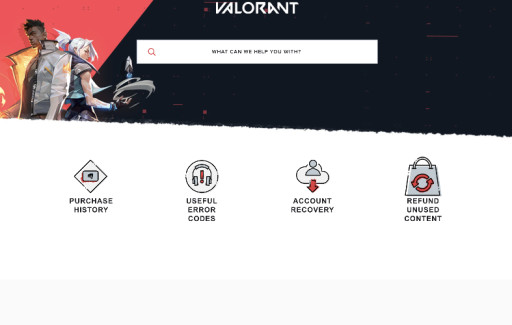
-
Step 3: Scroll down to the “How to Refund Weapon Skins” section and click log in.
-
Step 4: Once logged in, you can view your order history. Items eligible for refund will have the “refund” button right after them.
Image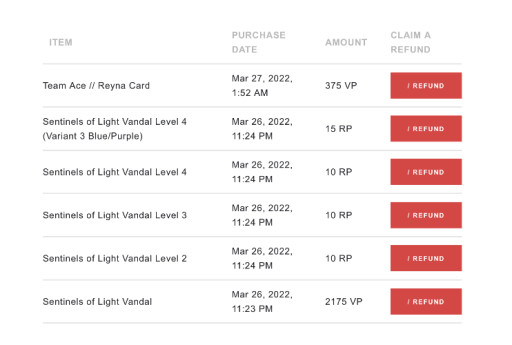
After submitting your request, the refundable item will be removed from your collection once you log into the game.
You may also be interested in:
- [Top 5] Valorant Best Crosshairs (Used By The Best Players In The World)
- 25 Best Valorant Settings That Give You An Advantage
- Valorant Best Agents - Who To Pick
- Top 5 Valorant Best Agents To Unlock First
- [Top 5] Valorant Best Fraggers
- [TOP 10] Valorant Best Weapons
- Valorant Best Skins For Each Gun
- [Top 15] Valorant Best Skins That Look Freakin' Awesome
- [Top 10] Valorant Best Kills (Compilation)
- [Top 10] Valorant Best Phantom Skins That Look Freakin' Awesome
- Valorant Best Ultimates That Are OP
- [TOP 5] Valorant Best Beginner Agents
- Valorant Best Resolution - Which Should You Use?
- [TOP 3] Valorant Best Duelist
- [TOP 3] Valorant Best Flankers
- Valorant Best Aim Sensitivity Settings [Top 5]
- Valorant Best FPS Settings That Give You An Advantage
- [TOP 5] Valorant Best Agents for Solo
- [TOP 5] Valorant Best Agents for Sniping
- Valorant Best Brimstone Plays
- Top 5 Valorant Best Knife Skins and How To Get Them
- Top 5 Valorant Best Vandal Skins and How To Get Them
- Top 5 Valorant Best Agents To Unlock First
