
With a diverse cast of heroes, Overwatch’s playable characters feature various playstyles as well as weapons. Along with these many weapons come varying reticles.
If you are not familiar with many First-Person Shooters, you might not know what a “reticle” is. Don’t worry, I’m here to help.
You likely know another common term for a reticle, crosshair; however, this can become confusing since crosshairs are actually a type of reticle.
This is an important distinction because in Overwatch there are multiple types of reticles to choose from, and with good reason. Below I will show you how to change your reticle as well as describe the different options Overwatch offers.
How To Change Your Reticle in Overwatch on PC

Step 1: Open the “Options” menu by navigating the opening screen, or press ESC.

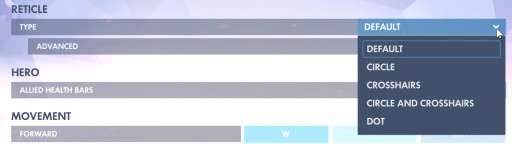
Step 2: Under the “Control” tab, find the “Reticle” section. Here you can change your reticle for all heroes or specific heroes to the circle, crosshairs, circle and crosshairs, or dot reticle.

Step 3: Expand the “Advanced” dropdown menu of the “Reticle” section to find more customization settings. These options include color, size, shape, and opacity.
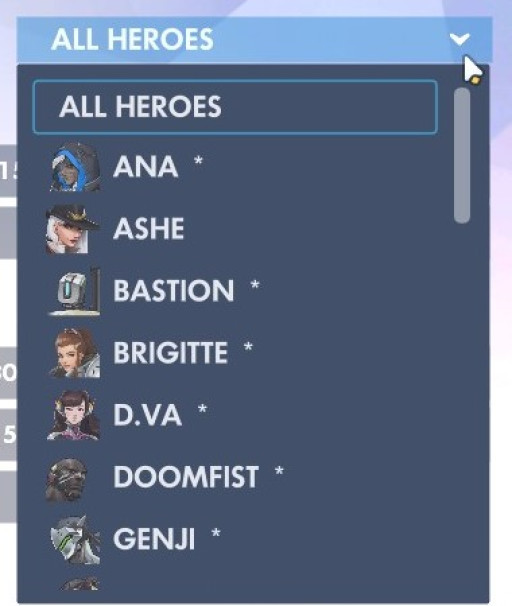

Congrats! Now you can change your reticle in Overwatch! Keep in mind that some reticles have certain benefits. For example, hitscan heroes like McCree, Widowmaker, and Soldier: 76 benefit from more accurate reticles like crosshairs or dots. On the other hand, heroes with a larger weapon spread like D.Va, Reaper, and Roadhog benefit from a circle reticle to help visualize where their weapons will hit. Hanzo is the only hero with a default reticle specifically for his bow, so you may want to keep that one. Finally, some heroes like Brigitte and Reinhardt use melee damage so maybe you just want to have a small reticle like the dot! Feel free to try out your settings and find what works best for you.
How To Change Your Reticle in Overwatch on PS4/Xbox

Step 1: Open the “Options” menu by navigating the main menu or opening screen.

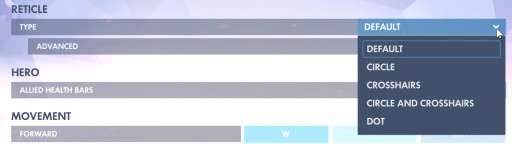
Step 2: Under the “Controls” tab, find the “Reticle” section. Here you can change your reticle for all heroes or specific heroes to the circle, crosshairs, circle and crosshairs, or dot reticle.

Step 3: Expand the “Advanced” dropdown menu of the “Reticle” section to find more customization settings. These options include color, size, shape, and opacity.
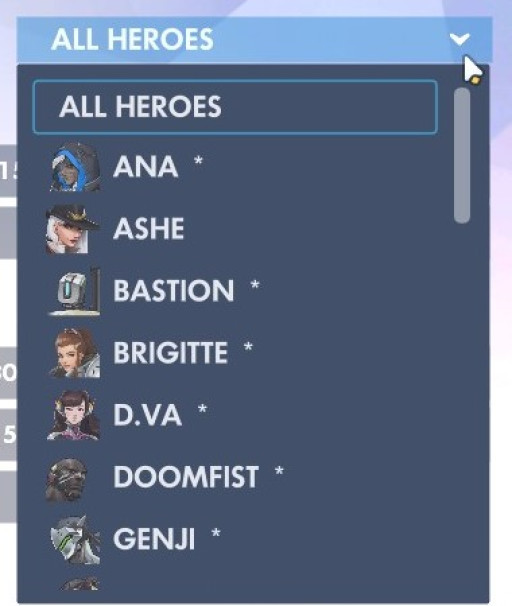

Congrats! Now you can change your reticle in Overwatch! Keep in mind that some reticles have certain benefits. For example, hitscan heroes like McCree, Widowmaker, and Soldier: 76 benefit from more accurate reticles like crosshairs or dots. On the other hand, heroes with a larger weapon spread like D.Va, Reaper, and Roadhog benefit from a circle reticle to help visualize where their weapons will hit. Hanzo is the only hero with a default reticle specifically for his bow, so you may want to keep that one. Finally, some heroes like Brigitte and Reinhardt use melee damage so maybe you just want to have a small reticle like the dot! Feel free to try out your settings and find what works best for you.
You may also be interested in these articles:

























