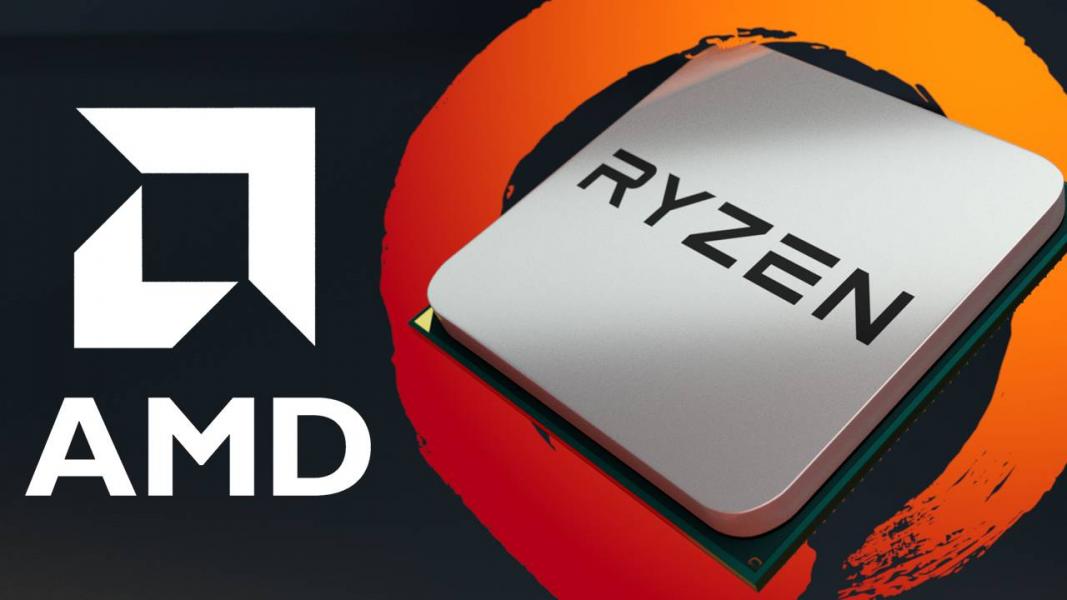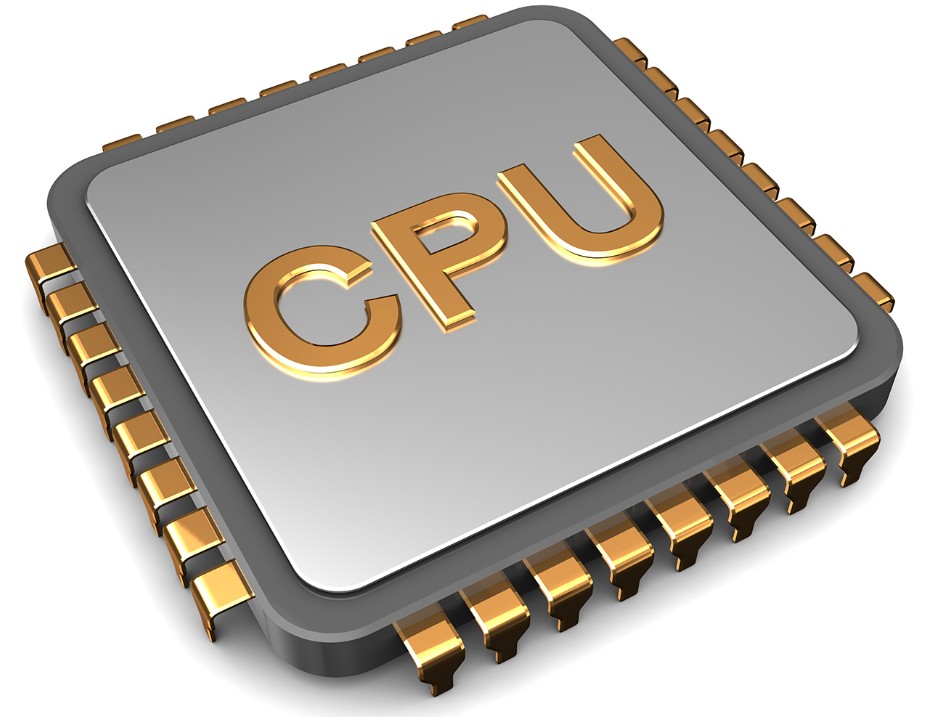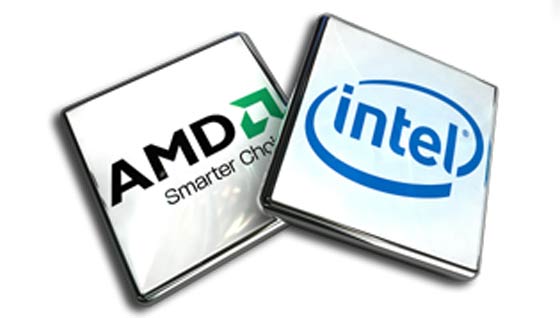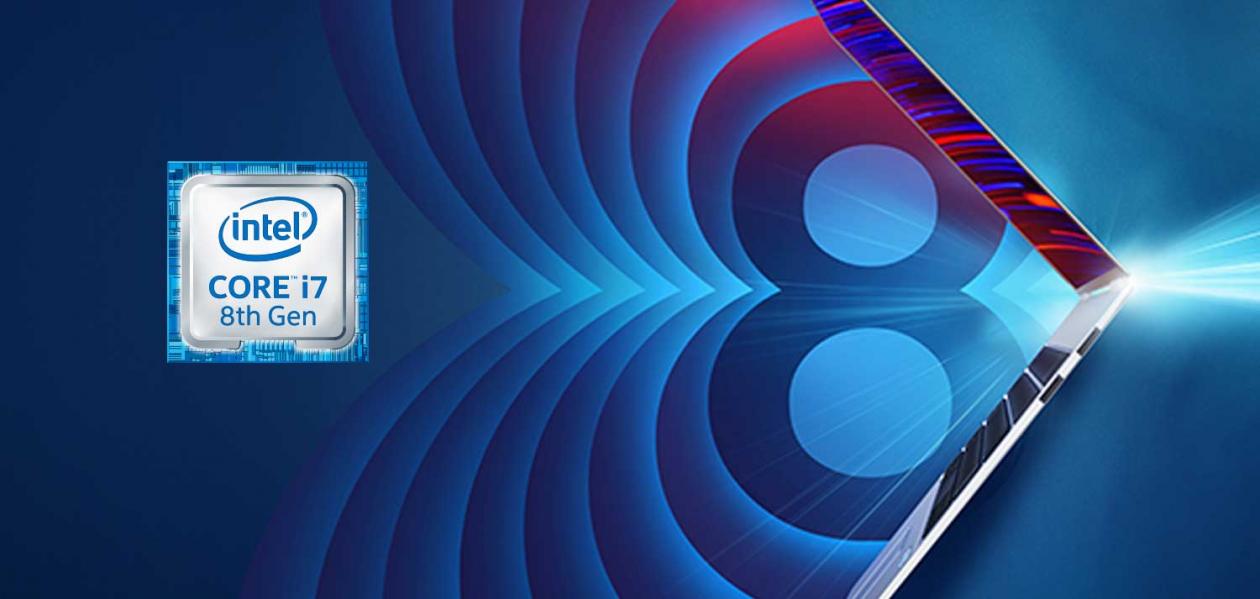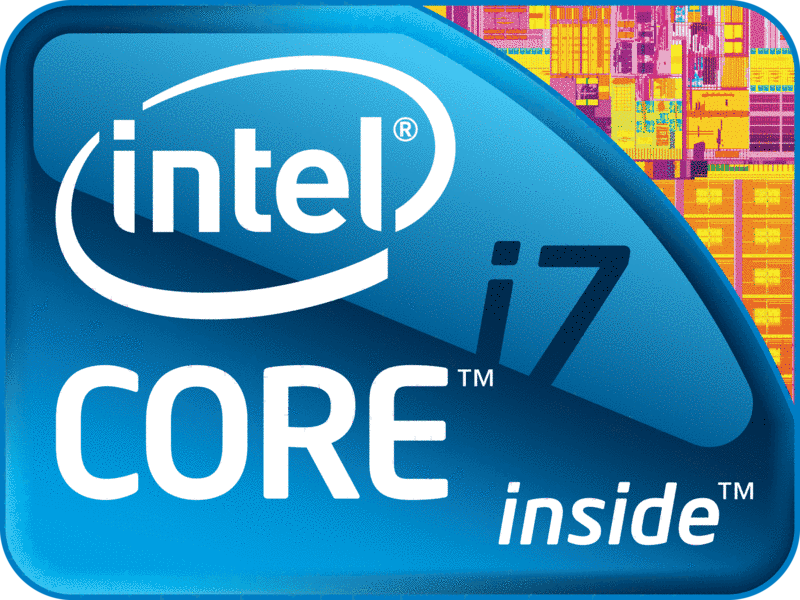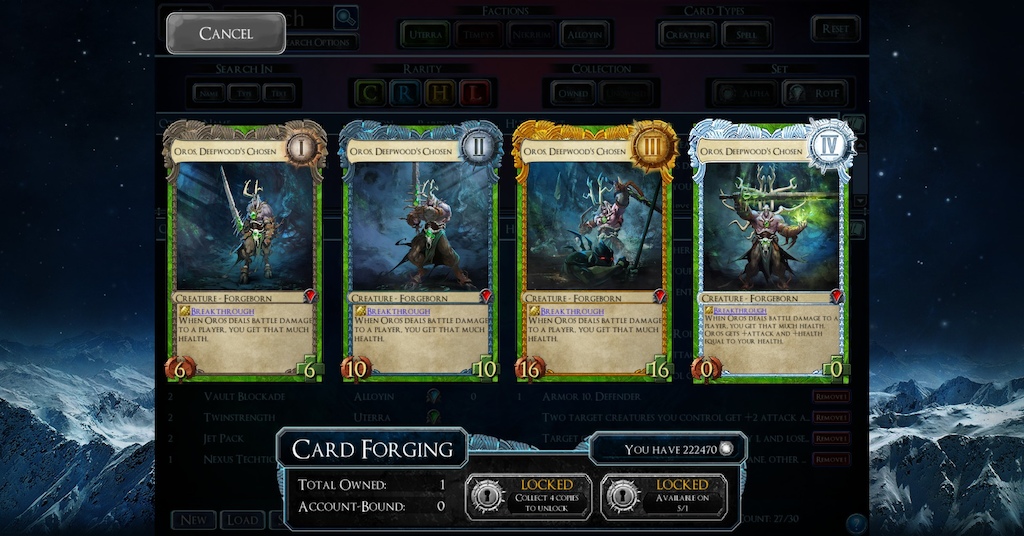What is a CPU Benchmark?
Ah, benchmarks. We all love to compare them, but do we know what they really mean?
In this article I hope to assist you in deciphering the numbers and words used in CPU benchmarks and how those numbers can help you purchase the CPU that is right for your needs.
First, I will explain some of the basic CPU terms, and then go into how benchmarking works, and then provide a couple of good benchmarks to use at the end with all the knowledge you just learned.
CPU Terminology
Cores – This is probably one of the most crucial pieces of a CPU. The core is the central brain that processes commands. The more cores a CPU has, the more processes it can handle at once. It is easy to say that more cores mean better performance, but that is not always the case. Many other factors go into efficiency like how fast processes get sent to the core and how many ways the core can receive processes. We will discuss these terms below.
Frequency – Frequency is the speed at which the CPU operates. It is measured in Ghz. Generally, any new CPU should have about 3.0 or more Ghz to operate on. Faster is not always better. Some CPUs use high Ghz as a main selling point, but while it does mean the CPU operates quickly, it does not mean that the CPU operates efficiently. Ghz is important and should not be overlooked, but it is not the only deciding factor.
Threads – Threads are the lines that carry commands to the core. In regular threading, there is one thread to one core. This means there is one line of information feeding the core. In hyperthreading, there are two threads to a single core. This is how some dual cores, like Intel’s i3 series, keep up. They only have two cores, but each core is hyperthreaded meaning it can still handle 4 process lines. The thread count is very important and is a good sign of how much workload the CPU can handle.
L1/2/3 Cache – The L1/2/3 cache are very small amounts of RAM that are on the CPU. These small caches move tenfold faster than RAM and perform actions instantaneously. These actions are usually small commands like mouse movement, typing, clicking on icons, some loading screens on windows, and so on. A good CPU will have all three caches. L1 is the quickest and smallest with L3 being the largest and slowest.
Architecture – the architecture of a CPU is one of the hidden factors that plays a tremendous role in how effective a CPU is. Just because a CPU has high frequency and lots of cores does not mean it will operate as quick as you would think. The CPU also needs to have good architecture. Therefore in the CPU world it is not usually a good idea to buy dated hardware to save money. It is usually better to get a lower end model of a current generation than a high-end model of a previous generation. Architecture is usually shown in how many nanometers the design is. Nanometers are what CPUs are measured in. The smaller the better since it means the data the CPU is running must travel less space. Think about it this way: it is far easier and faster to run 40 meters than it would be to run 100 meters.
How do you Benchmark a CPU?
It is easy for us to benchmark using pre-made software, but to understand these numbers and what they mean we need to figure out what a benchmark does and what it tests.
CPU benchmarks use mathematical tests to determine how quickly it can compress or encrypt data. Floating point math tests is a common one used to stress a CPU out since it can use fractions.
An integer test that uses only whole numbers can test the sheer volume that a CPU can solve.
The results are displayed in milliseconds it takes for the CPU to solve, thus lower is better.
Then there are compression tests that show how fast a CPU can compress a large amount of data in a way that includes no loss of the data given.
It is also possible to isolate and test each core separately to test the per core performance versus the performance of all of the cores working together.
The results here are shown in kilobytes processed per second, so a higher score is better.
It is best to test the CPU in multiple ways as its design may help it perform some tests, but slow it down in others.
From these results you can then decide which is best based on your needs.
Best CPU benchmark software
Now that you know a little bit about what a CPU is and how benchmarks evaluate performance, it is time to show a few of best benchmarks available for free use.
Remember that there is usually not one best CPU.
Certain CPU have strong points and weak points and it is up to you to figure out what you need from a CPU and how much you want to spend.
These benchmark results will just show the computing power the CPU has. Happy benchmarking!
GeekBench 4
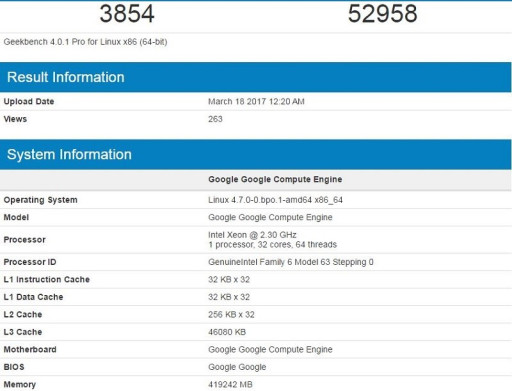
- Easy to Use
- Keeps record of millions of CPUs tested making comparing easy
- Fast and little “bloatware” included in installation
PassMark
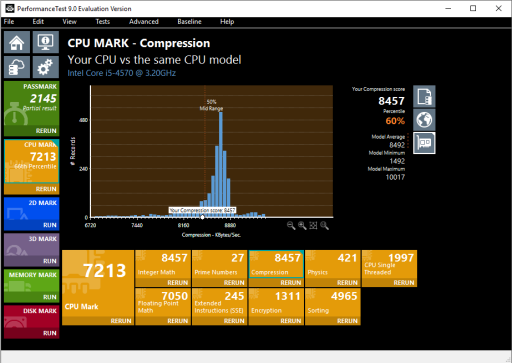
- In depth tool that has numerous benchmark options
- Allows testing of many specific functions
- One of the more in depth, but also more complicated to read benchmarks
NovaBench
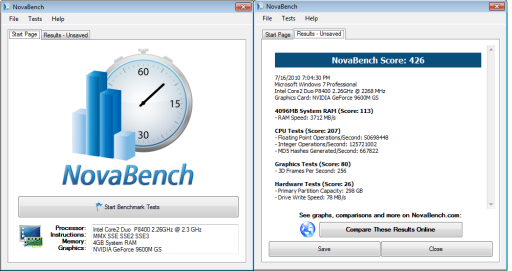
- Easy all-in-one option that tests all computer specs, not just CPU
- Provides easy to read numbers on several different test styles
- Has a comparing option to other similar setups
Also Consider the Paid Option: 3D Mark
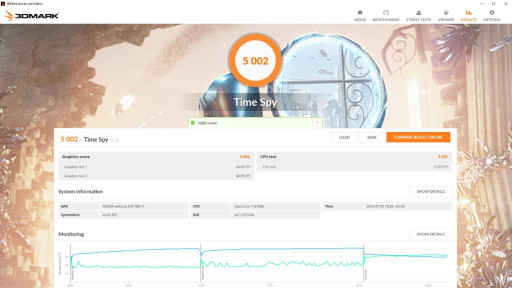
- There is a free version, but to get all the bells and whistles it will cost $29.99
- Benchmarks CPU more specifically for gaming purposes
- Will help people looking to build a gaming computer by showing what CPUs provide the best support for certain GPUs. That takes the guess work out.
You may also be interested in: