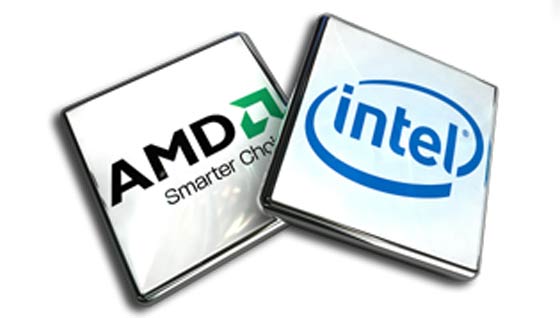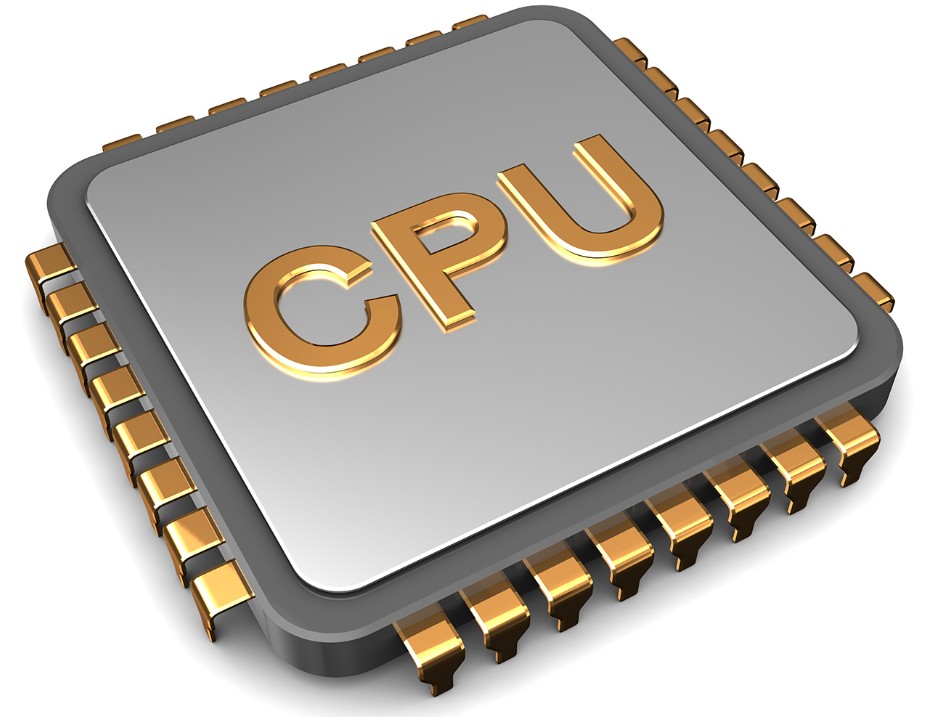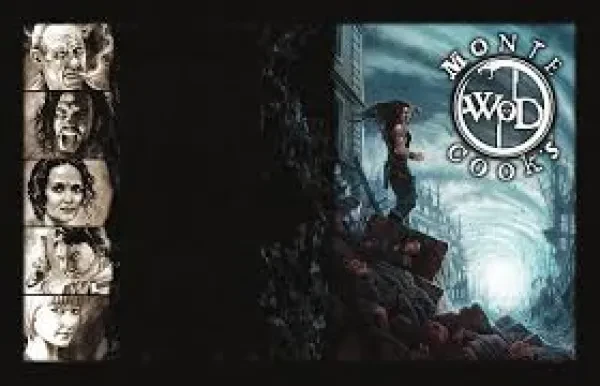
Graphics Card Terminology Made Easy for Gamers
Buying a new graphics card for the first time or an upgrade to your current desktop can be a daunting task to take on. There are different types of graphics cards, each boasting to be the best that you can get. Then to make things even more confusing, there are several different brands that sell the same graphics card and each one is slightly different than the other. It is impossible to nail down the different brands in terms of who is better at what, so what we are going to do instead is teach you how to read the specifications sheet yourself and make a decision based on your needs. Here is your graphics card vocabulary test sheet.
VRAM – VRAM stands for virtual RAM, which is dedicated to only be used on graphically intense situations. This is probably the first thing you will see advertised on any graphics card unit. The amount of gigabytes of VRAM means better performance for gaming. VRAM is a type of regular RAM that has been attached to the graphics card with the sole purpose of rendering graphics. Engineers have made VRAM much more powerful than regular RAM by narrowing down and specializing the RAM’s capabilities. This also means that this RAM cannot perform any other function than to render graphics, so you will still have to have regular RAM in your machine to function. If you are looking to play modern AAA titles at Full HD then 4GB should be the minimum on your card. 2GB can work for older AAA games on medium settings or modern AAA games at 720p. More than 6GB or more of VRAM will be what you need for 4k or higher resolution gaming. In this day and age 1GB should not be used.
GDDR - GDDR mean graphics double data rate. This is essentially the type of VRAM in the GPU. They are number 1-6 with 6 being the best and one being the worst. The higher the number means there is more efficiency in the way the RAM transfers data. GDDR6 is the best and very expensive, so it is only reserved for the best GPUs. GDDR5 is the standard for any quality GPU under $400. Anything below GDDR5 is really dated and could face compatibility issues with modern computers, so it is advised when browsing for a GPU to ensure that your card is GDDR5 or above.
PCI Express - This is the type of slot in which the GPU connects to your motherboard. While there are non-PCI Express GPUs out there it is strongly advised to only get a GPU that is an Express because they have been in use for over a decade now. Any semi-current GPU will use a PCI Express 3.0 slot, so when shopping this is something to look for. It will affect speeds if you use a 2.0 GPU. The more important thing here is that to make sure your motherboard also has a 3.0 slot for use. Many cheap motherboards come with 2.0 slots. While a 3.0 slot GPU can fit into a 2.0 slot and vice versa, slowdowns can be expected as well as driver issues. It is optimal to have a 3.0 slot on your motherboard and GPU for the best results.
Architecture - architecture is the foundation that GPUs are built on. This is how the circuits and chip is laid out. Architecture is updated every two or so years from NVidia and AMD cards. Usually the newer architecture will improve efficiency and using older architecture will increase the likelihood that your machine will crash during gaming. This is why getting recently released budget cards is usually better than buying older premium cards for the same price. Below are pictures to show the current progression of architecture for both NVidia and AMD cards.
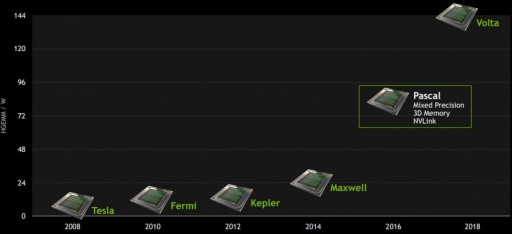
Evolution of Nvidia architecture
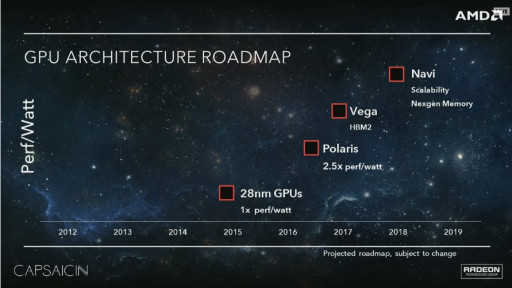
Evolution of AMD architecture
Core Clock Speed - This along with memory clock speed are often some of the most misleading stats that a GPU can have. Clock speed is how fast the operating frequency is on the core of the GPU. The more GHz means the faster in which the GPU operate, but there is a big caveat to this as it does not mean it is more efficient with that extra power. Just because a GPU has a higher clock speed does not mean that it will perform faster while playing games. If the high power of the GPU is running on an outdated system architecture then it could actual be slower in its end result performance than something with much less power. The key to take away here is that while higher clock speeds are good, you must be aware that it is not the only factor to consider because more power does not equal higher efficiency. You must take into account all of the terms in this article to select a quality GPU.
Memory Clock Speed - Memory clock speed has a similar story to the core clock speed. The main difference is this refers to the frequency at which the memory, which is your VRAM that we discussed earlier, runs at. The same principle applies here as to the core clock speed. Larger numbers mean more power can run through at a faster rate, but it does not indicate how well it actually executes that power, thus making it slightly misleading. It takes both an efficient architecture and a fast clock speed to be good. For instance, two GPUs with the same clock speed, but one running on Maxwell (older) architecture and the other on Pascal (newer) will show that even though they have the same clock speed, the Pascal will operate much more quickly due to its more efficient design.
Overclocking - Overclocking is tweaking the BIOS components to create a more powerful GPU. The two clock speeds mentioned above are usually the main items that get tweaked. What users are looking for is to push the GPU past the manufacturer’s deemed safe settings to get more performance, but not so far that it becomes too unstable and crashes. There is a delicate balance to finding the optimal settings and it could potentially damage or destroy the GPU if done wrong, so it is advised that you do not do this if you are unsure what you are doing. Manufacturers often set the bar a lot lower than the GPU can actually go to ensure maximum stability, but some manufacturers sell already overclocked versions of their GPU. When buying a GPU just make sure that you know the more overclocked something is from its base clock speeds means it will be more unstable.
Shaders - This is specific components programmed in the GPU to handle shading and shadowing. Most of all games use shading and shadowing, so it is critical the GPU handles these processes well. There are three different types of shaders. Pixel shaders, the most basic and most essential to base level color generation. Then we have vertex shaders that run the complex algorithms to correlate vertices’ 3D locations to a 2D screen render. Then there is geometry shaders. This are the kings of shaders and by far the most complicated. They handle all of the complex shading for 3D animation after the other two shaders set the foundation. It is important to look at how many shaders are on your GPU. The more the better. The GTX 1060 can handle most of all AAA games at high settings and at its maximum overclock tweak it has 1,280 shaders. The GTX 1050 TI has 768, and also handles most AAA games, but mostly at medium settings.
Driver - Drivers are the software packages that manufacturers send out to maintain their GPUs. This is an important note for your current GPU and any that you choose to get in the future: You must update your drivers regularly! I cannot stress this enough. Many people think their GPU is broken or getting too old when in fact they just have not updated their drivers. It is not hard to do as both AMD and Nvidia have pretty automated update systems as long as you check for updates frequently. You should check for updates every three months. The two links below are to AMD and NVidia’s update centers:
http://support.amd.com/en-us/download
https://www.geforce.com/drivers
I hope you have learned some stuff here that will help you understand better what kind of GPU best suits your needs. There is not a single best card out there. A lot depends on what you are trying to do with it. Take the best game you are looking to play and look at the requirements. That will set a good baseline for what kind card specs you need to look for. So, now you know what all these terms mean you can relax and have fun. Shopping for components for your desktop gaming rig is one of the most exciting things about PC gaming!