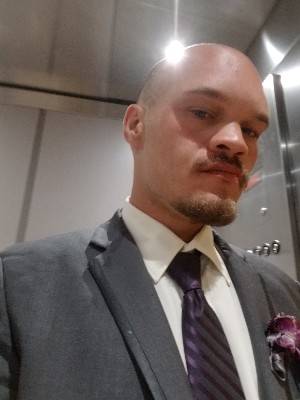Outsmart your enemies with the best battlefield 5 tips
For players wondering how they can improve their gameplay and skills. After a while a player gets tired of losing and wants to dominate the battlefield.For those with this in mind we salute you for wanting to be a team player. Here is a list consisting of the 25 best tips we can offer. These tips range from hardware settings for improving FPS to in game tips that may help you become better.
25. Aim Down Your Sights
It is often times troubling to shoot accurately during hip firing modes.This is why aiming down your iron sights can be helpful when trying to get that deserving kill.
How to aim down your sights:
Now it is important to know that not every weapon allows you to aim down your sights. However, to aim down your sights on weapons that do; the player has to press LT on Xbox One and L2 on PlayStation 4 in order to aim down their sights.
How this gives you an advantage:
What this does is that it helps better aim your weapon while firing it. Thus, it allows the player to have better control and accuracy in the heat of battle. This feature can be benefitting to the player through the use of their attached scope allowing them to pinpoint their enemy from afar.It is one of the things that may help you as a player stay alive while in battle.
24. Stay in cover when engaging nearby enemies
There are a lot of times when players will be tempted to just engage in battle or run around like a chicken out of its cage. In battlefield 5 this will unfortunately get you killed faster than you can blink.
How to go prone while in combat:
To go prone and get into cover while engaging an enemy; the player can press B on Xbox One and Circle on PlayStation for to go prone in these situations.
How this gives you an advantage:
Staying in cover allows the player just an inch of a chance of staying alive when engaging enemies or staying out of sight. This year’s battlefield comes with the ability to build fortifications that can be used to help your team.They also provide a great deal of cover barriers when nearby enemies close in on you.
It is best to build fortifications around the area of a conquered domination or conquest flag point. This will allow you to stay alive and let squad members spawn in on your position.
23. Field Of View
Field of view often known to gamers as FOV is the view angle of the game; in particularly it is the horizontal line of the game.
A veteran player already knows that the higher FOV allows the player to see more from left to right. In a game where how fast you can react to engaging enemy or a stray bullet matters most.
Field of View is an impacting factor to staying alive more in the game.Here is what we have found works best when improving the reaction time of a player.
How to change Field of View Settings:
On the main menu you want to go to options and then go to video options menu.Once there you will notice you can change a lot of settings. However, don’t get overwhelmed as for this tip we will be dealing mainly with the field of view settings.
Field Of View:
- Recommended at 90 for competitive players, 50 for new players to the franchise.
- Vehicle 3P FOV: Recommended to be set at 90 for competitive players and 50 for new players. This setting should be gradually increased as you become better.
- ASD Field Of View: On This setting changes the way your ADS field of view is scaled together in combination with your primary field of view settings.
- Motion Blur: 0% This option allows for a less motion reflective clear image way of seeing what’s around them when in battle.
- Weapon DOF: On In having this on it adds to the players depth of field range at the cost of resources.It is recommended to turn off if wanting to have better performance with lag.
- Chromatic Aberration:Off This allows for fewer distractions when maneuvering around the battlefield.This option essentially is a visual effect that distorts the games images.
- Film Grain:Off This option is prevalent in the games cinematic movies and adds a random texture of grain to the players screen. As a player that who hopes to get the most out of the game it is best to turn this off.
- Vignette:Off This option adds blurriness and shading to the edges of the screen for a more intense look.
- HUD Background Opacity: 30% This option is primarily on the players favorable taste of wanting to see the HUD displayed.It has no effect on performance.
- Lens Distortion: off This option is based on a combination that effects distraction, visual game image clutter, and helps performance.
22. Make Use of Your Grenades
When trying to clear an area that you expect an enemy might be currently roaming. It is often important to throw a grenade as a warning shot to nearby enemies. How to make use of your grenades when in battle: To attempt throwing a grenade while moving around the battlefield; press L1 on PlayStation 4 and LB on Xbox one.
How this gives you an advantage:
This will dramatically help your chances if it hits your enemy. To better your chances of that happening make sure to shoot your grenade either midflight or when it lands.This will improve your chances of hitting nearby enemies who might be unaware of its presence.If it doesn’t kill them it may still help to bring their health down, giving you an upper hand when engaging them in combat.
21. Adapt Your Look Sensitivity
This option in settings is based off how fast you as a player want to be able to maneuver and shoot.It is best to set it to your preference as it may affect your reaction time.
How to change Mouse/Look sensitivity option: To change these options first go to the pause menu and open the options menu before going to the video settings screen.
Once you have opened the settings menu for video options go to advance.On this screen you will find an option that says either mouse sensitivity for pc gamers or look sensitivity for console gamers.
How this gives you an advantage:
This feature allows for you to be able to look around faster when sprinting or aiming down your sights. It is recommended to put this option on either medium or high as leaving it on low may be a factor on survival time. This will allow the player to have more of a chance when trying to defend or attack a flag or conquest location. It will also enable the player to better aim their weapon by having it sensitive to the way the player moves their analog stick or mouse.
20. Improve Frames per Second
Now this tip is primarily geared to help PC Gamers with a less lag experience.Frames per second aren’t affected through console games.
How to improve PC Gaming FPS experience:
These options can be changed through the video settings of the options menu.
- Resolution: Recommended that your resolution not be lower than the native resolution if you want a crisp and clear gaming experience. This option allows the player to change the resolution if they aren’t able to get to 60 FPS. However, reducing the resolution will make the game blurry.
- DX12 Mode: On With this option turned on the game performance is enhanced. In having this option turned on the player is benefitting from FPS increasement. However, the gamer also suffers at the cost of frames stuttering. Recommendation is to have off if you can’t bear with frames stuttering at the cost of increased FPS.
- Frame Rate Limiter: Default This option is based primarily on how fast your monitor can handle frame rates in general. Thus, it is recommended to leave on default to not deal with issues. However, for those who want to gain more FPS it is better to put this on a higher number than the players monitors refresh rate.
- GPU Memory Restriction: Players Preference This option allows the game to take advantage of the player’s graphics card.If the players GPU is more than 2GB virtual ram then the player should turn this setting off. If the players graphics card is an entry one that was already in the computer at time of buying; it is best to leave this setting on.
19. Enhance Your Game Through Visual Quality
This tip is based primarily on how you the player want your computer to be able to perform and look when playing battlefield 5. This setting is helpful when trying to gain either a balance between the two or primarily geared towards the other; the player can put these settings to low if they want the best possible performance. However, if they want a good balance of the visuals and performance check out these mindful tips.
How to access the Visual Quality Settings:
The player can view the Visual Quality settings by accessing the video settings of the options menu.
The Best Visual Quality Settings:
- Texture Quality: Medium Texture
- Filtering:Medium
- Light Quality: Low
- Effects Quality:Low
- Mesh Quality:Medium
- Terrain Quality:Medium
- Undergrowth Quality: Low
- Anti-Aliasing Post: TAA Low
- Ambient Occlusion: Off
18. Bleeding Out vs Being Healed
When maneuvering around the war zone of battlefield 5, there may come a time when you have to engage in combat. On the way to cover the player may find themselves fending for themselves before being killed. However, what happens next may be up to the player.
How the player can perform this action:
The choice of being either healed or bleeding out on the spot has never before been clearer.Once a player has been killed in action they have the choice to either be healed or to die on location.The player can select an option by pressing the A button on Xbox or X button on PlayStation 4.The right mouse button can be used for PC players to select an option.
How this gives you an advantage:
A choice that is based off either wanting to not get revenge or spawn at another location;This can sometimes be helpful when trying to capture and defend a team owned flag or domination location.It is recommended to be healed by a medic class player rather than spawning at a new location. However, keep in mind that your enemy may notice you laying there bleeding out and double tap that ass!
17. Reload After Every 10 Shots
In battle it is sometimes easy to forget about keeping your magazine filled with bullets. This can be an impacting factor when it comes to you or your enemy being a casualty at war.
How To Reload Your Weapon:
To reload your weapon Xbox One gamers can press the X button and Square on the PlayStation 4. PC gamers can use the R key to enable them a chance of reloading their weapon
How this gives you an advantage:
By reloading your weapon after every 10 bullets fired you stand a chance of still using your primary weapon.
It is best to practice reloading times that benefit the player the most to their own advantage.However, at times that the player runs out of rounds from their primary weapon. The player should use their side arm instead of reloading their primary weapon.
16.Change Camo To Match Map Location
Camo is the most essential part of keeping out of sight when you’re facing engaging enemies. It helps the player blend into the surrounding area like a chameleon.
How to change your camo:
To change your camo before being deployed onto the map, Xbox One players should find this option in class customizations by pressing Y.
PlayStation 4 players can find this option by pressing Triangle.
How this benefits the player during war:
By changing your camo you can affect the way you stand out in your surrounding area.The player should change their camo towards matching the maps land environment.If you’re fighting in a forest take the forest camo.If you’re fighting in a city, take the urban camo.
It’s a pretty simple method that may be the factor in if you are spotted from a distance or up close by engaging combat.
15. Don’t Stray Fire
While it may be easy to become addicted to being trigger happy. In a game that is based off winning a victory and staying alive in the meantime.
When is this allowed to happen:
Players should refrain from stray firing in open environments at all cost if they want to remain unspotted.
How this gives you an advantage:
It is best not to fire your weapon because it seems like a great idea.
You can greatly reduce being spotted and being killed if you are patient with the rounds that you are given. Aim through your iron sights and make sure you have a good sight on the enemy. This is extremely useful when playing as a recon class player.As every recon class player knows with a sniper rifle every bullet counts.
14. Squad Up!
Being a team player is what matters in a game that is team vs. team on a war zone. For this case we recommend playing with a squad at every chance.
How To Squad Up:
To squad up scroll through the squads that are assigned to your team. There isn’t a preference on which the player chooses. Every squad helps their team through the hardships of battle.
Once the player has chosen a squad to join they can press the X button on PlayStation 4, Enter on PC platforms and A on Xbox One.
How this benefits the player:
By joining up with a squad the player stands a better chance of survival during battle. Each squad member is intended on helping the other stay alive until that victory line arrives.In doing so they earn ranking experience that can help them rank up classes faster.
This is especially helpful if you know how to play your role!
- As a medic be sure to supply med pouches to help heal your teammates;
- As a Support class player supply teammates with ammo so they can push forward in battle.
- As a Recon class player make sure every bullet counts as you provide cover fire for teammates.
13. Destroy Buildings To Ruin Enemy Cover
There comes a time when the player gets tired of chicken shit campers and wants to destroy their camping cover.This method can help when that moment finally comes to even the playing field.
How does a player perform this task:
The player can use their missile or tank weapons to destroy an environmental building.To do this switch to your preferred missile launcher and aim it at the building you hope to destroy.
How this gives you an advantage:
This is benefiting because it enables the player to spot the enemy from a far distance. It damages the wall of the building by blowing a hole through the aimed at spot.
This can be an impacting factor for trying to spot who it is that is camping or finding cover inside the building.
12. Build Fortifications With Logic
Building fortifications can be helpful when trying to find a place for cover.However, there can be time and place for everything including building fortifications. Recommendation is never perform this task when you are surrounded by engaging enemies.
How to build fortifications in battlefield 5:
When the time comes to build a fortification the player can do this by pressing down on the D-Pad after they are hovering over the hammer icon. This option comes available when they approach an area that can be fortified.When attempting this keep in mind this option is compared to fortifications in Tom Clancy’s Rainbow Six Siege.
How this gives you an advantage:
In a game that is based off surviving to help win the battle for your team. It comes a time when anything can become a barrier for coverage.This is extremely important in Battlefield 5 which introduces this feature to its fans.Fortifications help basically to give the player cover at any moment they may need it in engaging combat moments.
With the new fortification system in place the player is able to build all kinds of different barriers.Sandbags are helpful wen basic protection is required to stay alive. However, the player can use special Czech Hedgehogs to stop enemy tanks and vehicles. At the moments when waves of enemies are charging at an objective the player can build barbed wire to slow the enemy down.
11. Familiarize With A Preferred Weapon
In a game that bases its survival rate on how the weapons in it perform. It is sometimes best to become second nature with man’s most fateful weapons.
How to become familiarized with a weapon:
The player can become second nature with their chosen weapon by ranking it up through each progressive level they rank to.
How this gives you an advantage:
Once the weapon is prestige the game rewards the player with in game rewards specific to that chosen weapon. Thus, giving the player a rewarding skin or attachment that sticks after the weapon resets to level 0.
This becomes helpful to the player because that attachment can be used through each new weapon level they progress through. We understand it may be tempting to use each one like a piece on a roulette table.
However, it is best to find one particular gun that meets your needs when surviving.
10. Use The Environment To Your Advantage
In battlefield everything the player sees can be used as a way to survive. This is especially the case when it comes to mountable cannons or windows. These two options may be the best for staying out of sight and destroying enemy planes.
How to use the environment as a weapon:
The player can achieve performing this task off by pressing the X button on PlayStation 4 and A button on the Xbox One. This only is accessible once the player has reached an area that is able to be mounted or armored.
How this gives you an advantage:
Let’s be honest nobody wants to be shot from above by an enemy manned plane. By using the environmental mountable cannons or covering behind a window or wall.
The player is able to gain an upper hand in the battle. Cannons can be used to destroy planes that may be targeting the war zone like duck hunt. Windows can provide a great space to aim down oncoming opposing enemies.
9. Don’t Fly If You Can’t Pilot
Planes may be fun way of spicing up the game while you are battling through enemy frontlines. However, if you’re not skilled enough to fly a plane it may be a disappointment waiting to happen.
How does a player perform this task:
Don’t enter planes unless you are with a skilled pilot.
If the player wants to become a skilled battlefield 5 pilot be aware this is a trial and error moment; Press the A button on Xbox One during time of deployment when choosing the plane location.
A PlayStation 4 player can access the planes by pressing X on the deployment Screen.
How this gives you an advantage:
By not flying without at least a fair amount of in game piloting skills; the player may risk crashing before even succeeding on flying or killing an enemy from above.
It is recommended to ride with a pilot if the player is a novice player hoping to have fun. If the player wants to kick it up a notch take a plane out for a spin but keep an eye on how it handles while firing.It is best to aim before firing as this may reduce moments of crashing.
8. Use Upgrades To Improve a Weapon
When leveling up a weapon the player is rewarded with upgradeable perks for that specific weapon. These perks can help improve on areas the weapon may be currently lacking.
How To Upgrade A Weapon in battlefield 5:
When trying to upgrade a weapon it can be achieved through the weapon customization screen. After selecting the weapon the player wishes to upgrade, the player can press Y on the Xbox One and Triangle on the PlayStation 4 to access perks and attachments.
How this gives you an advantage:
This helps the player by improving the rating of each stat on the weapon. An attachment can be used in game while maneuvering through the warzone. Scopes can be helpful when trying to stay in a distanced location during engaging combat moments.
Perks can improve on areas that require faster reloading times or a bigger magazine size. Both come in handy when trying to have the upper hand advantage over the enemy.
Remember that the best stats are the ones that don’t decrease other stats yet improve on that area of need.
7. Complete Assignment Tasks And Daily Orders For Extra Company Coin
In a game world where in real world money is a way to have better fun.Completing Daily Orders and Assignment Tasks can help save the player dollars from their wallet.
How this can be accomplished by the player:
The player can complete daily assignments and orders through the factions menu of the multiplayer menu. This menu becomes available once you load the multiplayer mode. To select which daily order and assignment task set the player wants to complete they can select it by pressing A on the Xbox One and X on the PlayStation 4.
How this gives you an advantage:
This is seen as benefitting because every gamer hates having to pay for virtual currency. This method helps to save the gamer money by having them complete assigned tasks or dailyorders that are specific to the faction they choose to align themselves with.
Each daily order and assignment is geared towards helping the player become a better team player and skilled soldier at the same time.
After completing these assignments and daily orders the player is rewarded with in game currency that can be used to buy packs that contain weapon parts and skins.
6. Spot Your Enemies
By spotting an enemy it can be benefitting to the player and their teammates.This helps to be able to locate nearby or far enemies that may be roaming.
How to spot your enemies:
To spot the enemy from a far or close distance; make sure to press RB on Xbox One, R1 on PlayStation 4 and Q on PC Platforms. This is best completed when aiming down sights on an enemy.
How this gives you an advantage:
This becomes benefitting because the player is given a chance to spot their enemy from a far distance before moving in to engage on their chosen target.
This is also benefitting because if a teammate is near the spotted enemy it allows them to become aware.
A recon class player has the best advantage of spotting enemies as they are the ones that stay back in the line of combat.
5. Spot Enemies By The Reflection Of Their Weapon
In a game where most objectives require being up close and personal with the action.Recon class players can be seen as the worst enemy to a close engagement of combat.
How the player can achieve this task:
The player can spot the sniper by the glint of the sun that reflects off their scopes.If the player sees a flash of light in the distance it could very well be a sniper class player.
How this gives you an advantage:
This becomes benefitting because it allows the player to be more aware of their surrounding area.
A sniper is known to be a camper or a well skilled player who knows how to wield a sniper rifle. For that matter it is best to know where they are at all times.
Every sniper is known to relocate to a new location; which makes this method of spotting them that much greater to use in game.
4. Know When To Use Your Scope
Aiming down the iron sights of a weapon can be helpful to many veteran and new players. However, there comes a time when aiming down your sight can also be your worst enemy.
How the player can use their scopes better:
When in close combat switch to hip firing if aiming down your sights is causing distractions from aiming.This can help get the upper hand when not aiming down your sights because it allows you to be able to shoot an enemy while sprinting.When playing as a Recon sniper class make sure to relocate every once and awhile to confuse the enemies of your whereabouts.
How this gives you an advantage:
By knowing when and how to aim down your scope you can better become accurate with the chosen weapon.It is sometimes hard to shoot while aiming through a scope in the mist of sprinting or jumping from ledge to ledge.
This is why this method of second nature skills becomes a helpful tip. Any good player has the chance to rack up head shot after head shot.
However, in close combat areas this may be the thing that catches a player off guard as they try to aim while being shot at.The reaction time of both can be benefitting if done right.
3. Know Your Class Role
There is nothing more upsetting then a player who doesn’t understand the logic of class roles. Each role has a primarily focus of pushing their team to victory lines.
How the player can achieve this:
The player can become better skilled with their chosen class by using it through progression of the ranks in multiplayer. Each unlocking level of the class enables the player new ways of how to be better at their skilled class. So stick with a preferred class of the players choosing to have better experiences.
How this gives you an advantage:
By the player becoming aware of the strengths and weaknesses of each class; the player gains a better understanding of which class best fits their play styles. By sticking with that preferred class the player becomes more of a team player and more educated on how to play that chosen role.There isn’t one class that’s more important in the heat of battle.
As every class has a way of helping the other succeed where it may end up lacking in moments of battle; it is best to stick with the same class until it is maxed out or around class level 15 where most of the unlocks have been unlocked. Each class maxes out at level 20.
2.Target The Rear Or Side Armor Of Enemy Tanks
Tanks can be the worst of many enemies that a player faces on the war zone.Its main purpose is to secure the win for the team that chooses to use them.However, while tanks may seem to be sometime indestructible; a layer has the opportunity to destroy it before it poses a threat to the team.
How the player can achieve this task:
To be able to perform this task the player must find and target the weak spots of the tanks armor. The front armor happens to be the heaviest armor for obvious reasons. Most shots from a Panzerfaust 100 are going to bounce off the front. However, if the player aims at the rear of the tank with this weapon; it has the stopping power capable of destroying the tank in two shots.
How this gives you an advantage:
By aiming at the right spot of the tank it allows a better chance of survival against combating it. This is benefitting because if the player happens to be patient enough to wait for the right moment they will be rewarded by staying alive. However, if missed when firing at the tank it may give off the location the player currently is in.
Don’t be that player who ends up missing on the first fire. Make sure to aim at the bottom of the tanks rear side to have maximum effect on this method of destroying tanks.
1. Be Smart When Reviving Other Teammates
Sometimes being a hero can seem like a great thing to achieve. However, when engaging in combat against an enemy.It can be the one thing that becomes unachievable.That is why choosing when and how to revive a teammate is best to learn how to do.
How the player can achieve this task:
The player can achieve this task by being mindful of their surroundings.If there is an enemy around it is best to wait in cover before trying to survive a downed squad member.
How this gives you an advantage:
This can be benefiting because it secures the fact you aren’t killed trying to revive a teammate.That may sound unfair to most of your teammates.However, if the player happens to be killed trying to revive their teammate who is going to be there to revive them both?
For the most benefiting aspect this choice should happen in a very tactical manner of doing so.Take out enemies beforehand and then move in to revive your teammate. It is sometimes better to let a team mate go rather than risking the objective or team points.
In conclusion of this guide we hope that you have found at least a few that has improved your way of playing and gameplay experience. If you the reader feels that tip shouldn’t be listed or a tip for improving gameplay experience should be listed please let us know in the comments below.
We always look forward to hearing about how the community enjoys or dislikes the articles we write. Until next time battlefield fans stay alive and know thy enemy!
You may also be interested in: