[Top 10] Cities Skylines Best Layouts To Use

You don't have to be a civil engineer or architect to play Cities: Skylines, but you have to admit they do have an advantage. You can’t be placing down buildings and zoning willy nilly: you gotta be Strategic about it.
It's more important than you'd think. A good layout prevents traffic, makes citizens happy, and helps tremendously once those natural disasters hit. So join me as I crack open my college textbooks and I'll show the top 10 layouts to use in Cities: Skylines.
10. Percentage Zoning
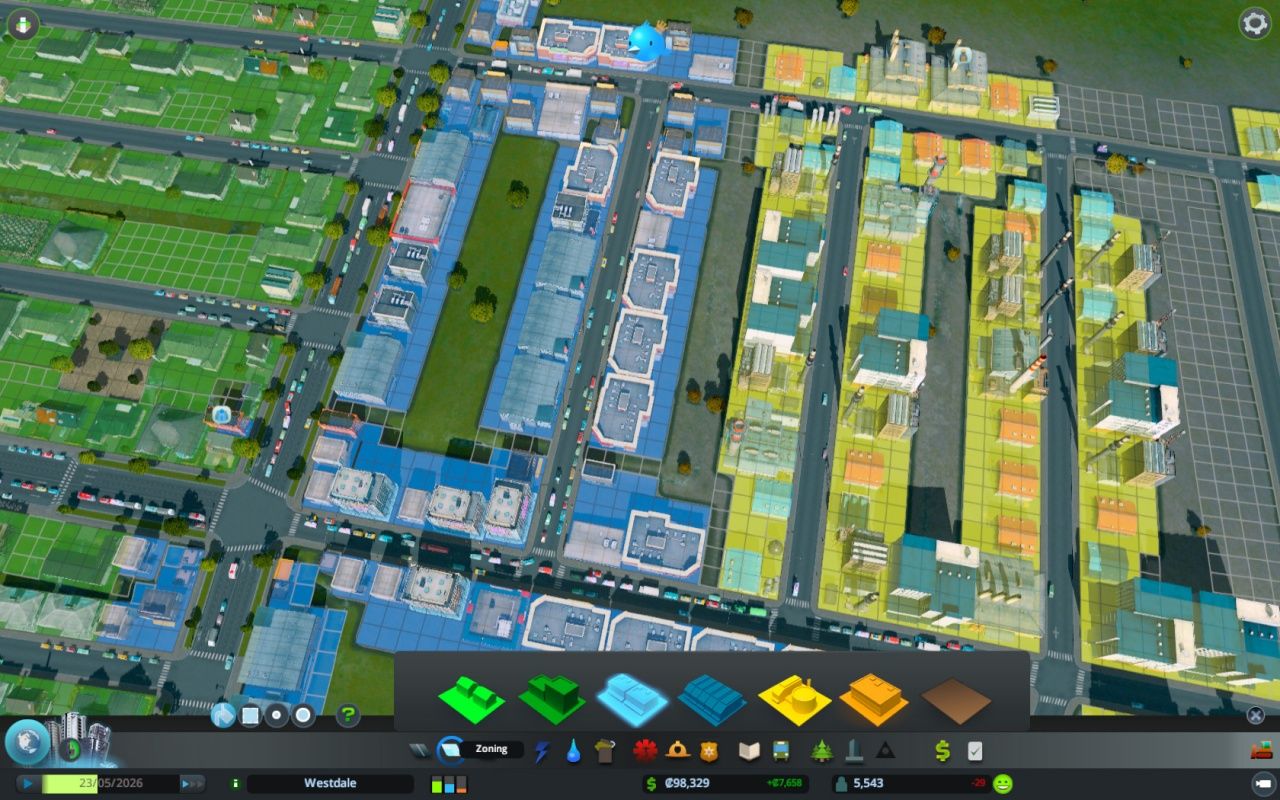
Don't be too paranoid when it comes to this math, using the meters is always a good idea to go by!
Zoning according to population and demand is a simple but sometimes annoying layout to implement. Especially when citizens start demanding more than what you can afford. The balancing game can be tedious when you think your Little Hamlet could use more industrial, but now there’s not enough population to employ it all so it gets abandoned.
Never fret, it isn’t a guessing game if you know what to look for. Of the four zones that produce buildings you don’t have to pick and choose, each has a purpose that relates to the quality of living you give your citizens. Housing is relative: it goes by demand and dictates how to zone for the rest of the city.
This layout is good for:
- You know the zoning mechanics like you have the wiki tattooed on the back of your eyelids
- Population control
- Civil-engineer wannabe
9. Urban European

Road and building anarchy is your best friend is create these realistic walkable cities.
Main cities in countries like France and Germany are laid out drastically different than the US. They eliminate a huge problem the US has that becomes just as troubling in Cities Skylines: heavy traffic. So take that out and give the Cims walkable areas and easy access to happiness structures.
By centralizing a downtown with only public transport, i.e. bus and metro networks, and suddenly you have much more manageable transportation infrastructure. They keep traffic from getting gridlocked and Cims will follow them for longer walks if there’s something worthwhile along the way.
In fact, having a large residential area with one road in and out while everything inside the zone is only pedestrian paths can give your city an all time happiness rating!
This layout is good for:
- Walkability
- Close-knit feel for community
- Ideal for Mass Transit and Green City DLCs
8. Octagon

Straight lines at odd angles will always be your friend in this game, snap on or off.
If you’ve been playing Cities: Skylines for a day, a couple months, since 2015 when it was released, you’ll know that the main enemy of any player isn’t the natural disasters. But traffic. An octagon based layout is adept at handling it the easiest.
With the entrance to the rest of the city in the center, it filters and distributes the traffic evenly. As well as having intersections for the connections to the other octagons. The type of road used can vary for efficiency, but usually a wider highway such as four or six lane highways can do the job. But maybe not the most good-looking.
This layout is good for:
- Traffic control
- Firm understanding which roads work well together
- You’re dead set on making this work
7. Circular

It's hard to comprehend just how much time this took, but the results speak for themselves!
Now if you’re gunning for a challenge and have a heavy interest/support in roundabouts, a circular layout is one built for the aesthetic. Beyond that? Have fun!
Similar to the original design for Epcot, a circular layout has cut-through roads in between perfectly spaced sections to reach each layer. The bullseye can be a roundabout, a pedestrian area for commercial, or your Eye of Sauron-esque tower.
With the sections or layer posed to serve a different zone, a good challenge is assigning one at random and playing to keep it that way. No switching around and if an area becomes abandoned, you bulldoze and start again with the same zoning.
This layout is good for:
- Zoning over traffic
- Keeping a Theme going
- You want to make a futuristic utopia
6. Pie/Cake Slices

Whether this actual works or not is up for debate. But you can't argue that this does look amazing.
Going in a bit more specific in that circular layout, is you take a cake serving spatula and just WHACK at the map. Utilize that terraforming and slice in river and streams to make neat little slices in that circular layout you got.
If you have the absolute worst time with zoning, organizing, and really just want the pretty city with the least amount of effort, start out with terraforming yourself this layout and go crazy. My advice: shove all industrial onto one little slice so that pesky ‘pollution’ or whatever stays where it’s at.
This layout is good for:
- Aesthetic or die
- You want an even MORE futuristic utopia
- Traffic? What’s that? Just ignore the crashes and excessive honking
5. Catan Style

While you can't recreate this in vanilla, it's definitely worth it to download this from Steam even just for a try.
A great example of “I can't believe this works” is the Catan XL mod off Steam workshop. Faithful to the board game, the mod lays out independent hexagons connected by bridges. You purchase each island and aren't limited to one zone per hexagon, but it is a choice!
A fun challenge people have taken to is just that though: playing it as if it's a game of Catan. Have an island dedicated to residential, another to municipal buildings, and so forth as you build bridges (theoretically) between the zones.
This layout is good for:
- Fans of the board game Catan
- You’re up for an odd challenge
- Intertwining zones just isn’t your play style
4. Pockets

When in doubt, make a new road and shove everything into a seperate area.
Really, if trying to implement a whole “layout” that’s “efficient” or even “pretty” is too much, I got you! Just separate Everything. Also known as ‘beginners’ luck’, the pockets layout is exactly what it’s called: starting with the intersection given, sideswipe to the right and build all residential there. To the left, throw all commercial.
Dead ahead you’re gonna plop down a roundabout and every direction is going to be another zone. Too simplistic? Maybe. Too simple that you can’t catch up later and make it nicer? Absolutely not.
This layout is for:
- Needing a starting point as you figure out your plan
- Functionality over aesthetic
- Beginner friendly
3. Nature Adapting

Some notable maps, both vanilla and available for download, give you a starting base for beautiful neighborhoods.
If you’re not a fan of terraforming, especially with a map as landscape-diverse as Northwood Hills, adapting to what you have and following suit can be a challenging endeavor. Some of real life architects’ best work came from working with nature, rather than trying to form it to their own vision.
For instance, instead of building up more mountains to account for odd gaps between hills, bridge the gaps with space below. A European pedestrian bridge serves just this purpose: with less roadwork on top, you can use more of the small mountain top. And the wide gap between columns will fit train tracks for swift transportation from one side of the hills to the other.
This layout is good for:
- You either suck at terraforming or you deemed it your enemy before hitting ‘install’
- Aesthetic WITH functionality
- Ideal for the Green City DLC
2. Grid System

Remember, grids doesn't always mean boring squares everywhere. Turn and twist them around to create a more interesting block.
Whether you love it or hate it, NYC has a simple city layout. Straightforward and almost impossible to get lost, and when it comes to Cities Skylines, it makes zoning just as easy. Keeping zones to little square pockets across your city makes good organization and easier to keep up with the condition each sector is in.
It always makes adding and bulldozing areas easier as well. Especially if a house catches fire and you don’t want to bulldoze a big chunk of residential areas; you can just clear the block! Also keeps managing happiness easier when you know the exact range of facilities you place.
And hey! When the pollution from your industrial zones is too much, you can always shove the municipal buildings as a buffer between it and your residential.
This layout is good for:
- Aesthetic simplicity
- You’re a newbie
- You live in a city yourself and know how to make it not look boring
1. One Road

Irish streamer, RTGame, took one viewer's passing comment and ran with it all the way to success.
Now, hear me out here. I know it sounds crazy, but I have it on great experience that working with one singular Road and adding on as you go gives GREAT results. That experience comes from Irish streamer RTGame.
In his stream and later edited down video “When City Planning in Cities Skylines Creates A City With Only One Road”, Dan creates a city entirely on road that only curves to continue the four lane highway. With the near infinite road available, when a portion is left to be abandoned, more buildings just continue to be built. Essentially a never ending city in this 9 tile area.
In his own words: “The most efficient city we’ve designed yet, but probably like the most evil of the lot.” But despite the heavy commute time, the citizens don’t seem to mind! That and if a tornado takes out a mile of Harvey Street, you best be on it quick.
This layout is good for:
- You’re a fast problem solver
- You play Cities: Skylines first and foremost for the fun and laughs
- Natural disaster aficionado
You may also be interested in:
Top 13 Games Like Cities XL
Longvinter Takes Survival City-Building and Marries It To the Cartoon From Every Kid's Dream
'The Wandering Village' City-Building Simulation Game Builds On the Back of A Giant Beast
- Log in or register to post comments
 Home
Home PC Game Trailers
PC Game Trailers News
News Menu
Menu

