[Top 20] The Sims 4 Best Building Mods

Mods:
When building you are often restricted to what can be placed, where it can be placed, and how many items can be placed. You are also limited to only two rows in the catalog which can make it harder to find the object you are looking for. With these mods below you can build easier and find items a lot less stressful.
1. OMSP+
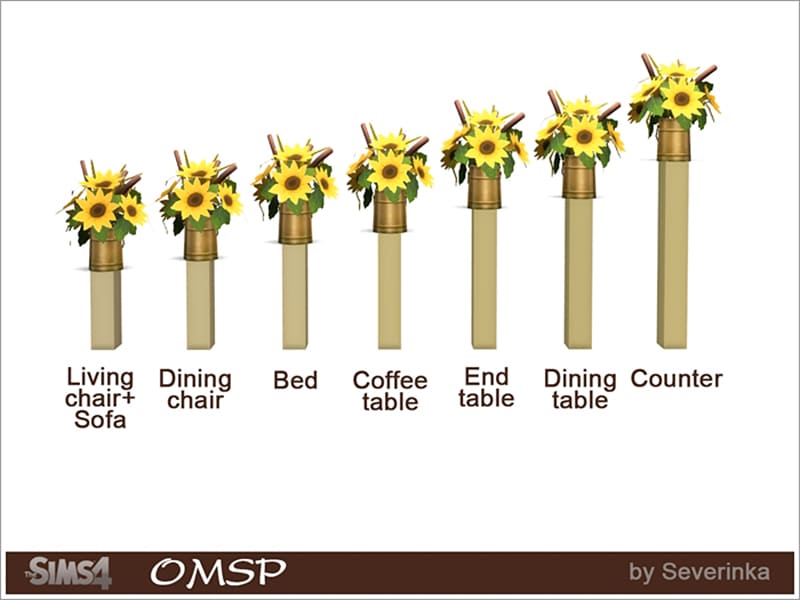
Up. No, up up. A bit more.
This mod allows you to add more than 170 buy objects to surfaces with an invisible shelf. Once the items are placed you the shelf will be hidden, leaving the perfect set up on your surface. This adds more depth to designing and curating a space in a room by allowing more objects on a surface and better placement. This surface can not only include tables, but objects like chairs and beds. This can give the build a more lived in feel to it.
OMSP+ features:
- Has a shelf that can be hidden to allow better placement of objects
- Allows free vertical placement
- Food and Flowers won’t spoil.
- Sims and Maids won’t automatically clean these shelves.
- Placement posts have a colored grid pattern to it to help with placement.
OMSP+ link: https://ravasheen.com/download/omsp-series/
2. Better BuildBuy

Makes your builds look acceptable.
If you need more features to help with building your perfect home in the sims, then this mod is the one you need. It allows better filters, free camera movement, and even organizes the debug items (which is a must if you are an avid builder). I often find that looking for specific debug items, or even the amount of items that there are can make it harder to find what you are looking for.
Better build/buy features:
- Changes filters for easier usage.
- Free Camera Movement
- Expandable catalog (shows more items at once).
- Light editor available in build mode.
- Offers organized debug items in the catalog.
Better BuildBuy link: https://www.patreon.com/posts/80123254
3. TOOL
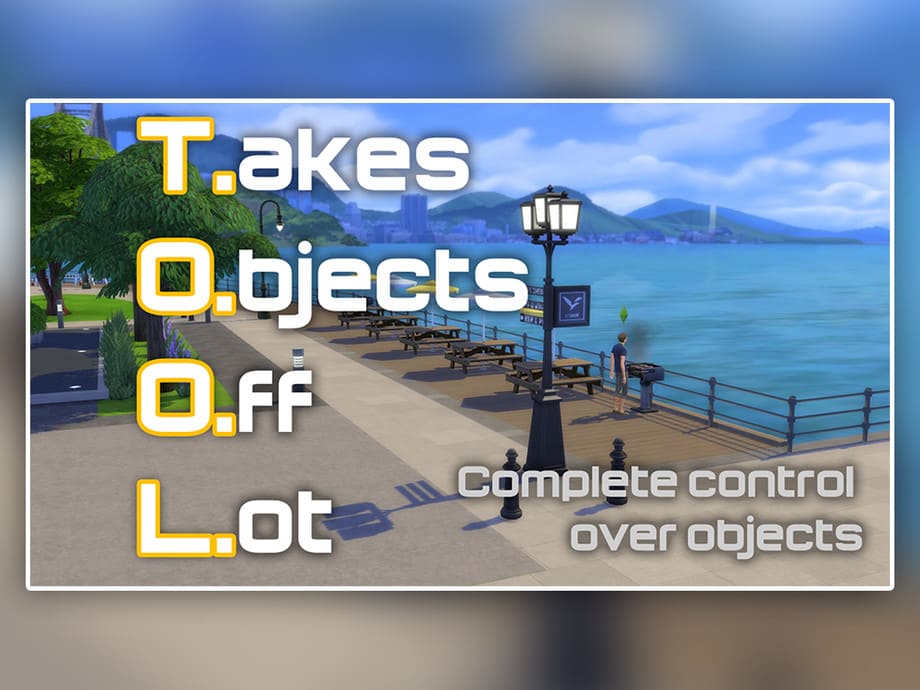
Take your builds to the next level.
This mod lets you have more freedom when it comes to placing items including the position, elevation, rotation, and scale of objects while outside of the boundaries. While in build mode you have to place items within the grid. With the TOOL mod you make changes while in live mode by clicking on the object and selecting the TOOL option.
TOOL features:
- Allows objects to be placed off of lot
- Complete control over position, elevation, rotation and scale of objects.
- Utilized in live mode, but if better buildbuy mod is downloaded than it can be utilized in build mode.
TOOL link: https://www.patreon.com/posts/80063395
4. Expandable BuildBuy catalog
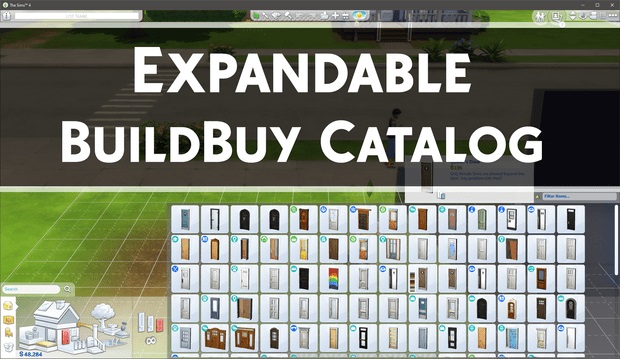
You can see so much you can smell it.
*Do not use if you have the Better BuildBuy mod*
Don’t want to download a bunch of other mods, but still want a larger catalog to build easier and quicker? This mod is perfect as it does just that. Literally. Just that. Simple yet effective.
Mod Name features:
- Expands the catalog in buildbuy.
- Allows you to see more objects at once making it easier to find what you need.
Expandable build/buy link: https://www.patreon.com/posts/80060307
5. Python Patch/No weather Build mode

You can now find that dirty plate under the snow.
Sometimes when you're updating a house or building several homes in the same area, snow can be quite annoying. It can make it hard to see small objects like plates or books. Your sims around a bad smell that they can’t find? With this mod going into build mode can make it easier to look for.
No weather key features:
Turn off weather if you have the seasons pack while you are in build/buy mode.
No Weather link: https://www.patreon.com/posts/22711619
6. Dark Mode
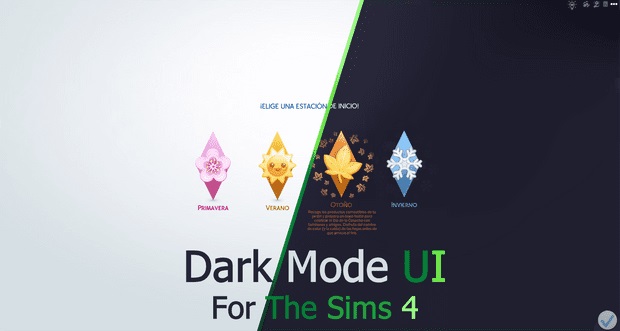
Go to bed.
Late night builder or early morning gamer? Dark mode can make it easier on your eyes by changing white to black in game (only in the background not in gameplay). Making the game darker and can ease the strain on your eyes while building for an hour or two. Or ten. No judgment here.
Dark Mode features:
Changes white to black in game.
Dark Mode: link: https://www.patreon.com/posts/dark-mode-ui-for-78129469
Custom content:
Maxis has given us a lot of build/buy objects to work with. There are not always the ones we want though or the style we are looking for. Often sims builders expand to custom content (CC) to add to their builds adding more depth and character. Finding a good CC or a creator that you like can be hard to do, so here are a few places to look and creators to check out.
1. The Sims Resource

So many options, such limited storage space.
The sims resources is a website that is free to use but also offers a paid subscription for easier downloads. They offer both alpha and maxis match items, clothing, sims and mods. Pretty much anything you can think of for the sims.
The Sims Resource link: https://www.thesimsresource.com/
2. Quirky Introvert

Living your beige milenial dream.
While this creator shares a lot of hair CC, they also offer great build object sets. They create sets that are themed to a room or style allowing for more creativity in building. Objects are available on patreon.
Quirky Introvert link: https://www.patreon.com/qicc/posts
3. Mundo Sims
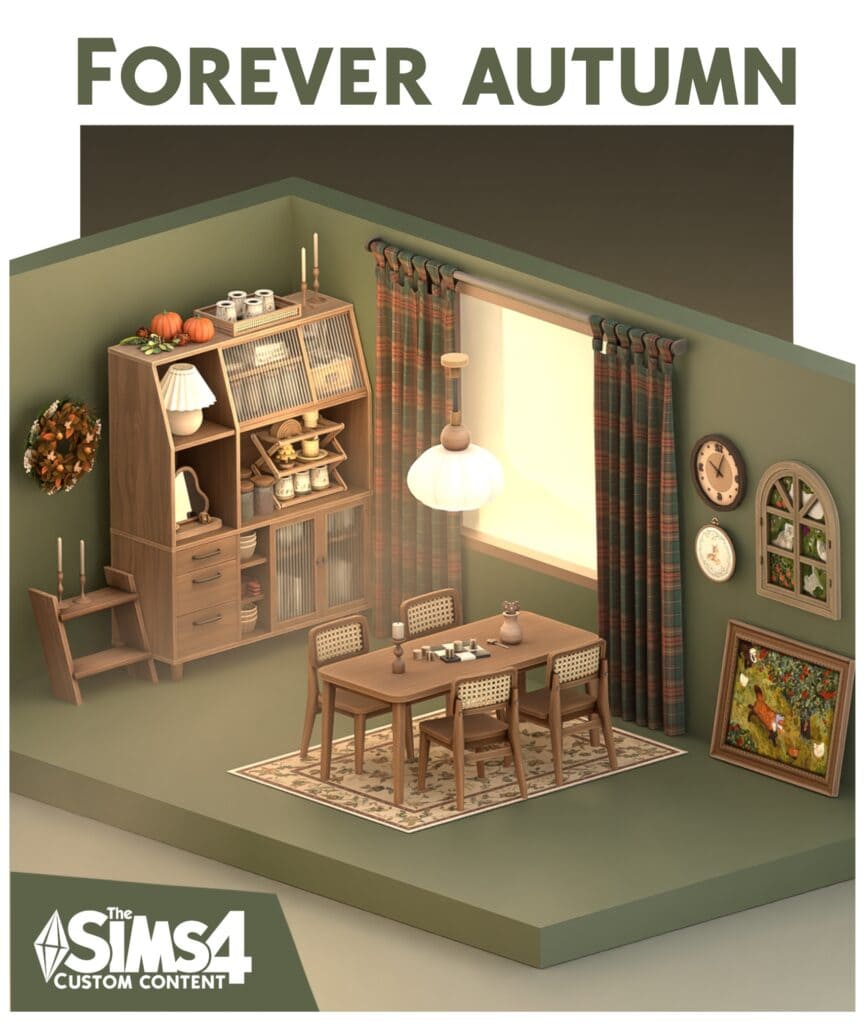
That country aesthetic.
Mundo Sims has several CC packs for all rooms and styles. It is one of my go to sites to buy objects to help make my sims houses look different from one another. The amount of CC could fit almost all of your needs. They find and consolidate packs from creators to make it easy for you to find what you need! It is in Spanish, so if you are not a native speaker then I would utilize the translate option in your browser if you want to read for what you are looking for.
Mundo Sims link: https://mundosims.com/
4. Syboulette

Honestly a step up from beige
Unlike the other CC in this post, this creator seems to have mashed together alpha and maxis match, creating some of the most realistic look buy object sets while still staying in the maxis match style.
Syboulette link: https://s4cc.syboulette.fr/
5. KiwiSim4

Retro vibes.
Yet another great creator, Kiwi sims has some colorful and vintage CC packs. Great to use together for an all around bright look, or taking pieces of it to liven up a build to help bring in some brightness. They post on patreon which you can subscribe to, but a lot of the posts are available for you to download.
KiwiSim4 link: https://www.patreon.com/Kiwisim4/posts
6. The Clutter Cat
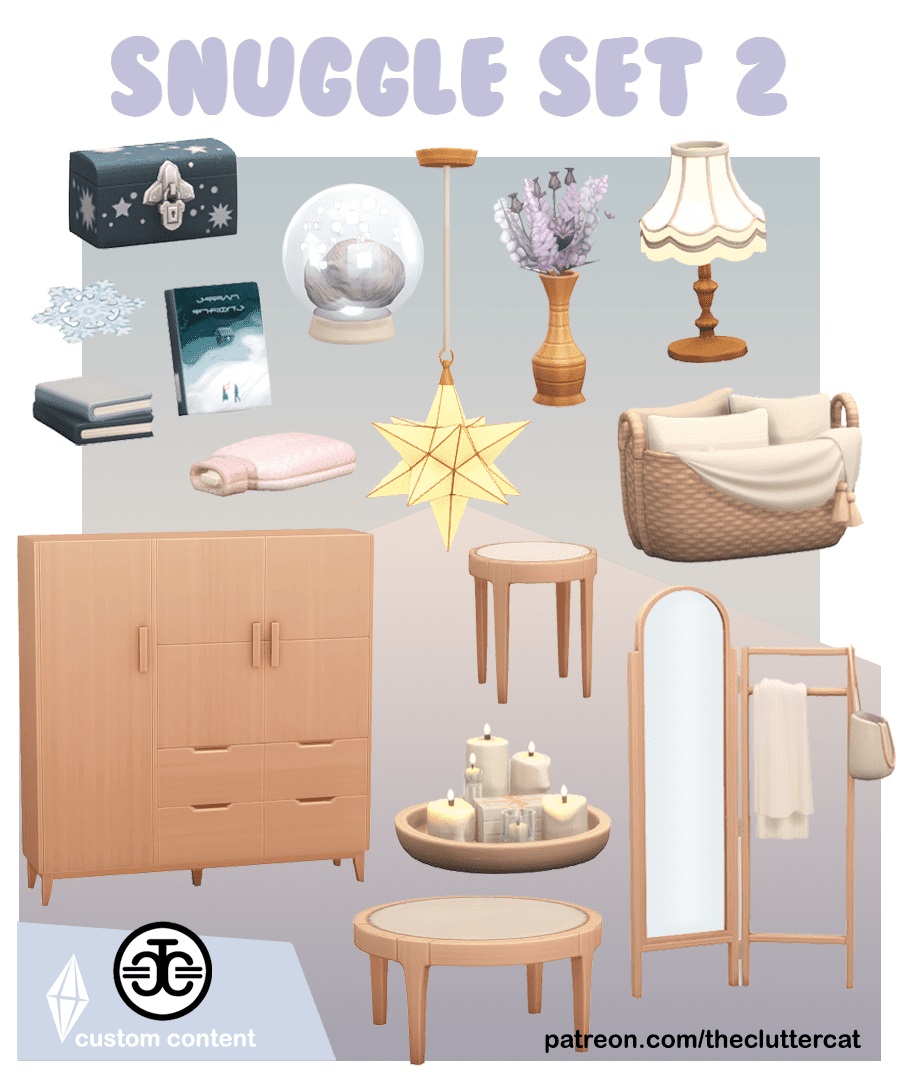
Cutest clutter ever.
From neutral to whimsical and witchy, this creator has some of the cutest CC sets. Per her name, she has clutter that can really spruce up a build making it feel more lived in instead of a hotel, or like a millennial beige home. Having clutter can really make a build feel more realistic and give it just enough color to make it lively.
Clutter cat link: https://www.patreon.com/thecluttercat/posts
7. Myshunosun

Just go download it. There the best.
This creator offers some adorable and colorful buy object sets and even a few lots. They offer a lot for free on their patreon and share content often. Their items are some of the most used items from my downloads.
Myshunosun link: https://www.patreon.com/posts/art-room-redux-98260663
8. Green Llamas
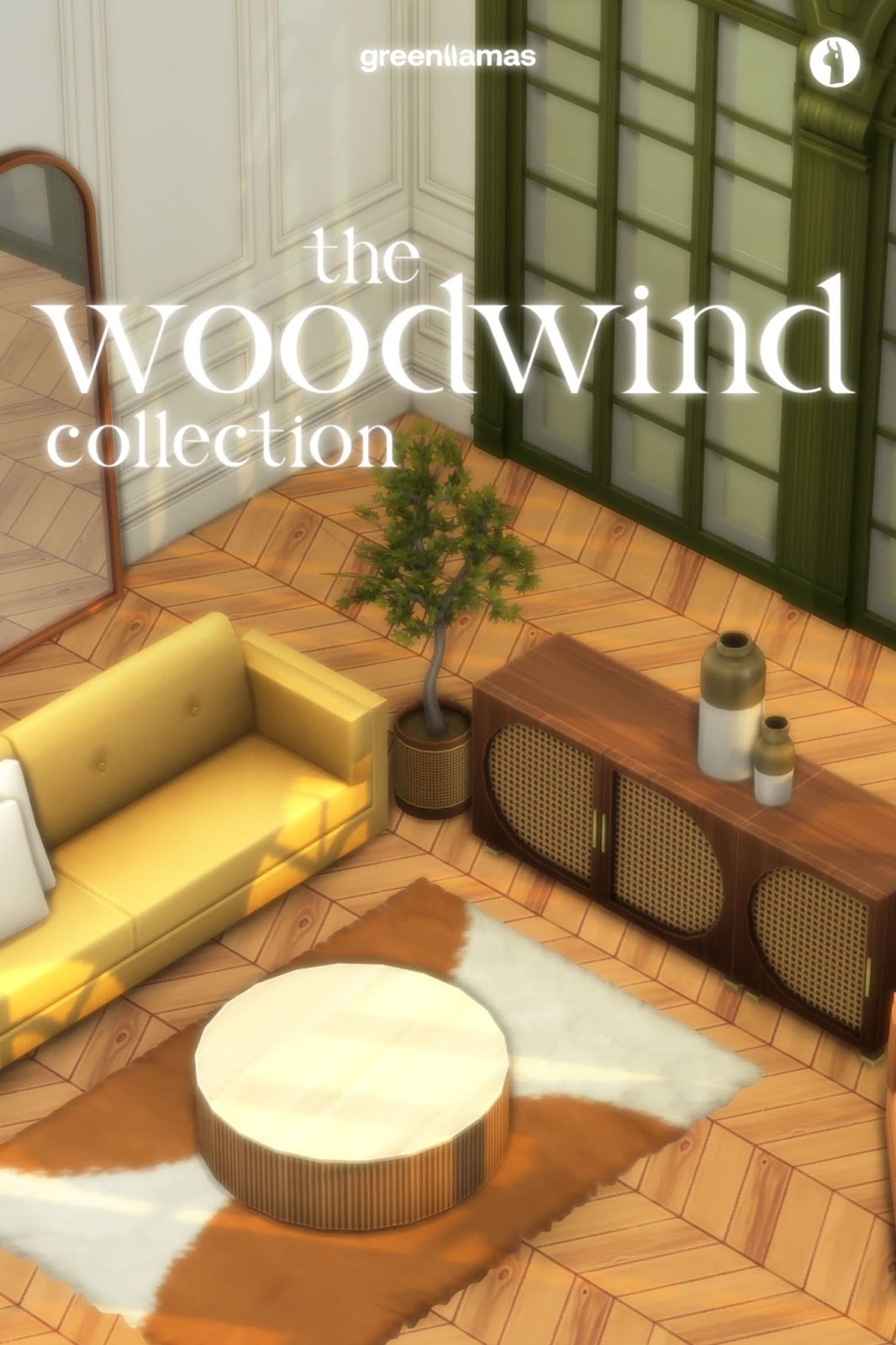
Even the name is cute.
Green Llamas also specializes in mostly hair, but they have a few buy objects and object sets that are a must. The Kerv collection is modern yet warm and perfect for anyone.
Green Llamas link: https://greenllamas.tumblr.com/downloads
9. Max 20

Cook in leisure
I picked this creator because of the kitchen set. It really stood out as something typical but yet different. They also offer bathroom cc, and even cars to make your lot look more like a home.
Max 20 link: https://www.patreon.com/Max20
10. Charly Pancakes
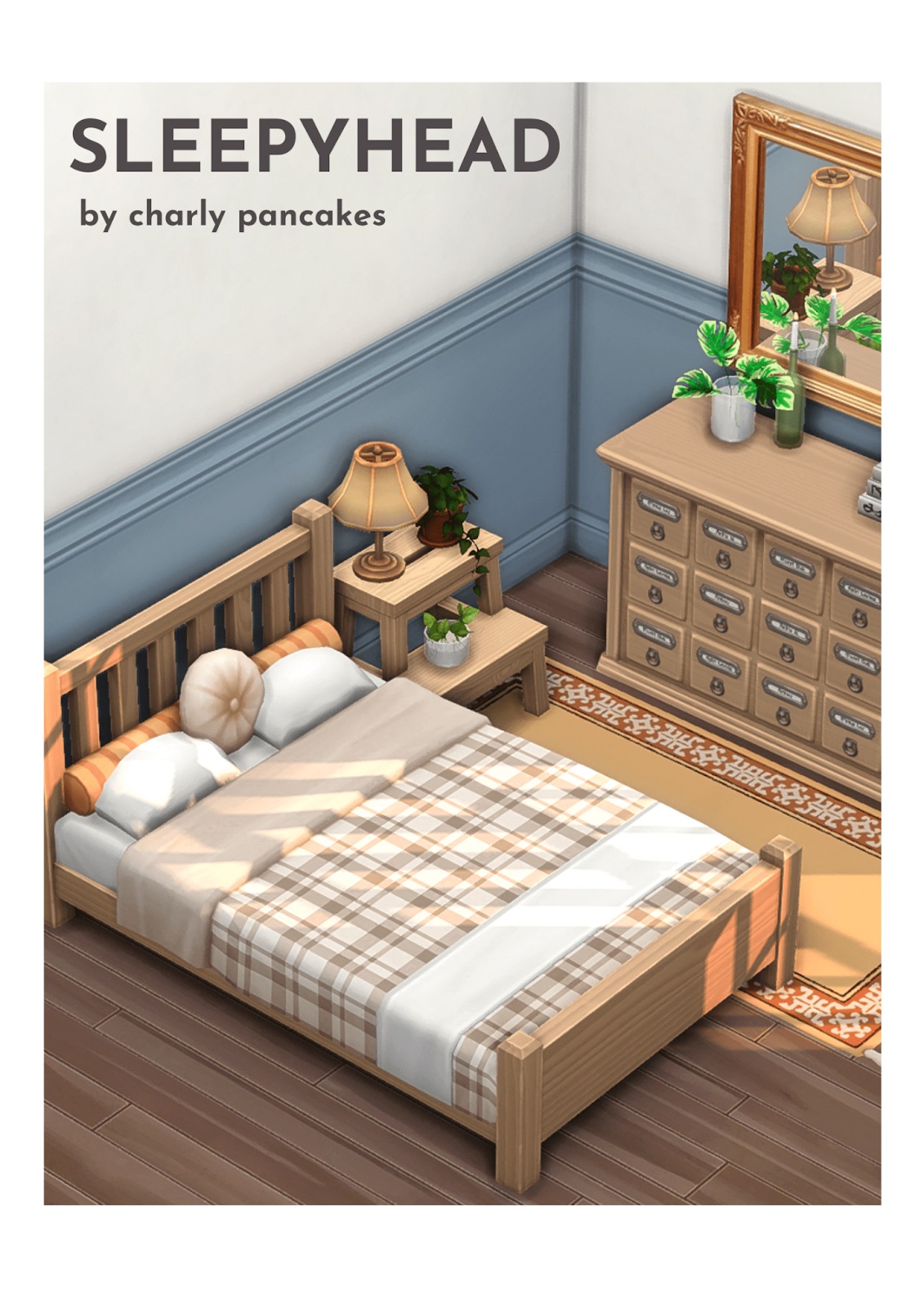
More country vibes.
Yet another favorite of mine, Charly pancakes offers CC that has a more homey feel instead of a modern feel. It would fit in great with a farmhouse or a ranch house, giving more color than neutrals but not too bright.
Charly Pancakes link: https://www.patreon.com/charlypancakes
You may also be interested in:
- Log in or register to post comments
 Home
Home PC Game Trailers
PC Game Trailers News
News Menu
Menu

