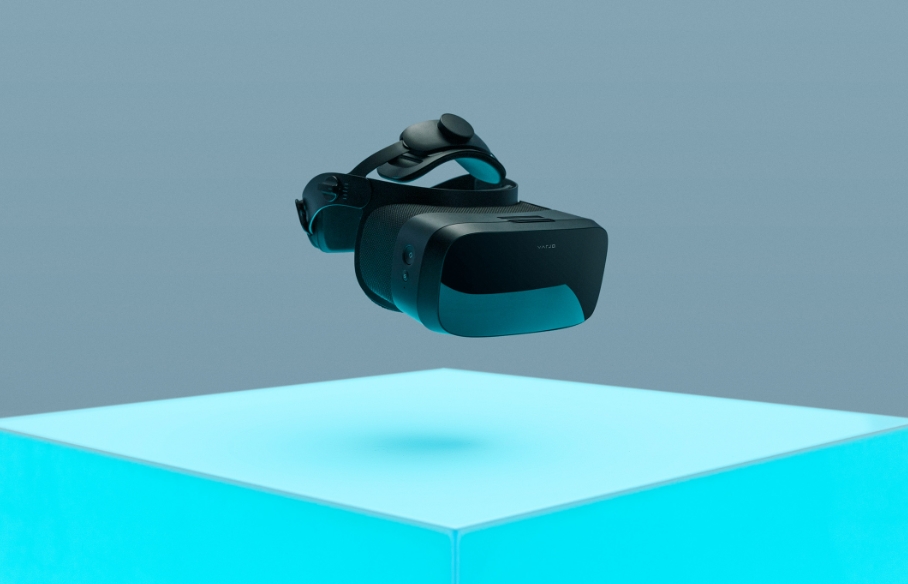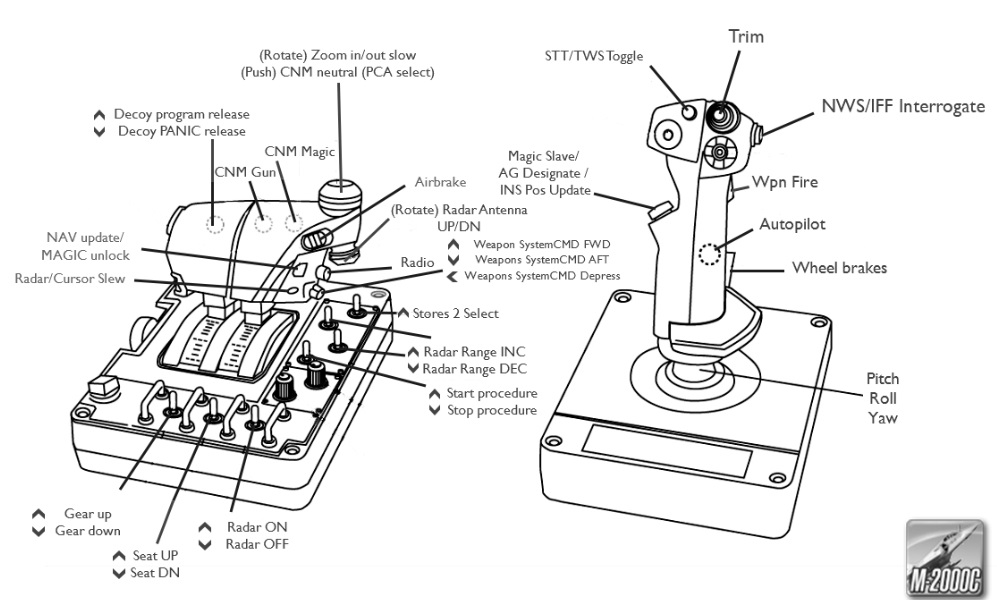So, you’ve rigged up your PC and installed the latest, top-of-the-line graphics card, CPU, RAM, and motherboard. The latest update of DCS is installed and ready on your gaming desktop. You have a top notch HOTAS setup and all of your favorite mods are in place and running perfectly.
But Wait. Don’t take off too soon! Remember, DCS is all about realism and to get the best out of this combat flight sim you need one more crucial piece of hardware.
Yes, you guessed right. It’s a VR headset.
The VR headsets of days gone by were plagued by many issues, including low resolution images and slow refresh rates that gave wearers motion sickness. Moreover, they were heavy and cumbersome and took a lot of time and patience to set up properly, both from the hardware end and the software end.
But that was the past. VR technology has improved by leaps and bounds over the past ten years. Most—if not all—of the technological chinks holding back VR gaming have been ironed out. Today’s VR headsets bear little resemblance to the awkward helmets you saw at the gamers’ conventions of the early 2000s.
There is also more variety in the headset market than ever before.
Although this wide range of choices is undoubtedly a good thing, it can leave players confused as to which headset to buy. The jargon that gets thrown around such as ‘IPD’, ‘Field-of-View’, and other terms can leave you even more confused than when you started.
That’s where we come in.
From the outset let’s make it clear that there is no such thing as the “perfect” headset for everyone. Which headset is best for you will depend on what your requirements are and how much you are looking to spend.
To make the task of choosing your very own VR headset a tad easier we have compiled a ranking of the 5 best headsets for DCS players available in the market today. We have ranked the headsets in terms of their overall balance of features, image quality, and value-for-money.
We have also taken into account customer ratings and reviews to get a sense of which VR headsets players took a shine to.
So, and without further ado, let’s get right into it!
5. HTC Vive Cosmos Elite (USD 749)

The HTC Cosmos Elite is an excellent midrange product that checks all of the right boxes.
HTC Vive Cosmos Elite Review
Although last in our ranking, this headset is still good in all respects.
One of the things that stand out in this headset is that there is a good compromise between build quality and comfort. The manufacturers have successfully produced a sturdy headset that is also comfortable to wear—no easy feat.
Foam padding lines the interior of the headset to provide for a cozy fit. The headset can also be tilted upwards to allow the wearer to take a look around without needing to remove the headset entirely. Moreover, it is not too heavy and won’t weigh down your head.
Tracking is provided by two base stations which need to be mounted at the edges of the playing area. This makes the setup a tad more complicated—especially as line-of-sight must be maintained between the headset and the base stations. However, this arrangement allows for excellent tracking.
The controllers are one of the Cosmos Elite’s strong points. Reviewers praise them for being sturdy and ergonomic. There is also haptic feedback on the triggers. The controllers are recharged via mini USB ports. This is fine but most players would have preferred USB-C ports as that type of connection is more widespread.
The headset is tethered and reviewers have remarked that the power cable could have been made longer. Players will have to be careful as they move around while wearing this headset—you wouldn’t want the wires to trip you up. DCS players tend to play sitting, so this is less of a problem for them.
One of the things that makes the Cosmos Elite stand out amongst the competition is the fact that this headset is built with PC gaming in mind and was thus optimized for that purpose. In this respect it can definitely be considered a success.
The picture resolution is quite high at 1440 × 1700 pixels per eye. The 110 degrees FOV is also great and really puts your peripheral vision in scope. Moreover, the 90 Hz refresh rate is excellent and should be more than enough to keep up with new games for a good while into the future.
These features together mean that the picture quality in the Cosmos Elite is superb. Pair that with the fact that this headset was built for PC gaming from the get-go and you have a dream combination for PC gamers looking for an immersive VR experience.
The audio—headset and microphones—are also fully integrated into the headset.
Vive has a monthly subscription program which gives members access to a huge library of games and apps that can be paired with this headset.
What’s great about the HTC Vive Cosmos Elite:
- Optimized for PC gaming
- Excellent picture quality and FOV
- 90 Hz refresh rate
- Manual IPD adjustment
- Sturdy and comfortable build
- Integrated stereo speakers and microphone
Checkout the official product page here.
4. HP Reverb G2 (USD 599.99)

The HP Reverb G2 is a major upgrade from its predecessor.
HP Reverb G2 Is HERE
This headset came about as a result of a collaboration between HP, Microsoft and Valve—a name which is probably familiar to you if you play games on the Steam platform. Unlike the previous Reverb model, this headset was specifically designed with gamers in mind.
The Reverb G2 has a lot of things going for it. Its price is certainly not the cheapest in the market, but it is also by no means particularly expensive when compared to the competition. It also offers some technological features not available on headsets in its same price tier thereby offering the buyer excellent value for money.
The headset makes use of fresnel lenses and offers excellent picture quality at 2160 × 2169 pixels per eye. This puts the headset closer to high end products in terms of resolution. It also has hi-tech integrated speakers and a manually adjustable IPD.
Four sets of cameras line the outside of the headset to provide inside-out tracking. One of the positives of this headset is that everything comes integrated or is shipped with the headset in the box. Thus, unlike some other headsets in the market, you don’t need to make any expensive follow-on purchases for base stations, controllers, or other necessary gear. The controllers even ship with a double set of AA batteries.
Moreover, the box also contains a generous variety of cables and adapters which makes it easier to integrate the headset with different types of connectors.
Although the minimum PC and graphics requirements needed to operate this headset are quite low, you will need much more than the minimum requirements to get the full experience out of these headsets.
Nonetheless, you won’t need a crazy out-of-this-world gaming computer to get the most out of the Reverb G2. The same can’t be said about some high-end headsets available in the market now.
The setup process for the Reverb G2 is also much more straightforward when compared to other headsets. Since the Reverb G2 utilizes inside-out tracking technology, you don’t need to worry about buying separate base stations and installing them carefully in critical positions around your gaming space.
On the software end, the setup is also easy thanks to Microsoft’s collaboration with HP on the product.
One of the strongest points of this headset, as mentioned earlier, is the excellent visual experience it provides. Although minor godrays are still sometimes visible, the screen-door effect is non-existent.
The fresnel lenses have a 90 Hz refresh rate, thereby making the transitions between images ultra smooth. The FOV of 114 degrees provides players with excellent peripheral vision and increased situational awareness.
As far as comfort features go, the Reverb G2 is again a big winner. The headset is comparatively light at around 600 grams and features a head strap as well as padding for the face and the back of the head. The facial interface has a modular design and users can replace the padding materials to suit their individual standards of comfort.
The headset can be rotated 90 degrees upwards, thereby allowing the player to take a quick look around without needing to remove the headset altogether.
These comfort features allow players to use the headset for hours on end without developing discomfort.
The integrated audio is good, the off-ear design maximizes comfort while also offering a great spatial audio experience—particularly important for gaming. A built-in dual microphone is also included.
Unlike the rest of the headset, reviewers were generally unimpressed with the controllers. Although very ergonomic in their design they are disappointingly basic and have weak haptic feedback and no capacitive touch settings.
Although the controllers ship with two sets of AA batteries, those dry up after just a few hours of serious gaming. It may make sense, therefore, to invest in high-quality rechargeable AA batteries if you choose to go with this headset.
The headset tracking is great, but again the controller tracking—although certainly satisfactory—is not quite at the same level. The headset really shines when you put away the controllers altogether and rely on a HOTAS setup—which is great news for DCS fans.
What’s great about the HP Reverb G2:
- Excellent resolution and wide FOV
- Easy to set up.
- Excellent audio and integrated microphone
- Manual IPD adjustment
- 90 Hz refresh rate
- Replaceable face cushions
Checkout the official product page here.
3. Meta Quest 2 - 256GB (USD 499)

The Quest 2 is a worthy successor to the Oculus Quest.
VR is finally good - Oculus Quest 2
As the successor to the popular Oculus Quest, the Quest 2 has big shoes to fill. However, it is hard to say no to this piece of tech once you learn that it is more powerful, has a better display, and is smaller and lighter than its predecessor.
To top it off, it is cheaper too .
It can’t be denied that the price tag of the Quest 2 is very tempting for a quality VR product. It is also available in a 128GB version that is even cheaper.
The Quest 2 comes with support from Oculus Link that makes integrating the headset with PC games easier and smoother than WiFi integration which had the trouble of introducing latency. This means that the headset is equally good when users play native Quest games or games from their PC. Naturally, that includes DCS too.
Another big plus is that the setup of the headsets does not require base stations. Rather, it relies on inside-out tracking through 4 built-in cameras as well as movement sensors inside the controllers.
Although it should not be a problem for the vast majority of users, it must be mentioned that the Quest 2 needs to be paired with a Facebook account. This might be an issue for sticklers for internet privacy, but not for most gamers.
As mentioned earlier, the Quest 2 is a massive upgrade from its predecessor. This is perhaps most apparent in terms of picture quality. Images are way crisper, thanks to a massive increase in resolution. At 1832 × 1920 pixels per eye, there is a 50 percent increase over the Quest.
The 90 Hz refresh rate is also a big boost. This upgrade in capability is in large part thanks to the new Qualcomm Snapdragon XR2 chipset powering the headset which was specifically designed for VR and AR uses.
All-in-all, this fully wireless headset is really a bargain when you consider its capabilities. It offers some of the best value-for-money in the gaming VR headset market.
What’s great about the Oculus Quest 2:
- Amazing value for money
- Powered by the Qualcomm Snapdragon XR2 chipset
- Excellent picture quality—50 percent more pixels than the Quest
- 90 Hz refresh rate
- Oculus Link support makes the headset just as good whether running native games or Desktop VR games—including DCS
- Wireless setup, no tethering cable to worry about
Checkout the official product page here.
2. Varjo Aero (USD 1990)

The Varjo Aero presents a generational leap in terms of VR image quality.
Varjo Aero - Part 2: DCS F-14 Flight and Distortion Fix
- (Note: Some DCS users encountered severe distortion when running DCS on the Varjo Aero. This problem has probably been fixed in subsequent updates, but in case you encounter it follow the steps for applying a quick software fix at minute 1.04 of the review video linked above.)
The Varjo Aero brings us into the world of ultra high-end VR headsets. This thing is a beast and offers what is by far the most crisp, high resolution image available in the market.
When you consider that the Varjo Aero was, as the name implies, designed for users in the aerospace industry, it is not difficult to understand why it is particularly suited for DCS. This is no joke—the headset is used by both Lockheed Martin and the Finnish Air Force!
With a resolution of 2880 × 2720 pixels (7.8 megapixels) per eye and top-of-the-line aspheric lenses, it is easy to understand why the crispness of the Aero’s image is unmatched in the VR headset market. The aspherical lenses eliminate reflections and godrays and are especially suited for nighttime missions. It should also be mentioned that the colors are rich and vibrant when viewed through the Aero.
It would not be an exaggeration to state that—at least in terms of picture quality—the Aero represents a generational leap in VR headset technology.
Inevitably, comparisons will be made between the Aero and Pimax and the two are somewhat similarly matched with each having the edge in separate categories. Although the Aero definitely wins out in terms of color and picture quality, it falls a bit short of the Pimax in terms of FOV.
Nevertheless, the Aero’s FOV at 134 degrees diagonally and 115 degrees horizontally is still more than excellent. Moreover, there is very little loss of clarity at the edge of the Aero’s FOV and no warping effect exists.
Another important feature to consider is comfort and in this respect the Aero is much lighter than its competitor the Pimax. The Aero is in fact surprisingly light, especially when considering the amount of hi-tech features integrated into the headset’s build.
The Aero also has more future proofing than the Pimax and integrates a host of advanced technological solutions, including automatic IPD adjustment, eye tracking, and dynamic and fixed foveated rendering.
Although the headset does not have integrated speakers and microphone, many players do not mind that. As high-end product consumers, this class of players usually prefers integrating external, highly advanced audio options.
What’s great about the Varjo Aero:
- A generational leap in terms of image fidelity and probably the best image in the VR headset market
- 90 Hz refresh rate
- Aspheric lenses, a massive upgrade over the usual fresnel lenses
- Advanced ‘future proof’ features such as automatic IPD adjustment, eye tracking, and dynamic and fixed foveated rendering
Checkout the official product page here.
1. Pimax 8K X (USD 1805 - Price includes follow-up purchases of Controllers and Base Stations not included with the original headset)

The Pimax 8K X has the best FOV in the market—by far.
I Bought The Pimax 8KX | DCS 2.7 In Virtual Reality | RTX 3080 Graphics Card | DCS |
First place was always going to be a toss up between the Varjo Aero and the Pimax 8K X. Both headsets are “creme de la creme”’ products representing the pinnacle of VR headset gaming technology—but each in its own way.
The Pimax constitutes a generational leap forward in terms of FOV. The headset’s massive 200 degrees FOV is absolutely unrivaled in the market and is intended to model the full extent of peripheral vision capability of human eyes.
Although it is inconvenient that the basic headset does not come with controllers and base stations and that you will need to make follow-on purchases for these in order to have the system working, once you have sourced all of the components the Pimax experience is unmatched.
With a resolution of 3840 × 1260, the image and colors are extremely crisp and clean—but to a slightly lesser extent than on the Aero. Another limitation of the Pimax when compared to the Aero is that it makes use of fresnel lenses that are less advanced than the aspheric lens technology found on the Aero. Although both lens types are more than enough for getting the job done, fresnel lenses tend to introduce a slight godray effect.
As mentioned earlier, FOV is where the Pimax shines. The wide FOV arc eliminates any sense of tunnel vision and while the image at the extreme edges of the FOV is ever-so-slightly distorted, you would not notice it in day-to-day use and would have to really be looking for it to notice anything.
Of course, this FOV advantage is vital for DCS enthusiasts who always have to keep up their situational awareness. DCS gamers have gone as far as calling it the best VR headset they have tried so far.
It should also be mentioned that the Pimax integrates excellent audio and microphone solutions that provide crisp and clear sound quality.
Although not as ‘future proof’ as the Aero, the Pimax does have fixed foveated rendering.
What’s great about the Pimax 8K X:
- A generational leap in terms of FOV—by far the best in the market
- Crisp image and clean colors with a resolution of 3840 × 1260 pixels per eye
- 90 Hz refresh rate
- Adjustable IPD
- Fixed Foveated Rendering technology