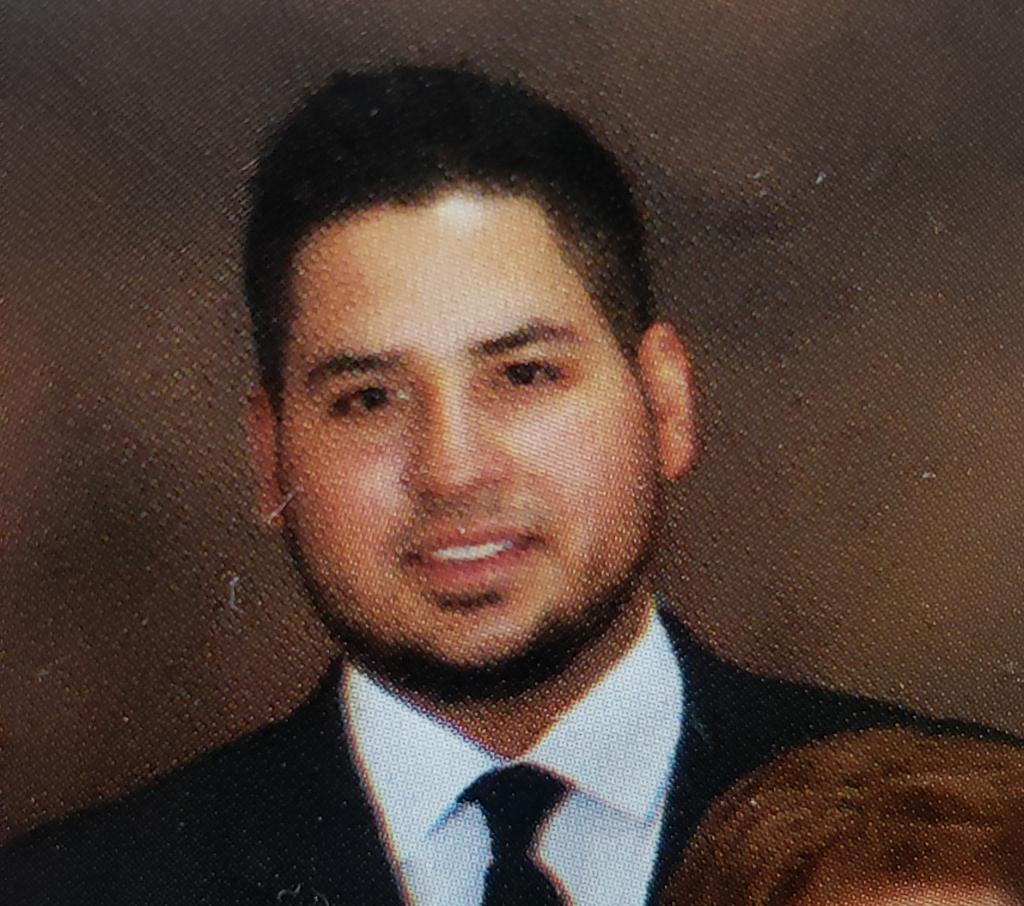While we have all developed our CoDM habits, there is always a setting or two you could have missed that will benefit your gameplay. Check out the best settings below.
15: Simple Mode vs. Advanced Mode
While simple mode may seem easier (hence the name) if you want to make any progress I suggest switching to advanced mode. This gives you the ability to customize your shooting settings.
Benefits:
- Hip-fire can be applied to close-range weapons (shotguns)
14: Transparency
In general settings, raise your transparency levels to get a clearer screen, minimizing any obstruction the icons may cause.
Benefits:
- Clear view: allows you to memorize your layout increasing reaction time
13: Thumb Play:
If you’re a beginner, I highly recommend learning and playing the game with thumbs, as you advance you can begin experimenting with 5 and 6 finger layouts.
Benefits:
- Lets you get comfortable with the different firing, walking, and jumping options
- Improves your ADS aim
12: Knife Button
An often overlooked button, I highly recommend overlaying your knife button onto your hip-fire button.
Benefits:
- In a close-quarters battle, if your enemy gets close enough your knife button will automatically do the damage
11: Keep the Same Layout
In multiplayer, zombies, and Battle Royale it is much more efficient to keep the same game-play layout
Benefits:
- Familiarity, you’ve grown accustomed to where your buttons are
10: Aim-Assist
While some complain that it is giving you a boost, the developers put it in for a reason. It is not cheating.
Benefits:
- It gives you a slight help in zeroing in your shots, (especially if you’re a sniper)
9: Fast Throw Grenade
Turn this setting OFF. You’re better off getting good placement on your throw than shaving off a second or two
Benefits:
- You can aim before you throw
8: Quick Run (From Prone)
Turn this setting ON. Many advanced players actually forget about this and get killed while in a prone position.
Benefits:
- Quickly escape or go to an alternate position. Being prone is vulnerable.
7: Joystick Auto-Sprint
Do you really want to hold down a button the entire time you’re covering a distance in Battle Royale?
Benefits:
- Technically this does give you an open thumb/finger to use while in auto-sprint, however, this tip is mainly for comfort
6: Fixed Joystick
Turn this setting OFF, in-game you’re likely to slightly switch hand positions during battle
Benefits:
- As stated, you’re likely to move while playing. If your joystick is in a fixed position, you may hit the wrong buttons.
5: ADS
Switch this setting to Tap to ADS
Benefits:
- It’s the quickest of all the settings, do you really need to double-tap to aim down your sights? I think not.
4: Always Sprint
Turn this setting OFF, you may be wondering why? Well, there is no need to always sprint, sometimes a stealthy approach is required.
Benefits:
- If you’re always sprinting, you’re much more likely to give your position away to the enemy
- Footsteps are louder when sprinting
3: Graphic Quality
This is dependent on the device you’re using, having the highest graphic quality can slow the game's performance on older phones/tablets
Benefits:
- If your device is higher-end, run it at the highest graphic possible (beware of battery drain) on the other hand, if you have an older model, switching to a lower graphic mode will increase the game experience and reduce lag.
2: Lowest Sensitivity on the Highest Scopes
This tip is primarily for scope users and snipers. The farther the person is, the less they will be moving on your scope.
Ultra sensitivity isn’t necessary when at long-range. Your target is smaller, thus needing fewer movements to lock-in.
1: Sensitivity
Settings are always going to vary from user to user, sensitivity settings can range from low to ultra-sensitive. The best way to find out what works is to try different levels in practice modes.
Benefits:
- Become familiar with each setting
- Grow your comfort level with settings at both low and high sensitivities.