Dota 2 How To Lock Camera
Updated: 24 Nov 2021 3:13 pm

Camera is the most important aspect of the game. If you can't focus on your hero during the battle, you won't be able to do much. First thing to do when starting dota 2 is to focus your camera on your hero and your surroundings.
The F1 key allows you to change the camera back to your hero from wherever you are looking at, however it does not lock the camera on your hero.
To lock the camera you have to assign a hotkey to it, if you go in the options and then in the hotkey section there is a key that when pressed twice locks the camera to your hero.
How it Works:
- Go to options and then in the hotkey section.
- Rebind the key to lock the camera.
- Press that key twice.
You may also be interested in:
- [Top 10] Dota 2 Best Carry Heroes That Wreck Hard!
- Top 10 Best Mid Heroes of Dota 2
- Top 10 Best Support Heroes of Dota 2
- In-game Best Settings for an Advantage in Dota 2
- Top 10 Best Offlane Heroes in Dota 2
- [Top 10] Dota 2 Best Agility Heroes That Wreck Hard!
- [Top 10] Dota 2 Best Junglers That Wreck Hard!
- [Top 10] Dota 2 Best Aghanim Upgrades That Are OP
More on this topic:
As i traverse the enchanted lands of gaming , exploring every nook and cranny discovering unforgetable stories about the lands and people, My wish is to share those stories with the world!.
Gamer Since: 2000
Favorite Genre: RPG
Currently Playing: Legend of zelda breath of wild , Monster hunter world
Top 3 Favorite Games:Dark Souls 3 , Witcher 3: Wild Hunt - Blood and Wine , DOTA 2
- Log in or register to post comments

 Home
Home PC Game Trailers
PC Game Trailers News
News Menu
Menu


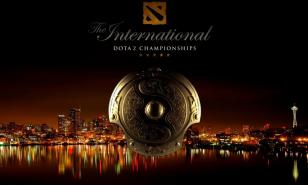





























![[Top 10] Best Valve Games (Ranked) Best Valve Software Games Ranked](https://www.gamersdecide.com/sites/default/files/styles/308x185-scale-crop--more-top-stories/public/valve_software_characters_lineup.jpg)















