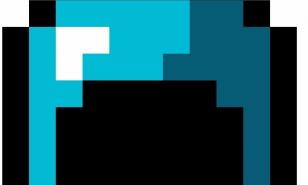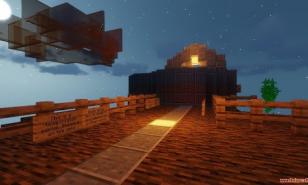All Minecraft Turtle Helmet Enchantments (And When To Use Them)

What are the enchantments for turtle helmets?
Turtle helmets are an amazing replacement for your normal helmet if you are going to be spending a lot of time in water and want that extra seconds of breathing underwater to help you.
In this article, we will be talking about and explaining in detail all the enchantments you can get for the turtle helmet, in what situation you might want them, and how to get them. Read more to find out all this information and more.
1. Fire Protection

“Reduces damage taken from sources of fire.”
Fire Protection stats:
- Fire Protection I: %8 fire damage reduction.
- Fire Protection II: %16 fire damage reduction.
- Fire Protection III: %24 fire damage reduction.
- Fire Protection IV: %32 fire damage reduction.
- Incompatible with Blast Protection, Projectile Protection, Protection.
Fire Protection is a great enchantment for your turtle helmet. If you find yourself in the Nether region a lot, and you simply hang around fire and lava more than you should, you will be happy to know that with every level of Fire Protection in your turtle helmet, you will receive %8 fire damage reduction to anything fiery and hot, hot, hot.
You can stack the fire damage reduction all the way up to %80 with different armor pieces and in addition, every level of Fire Protection grants you %15 less burning time. If you stack enough Fire Protection, you will simply not catch on fire. That’s pretty cool if you ask me, though I don’t know why you are spending so much time around fire wearing a turtle helmet, but that’s just me.
Use Fire Protection if:
- You play around with lava and other things that involve fire a lot.
- You want to swim in lava. Yeah, it’s pretty cool.
- Fight with mobs like blazes a lot.
10. Projectile Protection
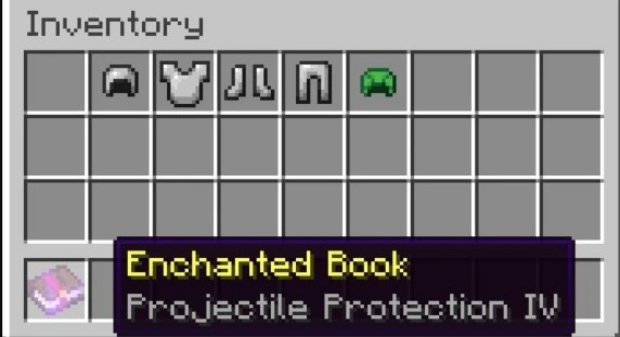
“Reduces damage taken from projectiles.”
Projectile Protection stats:
- Projectile Protection I: %8 projectile damage reduction.
- Projectile Protection II: %16 projectile damage reduction.
- Projectile Protection III: %24 projectile damage reduction.
- Projectile Protection IV: %32 projectile damage reduction.
- Incompatible with Blast Protection, Fire Protection, Protection.
Projectile Protection is also a great enchantment that is very much alike Fire Protection but will give you %8 damage reduction for projectiles instead of fire. Similarly, you can stack this effect all the way up to %80 damage reduction. That means that you will only receive %20 of the damage you would normally receive from projectiles.
What are these projectiles, I hear you asking. Well, they are arrows, blaze projectiles, shulker bullets, and so on. You will also receive less damage from things like ghast tears for their projectile damage but be careful since you will still receive full blast damage from those damage. And they definitely can make you go ouch in certain situations.
Use Projectile Protection if:
- You fight mobs like skeletons a lot.
- You play PvP and there are a lot of bows and arrows involved.
9. Blast Protection

“Reduces damage taken from explosions and fireworks.”
Blast Protection stats:
- Blast Protection I: %8 blast damage reduction.
- Blast Protection II: %16 blast damage reduction.
- Blast Protection III: %24 blast damage reduction.
- Blast Protection IV: %32 blast damage reduction.
- Incompatible with Fire Protection, Projectile Protection, Protection.
Blast Protection is the last line for our specialized Protection enchantments that grants you %8 less blast damage per level. You can, like the other enchantments, stack this up to %80 blast damage reduction to receive only %20 damage.
What is so beautiful about this enchantment is the fact that every level also gives %15 less knockback from all blasts to your character. This knockback reduction can go all the way to its maximum, which is%60.
So, if you are hanging around with a lot of creepers, the wither, and mobs and stuff like that, this is definitely a enchantment type you can consider over the other Protection-type enchantments in our list.
Use Blast Protection if:
- You want to receive less knockback from explosions.
- You play around with TNT a lot.
- If you have explosion-based farms.
- If you fight with enemies like the Wither, creepers, and so on.
8. Protection
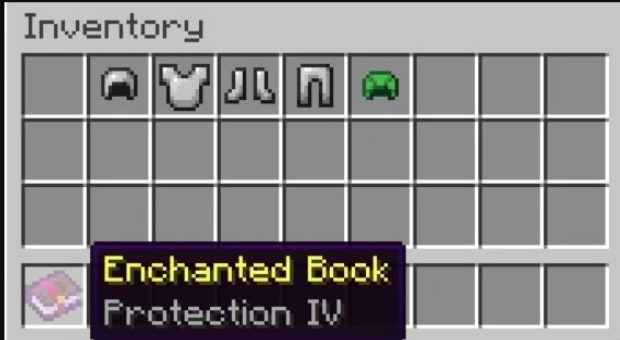
“Adds bonus damage reduction.”
Protection stats:
- Protection I: %4 damage reduction.
- Protection II: %8 damage reduction.
- Protection III: %12 damage reduction.
- Protection IV: %16 damage reduction.
- Incompatible with Blast Protection, Fire Protection, Projectile Protection.
What if you can’t decide? In that case, you have good ol’ Protection which will grant you %4 damage reduction for every level. Even though it grants you a lot less, the protection this time is for every damage in the game, and you don’t need to choose which type of damage you want to be most prepared against. You can just be prepared for anything if you wanted to.
With Protection IV on every piece of your armor, you can get up to %64 protection from every damage in the game, which basically, in addition to the damage negation of your armor, make you invincible to most things in the game.
So, if you can’t decide on with Protection type to use, this might be the best choice, and it is overall the most used Protection type on armor for people who play PvE, PvP, or both.
Use Protection if:
- You want to receive less damage. I’m guessing you probably do, yeah?
- You can’t decide over which protection type you need or want.
- You engage in any combat, PvE or PvP, and want to protect yourself more against damage.
7. Unbreaking

“Gives a chance for an item to avoid durability reduction when it is used, effectively increasing the item's durability.”
Unbreaking stats:
- %100 more durability on a tool at Unbreaking I
- %200 more durability on a tool at Unbreaking II
- %300 more durability on a tool at Unbreaking III
Unbreaking is basically a must-have for all your enchantments. You can put this bad boy on your turtle helmet and have 4 times more durability with Unbreaking III. What else can you really ask for?
The turtle helmet doesn’t have as much durability as other armor pieces like diamond; so, choosing to have more durability on it can be a really good idea, especially if you combine Unbreaking with Mending as well, which we will also be talking about further down the list.
Use Unbreaking if:
- You want your armor to last longer and not break on you.
- You don’t pay too much attention to your armor’s durability.
- You don’t to go to your base or find an anvil to fix your armor all the time.
6. Respiration

“extends breathing time underwater.”
Respiration stats:
- +15 seconds of breathing time underwater with Respiration I
- +30 seconds of breathing time underwater with Respiration II
- +45 seconds of breathing time underwater with Respiration III
Here comes the first of two enchantments that are exclusive to the helmet. With every level of Respiration, you’ll be able to stay in the water before taking drowning damage for +15 seconds. You can get up to Respiration III, which grants you an additional 45 seconds.
In addition to be able to breathe underwater, the enchantment also grants to chance for you to not take drowning damage each second when your bubbles run out, which gives you even more time to escape to the surface or find a spot to breathe in. A great enchantment, especially for exploring the ocean biome and the dangers it may bring with it.
With the turtle shell, you get an additional 10 seconds for your breathing time.
Use Respiration if:
- You have an underwater base. Trust me.
- You decide to explore the ocean.
- You are going to a guardian temple. You will definitely need this enchantment there.
5. Aqua Affinity

“Increases underwater mining speed.”
Aqua Affinity stats:
- Maximum level: 1
- Enchantment weight: 2
- Ignores the penalty of underwater mining and breaking speed.
Yeah, everyone loves Aqua Affinity. Why? Well, because if there is one thing that is completely annoying about water in Minecraft is that it slows your mining speed way down, and I mean way, way, way down. So, to fix this issue, you can choose to have Aqua Affinity on your turtle helmet.
With this enchantment, you will mine things underwater the same speed you would on ground. With this, you can get into structures in the ocean a lot faster, and mine things underwater that are almost exclusive to underwater biomes, like clay, and other similar items and blocks.
Definitely worth a try and look, especially if you are planning on getting anywhere near the guardian temple, since you have a better chance at breaking the walls of the temple before you are given the mining speed effect by the guardians.
Use Aqua Affinity if:
- You want to mine things underwater.
- You decide to explore the ocean.
- You want to raid a guardian temple.
4. Thorns

“Causes attackers to be damaged when they deal damage to the wearer.”
Thorns stats:
- Thorns I: %15 chance to inflict half a heart of damage to the attacker.
- Thorns II: %30 chance to inflict half a heart of damage to the attacker.
- Thorns III: %45 chance to inflict half a heart of damage to the attacker.
Thorns is a cool little enchantment that can be quite helpful in combat but also can be quite annoying. With Thorns, you will have a certain chance to damage an enemy that hits you for half a heart. If you have Thorns on all your armor, with some luck, you can do up to 4 half hearts of damage to the enemy.
That’s not too bad; however, keep in mind that every Thorns hit will take an additional durability from your armor, and if you play with your friends and they always hit you, your armor will break in no time. Also, if you deal with hostile mobs that you don’t want to kill, Thorns will also make that a difficult endeavor.
Overall, don’t think that Thorns is a bad enchantment. If you are combat oriented and want to knock back and do a little bit of damage to your opponent, go for it. It’s compatible with every other enchantment for your armor so there is no downside to having this enchantment for PvE and/or PvP.
Use Thorns if:
- You are combat oriented and do a lot of PvE and/or PvP
- You don’t deal with hostile mobs that you don’t want to kill.
- You have additional Unbreaking and Mending on your armor since Thorns can take a lot of durability in a short amount of time. Be careful!
3. Mending

“Restores durability of an item using experience.”
Mending stats:
- Enchantment weight: 2
- Incompatible with Infinity
- Maximum level: 1
Here it is! I said we would be talking about it down the list, and here we are.
If you are wearing your favorite Mending-enchanted armor when you are collecting XP orbs from the ground, those XP orbs will be used up to repair your armor. It’s a great and imaginative enchantment that will help you a lot in preserving your tools and not letting them break.
The only thing that grants this enchantment difficulty is that you will not be able to get it from your trusty old enchantment table. Instead, you will have to find Mending books or trade for them with villagers, which will become a lot easier when you create villager trading halls and similar other things.
So, if you have enough Mending books, definitely use them not only on your turtle helmet, but on every other tool you have.
Use Mending if:
- You want your armor to last.
- You don’t want to always repair your armor, wasting levels and resources.
- You value your tools and armor. Really, if you can get your hands on Mending books, definitely have it on your everything.
2. Curse of Binding

“Prevents removal of a cursed item from its armor slot.”
Curse of Binding stats:
- Maximum level: 1
- Not able to disenchant.
- Only appliable with an anvil.
Here is a weird one. You can’t really enchant a helmet with Curse of Binding, you will have to find a piece of armor in the world with Curse of Binding already on it, or you can find a Curse of Binding book and enchant your armor with it using an anvil.
However, I wouldn’t hurry up to do any those things I just mentioned, since, as the name suggests, Curse of Binding isn’t the most useful enchantment out there. If you wear an armor with Curse of Binding on it, you simply will not be able to take it off, ever. The armor will only come off if you die or the armor breaks.
While it has more uses than Curse of Vanishing, it’s still a curse and therefore, isn’t really something you want on your armor.
Use Curse of Binding if:
- You want to troll your friends by giving them a carved pumpkin via dispenser.
- You want to be a dragon bro (someone understand the reference, please, please, please, please).
1. Curse of Vanishing

“Causes the item to disappear on death.”
Curse of Vanishing stats:
- Maximum level: 1
- Not able to disenchant.
- Only appliable with an anvil.
Curse of Vanishing is our second weird enchantment that you can’t get out of an enchantment table and can only find books for it or can find tools already enchanted with it throughout the different dimensions this beautiful game offers us.
So, what does it do? Well, if you die with an item with Curse of Vanishing on you, that item will not drop to the ground like your other items would, and instead will simply disappear. Yeah. If you have a really good armor piece that also have Curse of Vanishing on it, be extra careful when you have it on you, since you can permanently lose it if you are not careful.
Use Curse of Vanishing if:
- You don’t have any choice, and you picked up an item already with Curse of Vanishing on it. Rather than the tool rotting in a chest, why not use it if it is viable to you?
- You are completely out of your mind and want to enchant your armor with Curse of Vanishing and live life right on the edge. That’s pretty cool, you know, you can do whatever makes you enjoy the game more. We don’t judge.
If you enjoyed this article, you may also be interested in:
- [Top 15] Minecraft Best Servers That Are Fun (2020 Edition)
- [Top 15] Minecraft Best Seeds (2020 Edition)
- 25 Must See Mind Blowing Minecraft Creations
- [Top 10] Minecraft Best Horror Maps
- [Top 10] Minecraft Horror Seeds
- [Top 10] Minecraft Best Horror Builds
- [Top 10] Minecraft Horror Servers That Are Fun
- [Top 15] Minecraft Horror Skins That Look Great!
- [Top 10] Minecraft Best Horror Mods
- 10 More Awesome Minecraft Seeds You Need To Check Out
- Top 10 Ultimate Best Minecraft Modpacks
- Top 15 Best Minecraft Skins That Look Freakin Awesome
- Top 10 Best Minecraft Servers With The Most Players
- [Top 10] Best Minecraft Texture Packs That Are Awesome
- [Top 10] Best Minecraft Armor Enchantments
- Best Minecraft Bow Enchantments
- [Top 10] Minecraft Best Dimension Mods
- Log in or register to post comments
 Home
Home PC Game Trailers
PC Game Trailers News
News Menu
Menu


![[Top 3] Minecraft Best Armor Enchantments for Every Type of Armor](https://www.gamersdecide.com/sites/default/files/styles/308x185-scale-crop--more-top-stories/public/1_3.png)
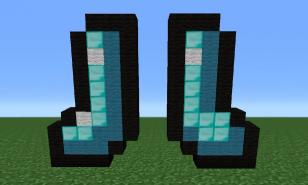



![[Top 15] Best Minecraft Mods For Realms Best Minecraft Realm Mods](https://www.gamersdecide.com/sites/default/files/styles/308x185-scale-crop--more-top-stories/public/minecraft-realms-wallpaper.jpg)



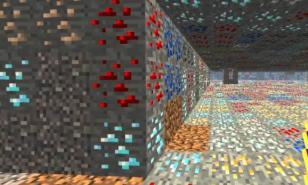

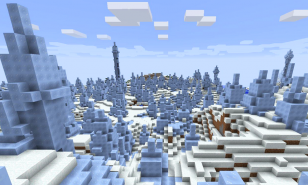








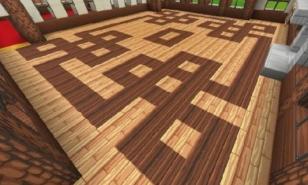






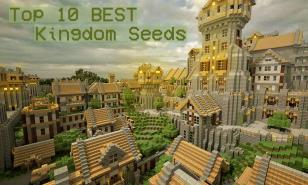



![[Top 15] Best Minecraft Mods For Crafting Best Minecraft Crafting Mods](https://www.gamersdecide.com/sites/default/files/styles/308x185-scale-crop--more-top-stories/public/minecraft-crafting-mod-headliner.jpg)