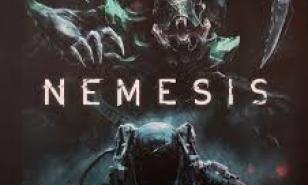Elite Dangerous: Review and Gameplay: Page 8 of 10

Graphics

You may be tempted to get a tan near one of these things, but they tend to attract a lot of pirate types.
Elite Dangerous is a game brimming with detail, and the developers (thankfully) keep adding more all the time. The first time you approach the planetary ring of a planet to see the illusion of a smooth, flat surface give way to the dust, ice, and other particulates that compose the rings you will probably be as stunned as I was; it’s just not something that any game has done before.
A lot of other games set in space have avoided having to go to such lengths by relegating trickier objects to static backgrounds, or setting them at distances the player is not able to traverse. Elite Dangerous, on the other hand, has no such luxury. If a player can see it, they can travel to it, and so it has to look good at every possible visible range. Take those glittering diamonds in the dark, otherwise known as stars; in Elite Dangerous you can get close to them… Real close. Close enough to collect hydrogen to replenish your fuel stores, in fact. At that distance, you can observe a given star in all its thermonuclear brilliance: Seething magnetic distortions and arcing coronal mass ejections included. The stars in the game really are a marvel to behold — just don’t marvel so long that you fail to notice your cockpit beginning to smoulder.
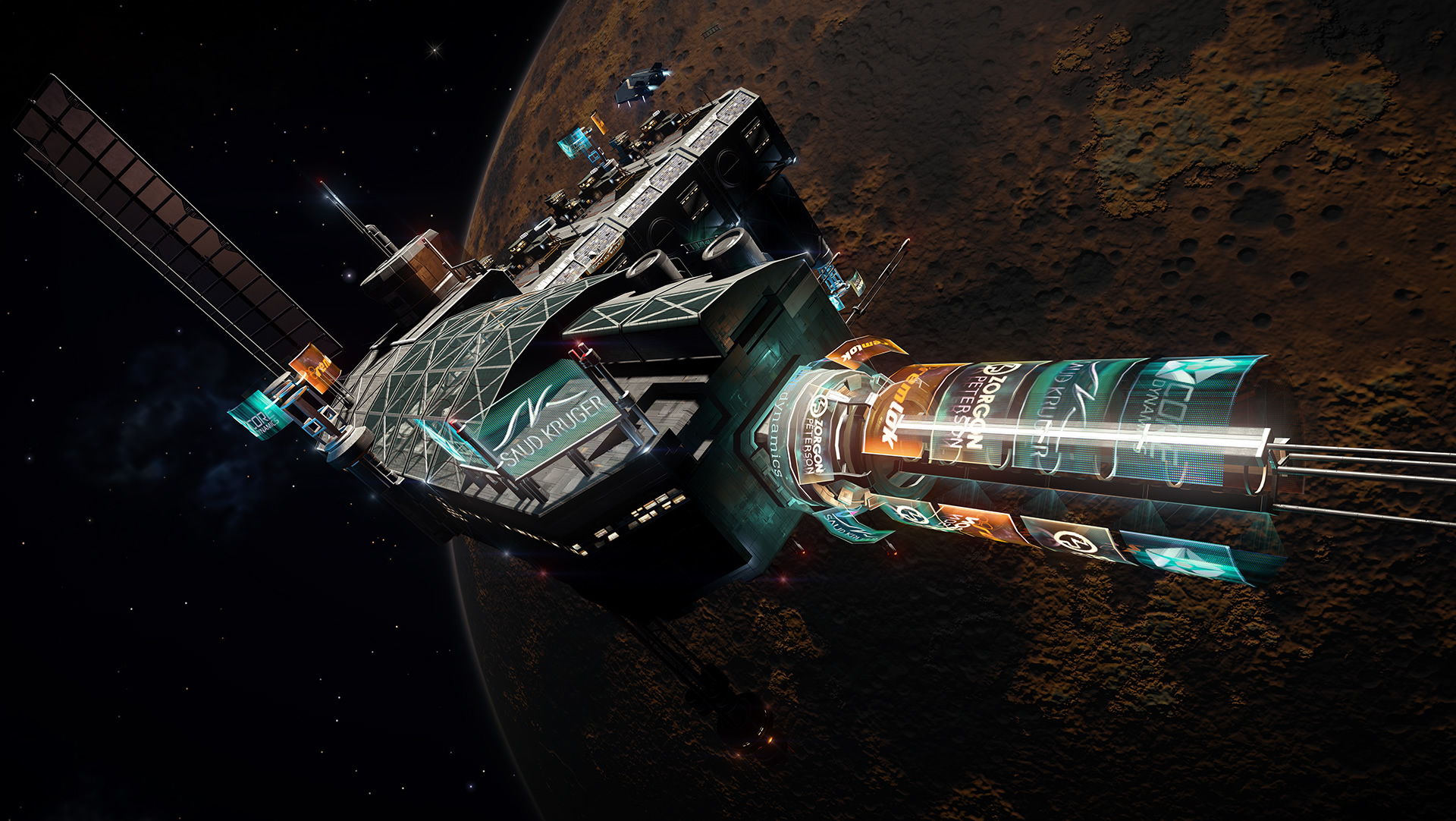
Yes, hundreds of years from Earth and there's still advertising.
Speaking of the cockpit, it is yet another home run for Frontier Developments. Instead of tackling the lesser challenge that just dumping everything on a heads-up-display (HUD) represents, they elected to go all-out and model all the instrumentation and gizmos of the ship interiors in excruciating detail. Better yet, a lot of these gizmos actually correspond to real stuff that your ship is doing: Throttle up, for instance, and you will see your pilot’s hand manipulating the appropriate control stick. Looking to the left or right of the cockpit prompts a holographic display containing all sorts of handy information to appear (e.g. information about your target, the status of the various subsystems on your ship, contracts you have accepted, etc.). It’s a small touch, but one that goes a long way making the player feel like he is interfacing with a real ship, rather than just another game.
- Elite |
- Elite Dangerous |
- Frontier Developments |
- space |
- space sim |
- Trading |
- Space combat |
- Simulation
Image Gallery
- Log in or register to post comments
- 21669 reads

 Home
Home PC Game Trailers
PC Game Trailers News
News Menu
Menu





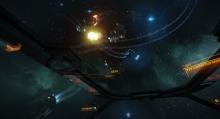









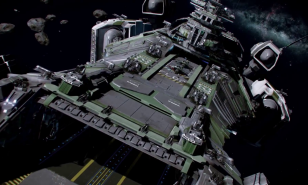


![Warframe Daggers Main Photo [Top 9] Warframe Best Daggers And How To Get Them (Ranked Good To Best)-01](https://www.gamersdecide.com/sites/default/files/styles/308x185-scale-crop--more-top-stories/public/top_9_warframe_best_daggers_and_how_to_get_them_ranked_good_to_best.jpg)



![Warframe Melee Weapons Main Photo [Top 20] Warframe Best Melee Weapons Ranked (And How To Get Them)-01](https://www.gamersdecide.com/sites/default/files/styles/308x185-scale-crop--more-top-stories/public/top_20_warframe_best_melee_weapons_ranked_and_how_to_get_them-01.jpg)
![Unleash your wrath with a Kamehameh- uh I mean, a rasenga- no, with AMPS! (I swear it’s not the same) [Top 10] Warframe Best AMP Combinations That Are Powerful (Latest Patch Angels of Zariman)-1](https://www.gamersdecide.com/sites/default/files/styles/308x185-scale-crop--more-top-stories/public/top_10_warframe_best_amp_combinations_that_are_powerful_latest_patch_angels_of_zariman-1.jpg)


![Warframe Fishing Spears Main Photo [Top 5] Warframe Best Fishing Spears That Are Excellent (Latest Patch Echoes Of The Zariman)-1](https://www.gamersdecide.com/sites/default/files/styles/308x185-scale-crop--more-top-stories/public/top_5_warframe_best_fishing_spears_that_are_excellent_latest_patch_echoes_of_the_zariman.jpg)



![Warframe Tenet Weapons Main Photo [Top 12] Warframe Best Tenet Weapons Ranked (And How To Get Them)-01](https://www.gamersdecide.com/sites/default/files/styles/308x185-scale-crop--more-top-stories/public/top_12_warframe_best_tenet_weapons_ranked_and_how_to_get_them-01.jpg)
![Secondary Weapon Master: Mesa [Top 10] Warframe Best Secondary Weapons That Are Powerful (Latest Patch Angels of Zariman) And How To Get Them-01](https://www.gamersdecide.com/sites/default/files/styles/308x185-scale-crop--more-top-stories/public/top_10_warframe_best_secondary_weapons_that_are_powerful_latest_patch_angels_of_zariman_and_how_to_get_them-01.jpg)


![Warframe Primary Weapons Main Pic [Top 15] Warframe Best Primary Weapons That Are Powerful (Latest Patch Echoes Of The Zariman)-01](https://www.gamersdecide.com/sites/default/files/styles/308x185-scale-crop--more-top-stories/public/top_15_warframe_best_primary_weapons_that_are_powerful_latest_patch_echoes_of_the_zariman-01.jpg)



![Warframe Incarnon Weapons Main Photo [Top 5] Warframe Best Incarnon Weapons Ranked (And How To Get Them)-1](https://www.gamersdecide.com/sites/default/files/styles/308x185-scale-crop--more-top-stories/public/top_5_warframe_best_incarnon_weapons_ranked_and_how_to_get_them-1.jpg)



![Warframe Excavation Tiers Main Photo [Top 3] Warframe Excavation Mission Tiers (Latest Patch Echoes Of The Zariman)-1](https://www.gamersdecide.com/sites/default/files/styles/308x185-scale-crop--more-top-stories/public/top_3_warframe_excavation_mission_tiers_latest_patch_echoes_of_the_zariman-1.png)



![Warframe Index Weapons Main Photo [Top 10] Warframe Best Index Weapons Ranked (And How To Get Them)-01](https://www.gamersdecide.com/sites/default/files/styles/308x185-scale-crop--more-top-stories/public/top_10_warframe_best_index_weapons_ranked_and_how_to_get_them-01.jpg)
![The bigger your weapon, the harder you’ll make your enemies fall. [Top 10] Warframe Best Heavy Blades That Are Powerful (Latest Patch Angels of Zariman) And How To Get Them - 1](https://www.gamersdecide.com/sites/default/files/styles/308x185-scale-crop--more-top-stories/public/top_10_warframe_best_heavy_blades_that_are_powerful_latest_patch_angels_of_zariman_and_how_to_get_them_-_1.jpg)

![Warframe Infested Weapons Main Photo [Top 15] Warframe Best Infested Weapons That Are Powerful (Latest Patch Echoes Of The Zariman)-01](https://www.gamersdecide.com/sites/default/files/styles/308x185-scale-crop--more-top-stories/public/top_15_warframe_best_infested_weapons_that_are_powerful_latest_patch_echoes_of_the_zariman-01.jpg)
![[TOP 17] Best Train Games (Ranked Fun To Most Fun)](https://www.gamersdecide.com/sites/default/files/styles/308x185-scale-crop--more-top-stories/public/9252e1ee64d6175db4b3e453b5157bd7.jpg)
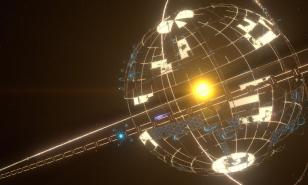
![Warframe Dual Swords Main Photo [Top 10] Warframe Best Dual Swords Ranked (And How To Get Them)-01](https://www.gamersdecide.com/sites/default/files/styles/308x185-scale-crop--more-top-stories/public/top_10_warframe_best_dual_swords_ranked_and_how_to_get_them-01.jpg)
![One small step for Tenno, one giant bullet jump for Tennokind. [Top 10] Warframe Best Railjack Weapons That Are Powerful (Latest Patch Angels of Zariman) And How To Get Them - 01](https://www.gamersdecide.com/sites/default/files/styles/308x185-scale-crop--more-top-stories/public/top_10_warframe_best_railjack_weapons_that_are_powerful_latest_patch_angels_of_zariman_and_how_to_get_them_-_01.jpg)