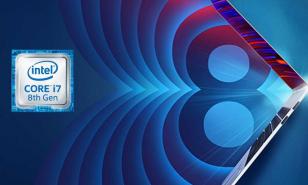Building a Gaming PC: 10 Things You Must Know: Page 9 of 11

2. Graphics card

It surely will strike you if you leave your seat. The Striker GTX 760 4GB Platinum from ASUS.
Ah… the heart of a gaming PC. It’s probably the most expensive component you’ll need in building a gaming PC. You can go for low, mid, or high-end, depending on your budget. Each differs in their speeds, video memory (VRAM), and computing capacity.
I’d recommend getting a mid-range card with at least 2GB of VRAM. This should be enough to run almost any game with decent graphics settings turned on. But if you have extra cash, opt for a higher-end card as it will get more eye candies turned on and it has more power to run whatever future games will throw at it.
AMD or Nvidia? Don’t search for which is better because you’ll just end up reading fanboys’ posts flaming fans from each other's camp. It’s all really about personal preference; best to try both to know the difference.
You might encounter terms like SLI or Crossfire when looking for graphics cards. They’re the technologies used by Nvidia and AMD respectively in linking multiple graphics cards. Yes, you can buy 2 or more cards of the same model and hook them to each other for a multi-GPU setup. It can increase gameplay performance and it also supports multi-monitor setup.
- Log in or register to post comments
- 1 read
 Home
Home PC Game Trailers
PC Game Trailers News
News Menu
Menu